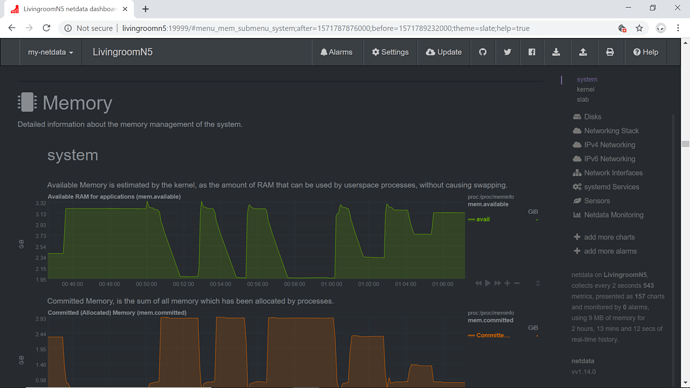I Did my own tests It allocates half as much memory as you request for the buffer. In the graph above I played the same file with 4.5GB, 3.5GB, 2.5GB,1.5GB and 500GB. It Buffered 1GB, 1GB, 1GB, 750MB and 250M respectively as measured by the amount of memory allocated and the grey buffered line. My box starts with 3GB free after buffering there is 2gb free. So reading between the lines, for me, it only uses a maximum of a third of the total memory that was free when it starts to play for the buffer. You have to set the buffer amount in AdvanceSettings to twice what you want allocated as the buffer. On the weekend I will try a couple of boxes with different amounts of memory and check my hypothesis.
Looking at the committed memory graph it does allocate the full amount of memory you request, upto the 2GB limit, but buffers only half of it and only shows only half the memory is used. Which probably something to do with the way the circular buffer works.