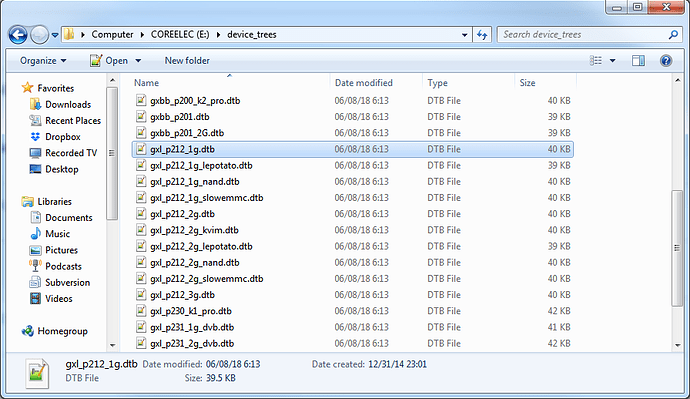I thought the SCISHION V88 PRO was rockchip
It is o.k., but I need gxl_p212_1g.dts but here https://github.com/LibreELEC/device-trees-amlogic is only
gxl_p212_1g_lepotato.dts
gxl_p212_1g_nand.dts
gxl_p212_1g_slowemmc.dts
My only gxl_p212_1g.dts is here not.
you have posted a link to github builds for libreelec, but you have posted in the coreelec forum.
coreelec is only for amlogic.
however there are some rockchip builds on the libreelec forum, but for RK3328
Sorry, but I have CoreELEC.

Now CoreELEC 8.90.4 release.
I am confused, you have put coreelec on a rockchip device? And it doesn’t boot I assume?
so you are looking for the correct device tree?
I think Scishion have amlogic. I am not profi but I think.
I didn’t know there was a amlogic version.
so which coreelec version did you install? I would have thought you would need the S905 version, & as far as I am aware, the device trees are in a folder in the image, try them one at a time if necessary, just overwrite the dtb each time.
Yes, I install
S_905.arm
I must install LibreELEC-S905.arm-8.90.4.img.gz and then update on CoreELEC 8.90.4 release. And therefore have a need of new gxl_p212_1g.dts for my.
So you have Libre 8.90.4 & are going to update to Core 8.90.4?
I don’t know if that will work. I assume you will try on a usb/sd card to start with, in case it doesn’t work
It performs now. Really. On SD.
The DTBs are in ‘device-trees’ folder on the SD card.
Thank you very much.
Excuse about I am oneself wrong expressed. English language is not my native language. I would with needed onto clears install of CoreELEC file "gxl_p212_1g.dts"without him to me install of does not want booting. Was he would possible to him index here https://github.com/LibreELEC/device-trees-amlogic please? Thanks.
You don’t need a DTS, you need a DTB, and it’s inside the ‘device-trees’ folder on the root of the SD card.
Yes, this there I have got to.But what for are they then these files https://github.com/LibreELEC/device-trees-amlogic who it is advisable to rename for “.dtb” and consequently insert into address book onto SD cart?
This is CE and LE basics on Amlogic. You need to select a DTB file for your device, put it in the root of the SD card and rename it to ‘dtb.img’.
The files you linked to are the source code files for the device trees in LibreELEC. You only need the binaries (DTB), not the source code (DTS). Also, LibreELEC DTBs are not compatible with CoreELEC.
For more information and instructions read: How to install CoreELEC
Edit: I split the off-topic posts from the main thread into a new one.
Thank you. My issue will be in about something the other.
Closing as you clearly don’t understand or listen to the advice given to you.