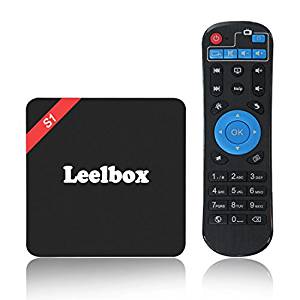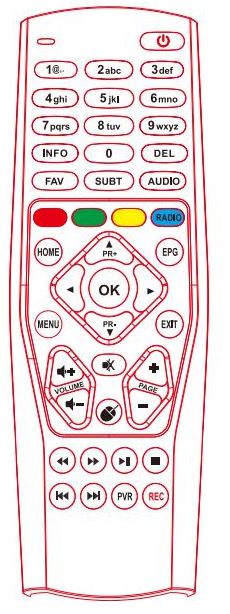You can see an example for X92 remote with long press buttons
The problem I’m still having is that although the default CoreELEC key mapping layout for the Pause and Play buttons on my MCE remote seems to correctly create KEY_PLAY and KEY_PAUSE events from the two scancodes (I’ve checked with ir-keytable, see previous post), Kodi itself sees both button presses as the same keyboard letter “p”, rather than as two separate buttons. Even if I go into the Kodi Keymap Editor Addon, both the KEY_PLAY and KEY_PAUSE buttons create the same result (i.e. PLAYPAUSE).
What I want to do is create discrete PLAY and PAUSE functions, rather than only having the option to toggle.
Andre
I don’t see the problem with both KEY’s being recognised as PLAY/PAUSE, nevertheless if you want to bind them differently then you will have to create a custom gen.xml mapping as you have in the past for those 2 buttons.
I just like my keys to do what they say on the tin - a “Play” button should always play (and not pause) and a “Pause” button should always pause (and not restart playback if you press it a second time by accident).
However I’m still not sure how I can actually use gen.xml when the code being sent to Kodi for both the KEY_PLAY and KEY_PAUSE button events is the same (230) even though CoreELEC is detecting separate button presses. Can I use those actual key names in the gen.xml, file, rather than the numbers which Kodi seems to insert (e.g. KEY_PLAY or KEY_PAUSE instead of 230)?
Andre
For the benefit of anyone else following this thread, I used Kodi’s debug logging to see what it was doing with the missing KEY_PLAY event, and found it was mapping it to id=234 (0xEA) which for some reason the Kodi Keymap Editor addon was then ignoring completely:
13:04:16.077 T:4011844464 DEBUG: LIRC: - NEW cf 0 KEY_PLAY devinput (KEY_PLAY)
13:04:16.105 T:4088856496 DEBUG: HandleKey: homepage (0xea) pressed, action is PlayPause
13:04:17.889 T:4011844464 DEBUG: LIRC: - NEW 77 0 KEY_PAUSE devinput (KEY_PAUSE)
13:04:17.896 T:4088856496 DEBUG: HandleKey: blue (0xe6) pressed, action is Pause
So I manually edited the gen.xml file to <key id="234">play</key> and that works fine now. It’s just a shame that Kodi apparently does not handle the Pause key correctly though, treating even the discrete key as a PLAYPAUSE event. Oh well, at least my Play button is now discrete anyway.
Thanks for the help and advice here.
Andre
Files zipped & uploaded. Thanks
Thank’s to all who share there IR Codes.
“mecool mkIII pro”
you can download, and take the file from “KI_plus” just edit the 1st line and rename files as you like.
Thank’s to the great KI_plus file creator.
And many thanks to bubblegum57 for his very helpful: HowTo Remote Control Configuration for Dummies Using Windows and SSH, and uploading all the IR files for us.
uploaded…
here my working remote files for Sunvell T95 S1

T95S remote config.zip (12.5 KB)
(attached dtb.img and vfd.conf too)
uploaded…
M8SProW.zip (926 Bytes)
Here are the files for Mecool M8SPro W no voice remote control.
P.S.: With these files I can also use my Android phone (Xiaomi Redmi 5 plus) as a remote with the “Mi Remote controller” app from Playstore.
In the app I choose “Box” then “Videostrong” and that’ s all.
uploaded…
Hi,
I want to change some remote key on remote of Magicsee N5. I created remote.conf and I copy it on root. I turn on my Magicsee N5. CoreELEC restarted and remote not working complete. I must install CoreELEC again. How it should look remote.conf?
My looks like that:
table magicsee N5, type: NEC
0x40404d KEY_POWER
0x404045 KEY_MENU
0x40401a KEY_HOME
0x40400b KEY_UP
0x404010 KEY_LEFT
0x40400d KEY_ENTER
0x404011 KEY_RIGHT
0x40400e KEY_DOWN
0x404042 KEY_BACK
0x40401c KEY_VOLUMEDOWN
0x404015 KEY_VOLUMEUP
0x404044 KEY_CONTEXT_MENU # mouse
it’s that right?
Please help me and sorry for my bad English
It’s been some time ago since I did this, but from what I remember, the remote file needs go to
\storage\config renaming it to remote.conf
as for the codes, you need to look at https://forum.libreelec.tv/thread/3581-create-remote-conf-from-scratch/
Both location is OK. But the remote file must be badly written. Before was controller OK after aplication remote file conpletly not working. How it should look right remote file for my Magicsee N5?
Again sorry for my bad English
remote.conf should exist at /storage/config or /flash (root of SD or USB), not at ‘root’
- What is your native language?
- Give a link to your full remote.conf file?
Hi
my native language is Czech.
full remote.conf see that:
0x40404d KEY_POWER
0x404045 KEY_MENU
0x40401a KEY_HOME
0x40400b KEY_UP
0x404010 KEY_LEFT
0x40400d KEY_ENTER
0x404011 KEY_RIGHT
0x40400e KEY_DOWN
0x404042 KEY_BACK
0x40401c KEY_VOLUMEDOWN
0x404015 KEY_VOLUMEUP
0x404044 KEY_CONTEXT_MENU # mouse
nothing more
I want to change it volumedown, volumeup and key_context_menu
Could you please send me the correct file?
After
I just modified those three buttons
Very thank you