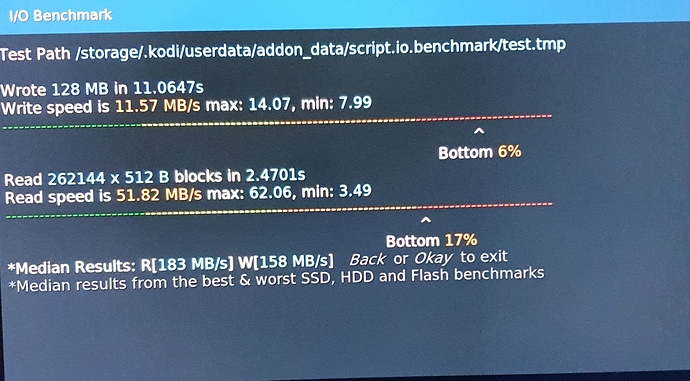So in short, i own minix u9-h.
I decided to buy a expensive Sd card Sandisk Extreme. First i thought fast one is always better.
As you can see Coreelec does not give us the full speed of this card.
Specs of Sd as i expected it would be in Coreelec:
160 Mb/s in read and 60 Mb/s in write.
But you can see in picture Coreelec throttle us.
Is that true ? i had the exact same result with my cheaper card.