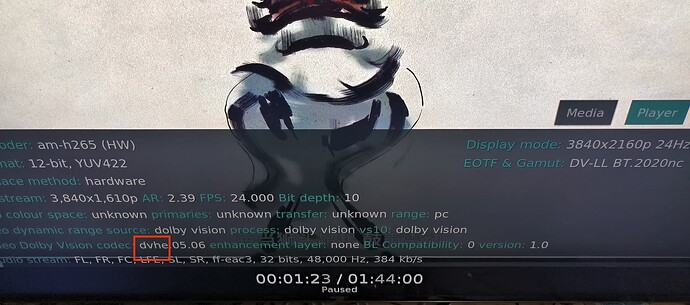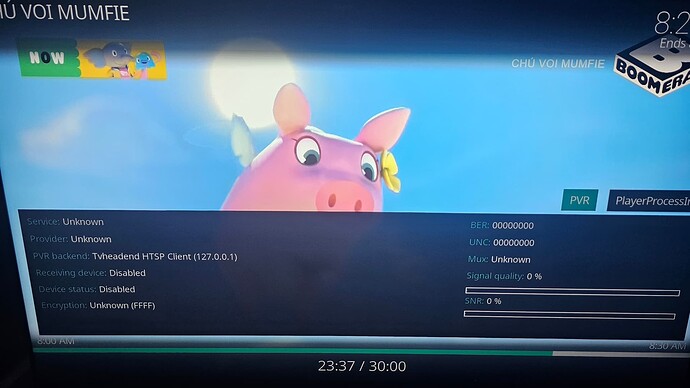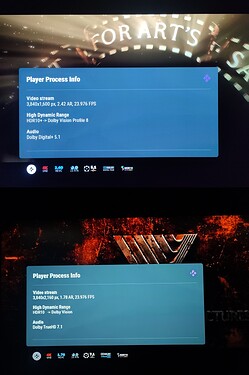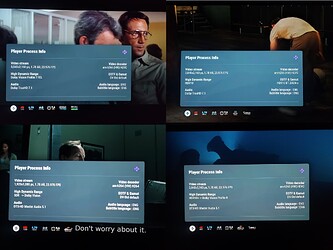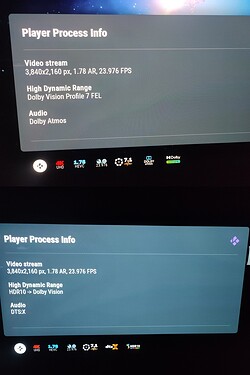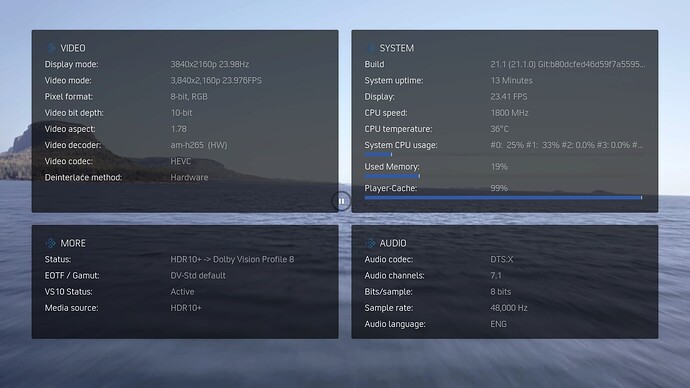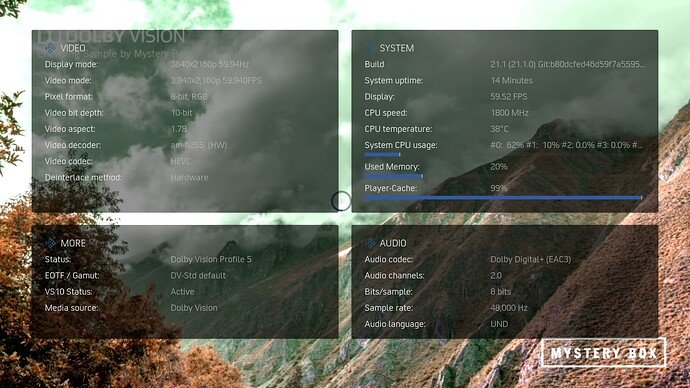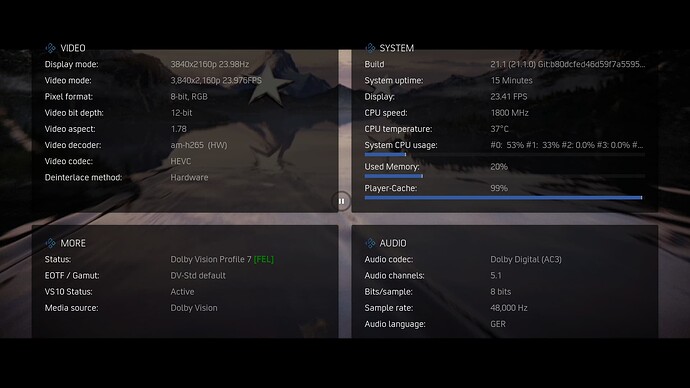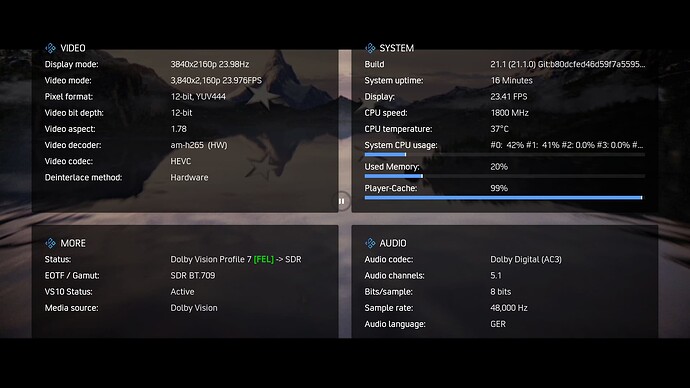You are right, thanks
good find, probably still by design (a bit poor maybe).
I understood this as follows:
When no user whitelist is present they generate a default one without 25 and 30 fps (as documented for some compatibility issue that might not be relevant anymore), so they assume that for default case at 25/30 fps there won’t be ‘found=true’ when it enters the highlighted/yellow ‘if section’ and it will then search for double refresh rate (50 or 59/60). If found=true at that point they expect it to be ~24fps which shouldn’t have a double refresh rate and it will then return the exact found resolution.
maybe it was coded when 60fps was max and/or for ‘normal’ refresh rates <= 60.
yeah, I have been testing the following change:
Allows the 25 and 30 through, and enables the Double Refresh Rate (regardless of whitelist) so can still override and go with 50/60
What do you think?
awesome, thanks, was about to do a similar change myself, but without a change to GUI (good one). probably needs some thorough testing for both progressive and interlaced content just in case. Good that my TV doesn’t do 1080p/25, but does 2160p/25, so I should be able to do a quick test for both cases (exact and double rates). build in progress…
This work for both 29.97 and 30 fps?
should do so, for any refresh rate that is directly supported (it adds all TV-supported refresh rates to the default/implicit whitelist and exits early if exact match is found.
Is there a way to always have the poster and codecs shows like in the bottom image. Or does it always require another button press after tht OSD is brought up? I’m using the same soon and prefer it to look like the screenshot. But would like it to be that way by default without pushing “down”.
This is the original commit that disabled 25p support
It was a workaround and the pull request noted that “With an empty whitelist only this will break e.g. 3840@25p playback for HDMI 1.4 users”
now it makes even more sense, I wonder if this issue is still relevant in the current kodi.
maybe I misunderstood the code, but I thought that when the default whitelist is populated, the 4K/25 fps shouldn’t be there with HDMI 1.4 anyway (as it’s no supported), so there’s no need to filter it out…
I believe that a 25fps file with 48 kHz audio is needed to test this. Whitelist 25fps and see if audio plays. If yes, then the workaround is no longer needed.
The solution is not that elegant, probably hindsight in play - as it forces completely sensible and useable combinations out.
Seems much nicer to opt into double refresh rate to solve the breaks elsewhere, could even have that on by default, at least then users likely have quicker understanding and can have a note as to why it is on by default.
Anyway don’t think relevant for my needs - may vary for others.
I’ve tested bunch of files (kodi samples from https://kodi.wiki/view/Samples#Codecs,_Framerates,_Black-levels_and_Subtitles), all seems fine 4K/25 plays correctly, and then 1080p/25 plays at 50 as my display doesn’t support the mode). But as mentioned in the issue, kodi doesn’t recognize some interlaced content immediately, and there’s double switching (which I’m ok with):
H.264 1080i/29.97 4:2:0@High 26Mbps
it first switches display to 29.97hz and then after a second or two to 59hz. with double frame rate toggle on (or without cpm’s patch) it switches to 59hz straight away.
Interestingly I had come across this double switch for interlace in the code previously when trying to sort out a single mode switch for other reasons.
Much like the HDR10+ case need more knowledge up front to set things correctly and then do the one switch only, looks like the codec init is the place all these details should be sorted out, it can get early understanding of the stream and then would be good from the demuxer and downstream.
Thank you. So far so good: I only got 8-bit RGB on your latest build and if I ever get 12bit again, I’ll send you the logs.
Whitelisting 25fps worked and fixed the HDMI handshake issues I had because of 50hz.
Hello, I’m offering my mod.
ARCTIC FUSE for the CPM build.
• Detection of native and converted SDR/HDR10/HDR10+/Dolby Vision content on a single line, with an indication of the Dolby Vision Profile
• Two versions of the mod available: Basic and Advanced
Screenshots:
Basic version
Advanced version
I don’t have a native HDR10+ compatible screen, so I can’t confirm if the mod will work correctly.
Hotfix and new features:
• Fixed the spacing between the source and the arrow during conversion

• Added Dolby Atmos and DTS:X
Dolby Atmos → Detection based on Dolby Digital Plus (EAC3) / Dolby TrueHD codec + channels (8)
DTS:X → Detection based on DTS-HD MA codec + file name (DTS.X./DTSX/DTS:X/DTS-X) + channels (8)
Warning: the result is not 100% accurate as long as Kodi does not implement it natively
Download last version here:
Arctic Fuse for CPM A4 Build and up. Update: • Real Dolby Atmos (TrueHD only) and DTS:X detection added • Real time video and audio bitrate detection added (Advanced version only) • New audio codec detection added (FLAC, WAV, and more…) • Changing the name DD+ to its real name: Dolby Digital+ → Dolby Digital Plus • Modification of the video resolution structure: 3,840x2,160 px → 3840x2160p • Removal of the aspect ratio information Basic version: [Basic SDR] [Basic HDR10+Dolby Vision] …
Thank you to the amazing community for your work and sharing. ![]()
Nice work ![]()
Everyone - FYI I have split out skin changes to another thread to keep this one for HDR10+ to DV P8.
Continuing the discussion from Dynamic conversion of HDR10+ SEI to DV P8 NAL: Splitting out so the original thread can focus on the HDR10+ to DV topic. Been updating the inbuilt Estuary skin based on frodo19’s changes and adding a couple of things I wanted around video colour details and the AML HW fps, will also share later the week/weekend.
Arctic Zephyr - Reloaded for CPM T8 build and up.
Can be installed over the current one, then reboot.
Changes 3.0 → 4.0:
- Detection of native and converted SDR/HDR10/HDR10+/Dolby Vision content on a single line.
Thank you @Nestya - Strings changed.
Screenshots:
Download:
Enjoy! ![]()
Looks really nice!
Still wish someone could apply this same magic to AZ2:Resurrection though ![]()
includes some more logging on update resolution mode switching, so may get some more insight into the persistent 12bit issue - if cannot replicate (and looking like I cannot - only ever getting 8bit)
Ok, I got 12bit RGB again tonight after waking up the ugoos. Here are the logs.
Around ‘‘2024-10-05 00:45’’, I played like 10 movies and got 12bit everytime