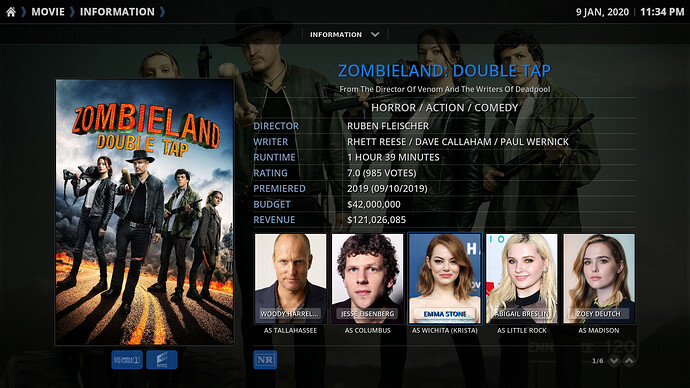Hi,
Is there a way to view actors when push button “info” on my remote?
I did a new reinstall and I don’t know how to bring back this feature.
I installed addon extendedinfo.script but when I press “info” shows only the summary.
You can remap the button with the add-on keymap
Thank you for your answer, but I’m afraid I don’t know what key to enter on “info” button in my remote…
I mean, when I press info it works, bringing the summary of movie, but not the actors…
What code should I remap for info button?
I used a tutorial from here, named “How Configure a Remote Control In CoreELEC Using Windows and Putty” and I started to create a map with all my remote keys…
Here is part with info button:
11783.384349: event type EV_KEY(0x01) key_down: KEY_INFO(0x0166)
11783.384349: event type EV_SYN(0x00).
11783.395639: event type EV_MSC(0x04): scancode = 0x02
11783.395639: event type EV_SYN(0x00).
11783.510044: event type EV_MSC(0x04): scancode = 0x02
11783.510044: event type EV_SYN(0x00).
11783.760020: event type EV_KEY(0x01) key_up: KEY_INFO(0x0166)
I noticed the “info” button it is mapped correctly, but I cannot see actors like in the attachment picture…
Only summary…
That picture is from embuary skin, which uses the database from Emby. That is different then the Kodi database.
That picture is from the Rapier skin and uses script.embuary.info to grab info directly from theMovieDB it does not need an Emby database at all. No skin needs an Emby database to use use the Embuary info script.
Not sure why it won’t display info the the OP but have you tried reinstalling script.embuary.info
I’m not even sure the extendedinfo script is Kodi 19 / Python 3 compatible, most skins now use the embuaryinfo script.
Thank you for your answer, I didn’t have installed script.embuary.info
I installed it, and after restart still no actor coming when press info.
Here is the kodi log lines after I pressed info… at 16:49…
…
2021-05-22 16:48:53.378 T:3412677440 WARNING: CRenderManager::WaitForBuffer - timeout waiting for buffer
2021-05-22 16:49:06.680 T:3387499328 WARNING: Previous line repeats 20 times.
2021-05-22 16:49:06.680 T:3387499328 ERROR: CDVDAudio::AddPacketsRenderer - timeout adding data to renderer
2021-05-22 16:49:16.601 T:3404284736 ERROR: DoWork - Direct texture file loading failed for resource://resource.images.studios.coloured/
2021-05-22 16:49:17.591 T:4085952528 ERROR: Control 600 in window 10142 has been asked to focus, but it can’t
Yes, I found it to represent better what I am trying…
Actually, I tried other skins, even embuary skin, after long install with a lot of other dependencies, still I don’t have actors when press info.
What other ways to investigate the cause would be?
After I discovered in skin settings an option to get data via extended script, still no luck.
I also tried to contact skin developer, but his email address is no longer available…
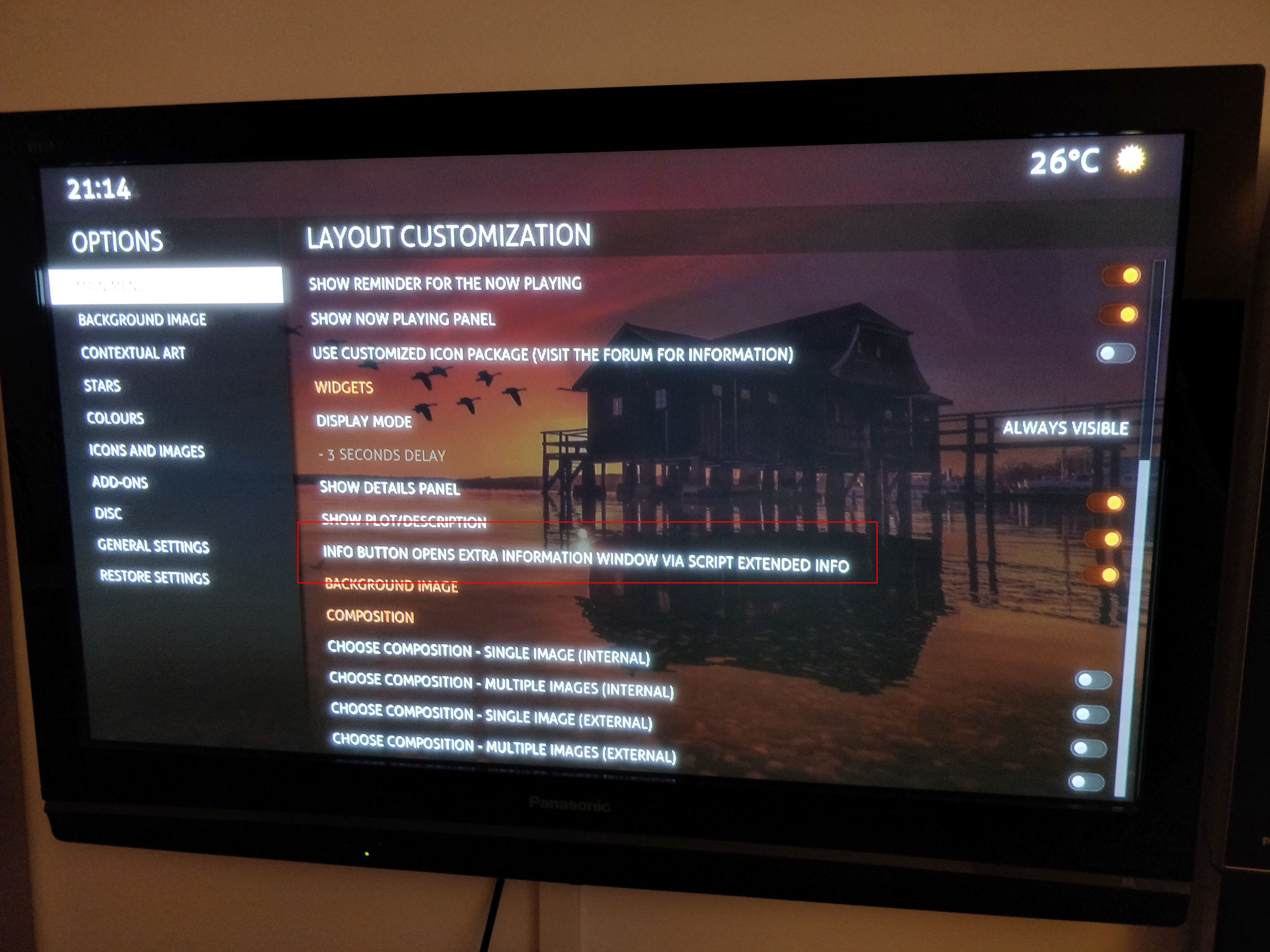
If someone is using skin Ace2 have this option working, please send me what addons and script have installed…
Is there anybody else using the skin Ace 2?
I really need to fix this issue, if possible…
What’s the source of your content? Actor info should be displayed for Library content, if you’re using a video addon then probably not.
If you please explain me what info to show I will be glad to do so…
Where are your video files coming from, are they from an addon or a Local HDD/NAS scanned into the Kodi Library?
I need this option for live TV channels.
Sorry I didn;t understood earlier, I am not used with these terms… but learn fast
From reading your past posts it looks like you are using TVHeadend with PVR, I don’t know if they provide the metadata to show actors in that Dialog Box, but I very much doubt it. So you probably won’t get that info with any Kodi skin. Someone else more knowledgeable than me will be able to confirm.
Yes, they do, I had this option prior to reinstall last image, and I didn’t save a backup.
Unfortunately, I don’t know what other addons I had installed…
Does the Estuary skin show the Actor images?
No.
I tried a lot of skins, includin Aeon Mq8…
No one displayed actors when press info button. It appears only summary…
I am sorry to be so annoying, but, please, can someone explain me how to make this extended info to work?
Thank you, I asked him one week ago, but still no answer, maybe it’s impossible, or nobody knows, and I am surprised, this is a very good feature, everyone can take advantage of it…