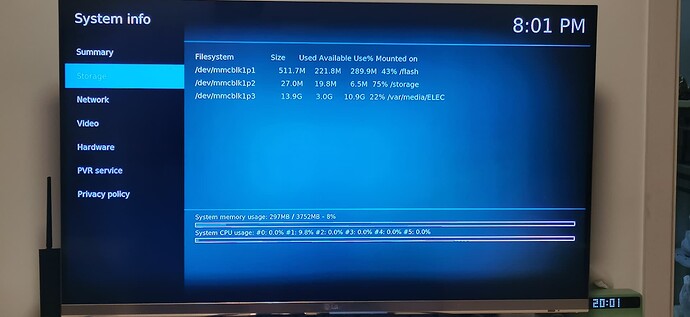- I enabled the automatic update in the system, but I don’t know when the update will be processed.
- I downloaded updated package, but there is no much more space in the update folder, it seemed the remaining space of the system is so small.
You messed up your install somehow because there should be only 2 partitions. First one is small 512MB and the rest in second. That’s why your device will never be updated because update can’t be downloaded to storage partition.
I just made the system by the “Rufus” tool. The first two partitions should be created automatically. Since I use a SD card with 16GB, I created the 3rd partition manually.
How can I fix this problem? Thx very much for help me.
Make sd card again and just boot. The second partition is then resized to use full size.
I understand, thx. I should first make the system, start it, after that make the 3rd partition.
No. Make SD card, boot it, and that’s it. The second partition is resized on first boot to occupy whole free space.
Why do you need 3rd partition? CE works from 2 partitions.
the 3rd partition is used as a shared disk.
but I found a problem, after I made the coreelec system by using rufus, the second partition which size is 32M was created automatically. I tried many times, but it alway was this. then I manually adjust the size of the second partition, now it should work well.
You missed that part?
The second partition is resized on first boot to occupy whole free space.
Hmm…, since second partition used as “storage” should be at least 8MB, for Kodi to work properly, that leaves only about 23MB for shared disk, rather small for my liking…
This topic was automatically closed 91 days after the last reply. New replies are no longer allowed.