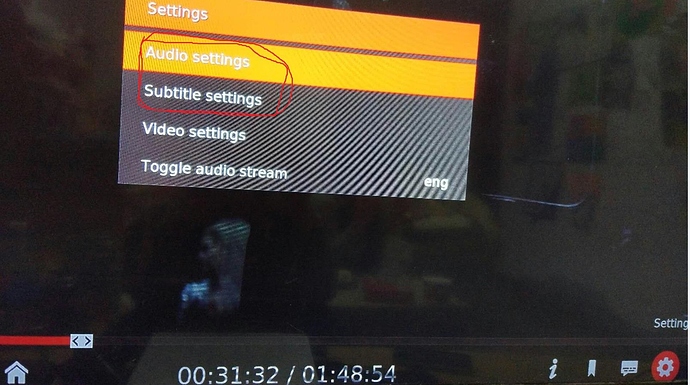Excuse me, is it normal or a bug?can not to select audio tracks and subtitles in other languages?
Thanks
bluesea, you can’t open this submenu (for audio and subtitle settings)? I’m not sure. If I play something I can’t even open this menu. Maybe I have same problem with buttons as Ant123 ?
sorry my bad english,English is not my native tongue.
I can open this submenu,The button is no problem.
After opening, I can’t select audio tracks and subtitles in other languages.Audio tracks and subtitles are locked in a fixed language and cannot be changed.
Maybe because audio track and subtitles are set from the BD menu already?
Sorry but I’m not very familiar with this.
Oh, yeah, you’re right.It is locked by BD Menu.
Thanks for Reply.
Are you guys playing ISO of BluRay or physical BluRay? Reason I ask is I’m having issues with physical discs, but will be starting another thread for them. Would be a good data point for my problem.
I only have few ISO files and two extracted folders.
If I remember correctly there was mentioned some thing with physical disks but maybe I’m mistaken. Open new thread to discuss about it.
THanks again, so far so goood. but how to read menu from extracted folders? i tried a few, not working. Corelec cannot display BDMV files, also not working when right select the folder and click play .
I do exactly like that. Then I get option to play tracks or open menu.
I get the Blu-Ray menu by opening the BDMV folder, inside it you should see two files, ‘index.bdmv’ and ‘movieobject.bdmv’.
If you select any of them, you should get a few options, one of them being ‘Show Blu-Ray menu’
thanks, i know the location just can’t see the file. maybe i should use NSF instead of SMB
Anyone has seen this behavior: I have some BD with no menu. If I select “play the BD menu” as the default BD playback mode, the control buttons don’t work during the playback(Actually the pause and stop buttons work). Even the “enter” button to bring up the progress bar doesn’t work. I guess the controller is wrongly intercepted as menu control function. If I select “play the main vedio” as the default BD playback mode, everything works.
Yes, I mentioned this behavior as well. Many keys stop working properly when playing a BD disc through Java menus (regular Blu-Rays play just fine.)
I don’t know if it helps, but this behavior is not only CoreELEC related. I also have a Rockchip box running LE and same thing (although I’m using vpeter’s Java file there as well). Keys on my remote don’t work when playing content through Java menus.
CoreELEC 9.2.3 is now available,can you update the vpeter version(CoreElec 9.2.2 + libbluray 1.2.0+libcdio)?I found your ng version without libcdio,but arm version have it,Thanks!
What do you mean by this? Both version should have same version.
And btw: 9.2.3 will be build over the day.
CoreELEC-Amlogic.arm-9.2.2-vpeter-br-libcdio-2.1.0-2020.05.15.11.29.tar
CoreELEC-Amlogic-ng.arm-9.2.2-vpeter-libbluray-1.2.0-2020.05.13.07.46.tar
The filename i find some different “vpeter-br-libcdio-2.1.0-” “vpeter-libbluray-1.2.0”
Uploaded 9.2.3 versions here: https://drive.google.com/drive/folders/1Gb1eU7P6TVavyYlD5EYoYdY4I1xixVUK?usp=sharing
Same changes as in last 9.2.2 build.
Currently I can’t test image and will do later. If someone else could confirm would be nice too 
I am using 9.2.3 vpeter arm-ng version now,only few bd iso can play with bdj menus,none of my uhd iso can do it,but 9.2.2 arm version can play bdj menus more files than arm-ng and can play most of my uhd iso files,I have no arm device now,I can not try 9.2.3
arm version
As usual I can’t play any of my samples. Will look more into next days.