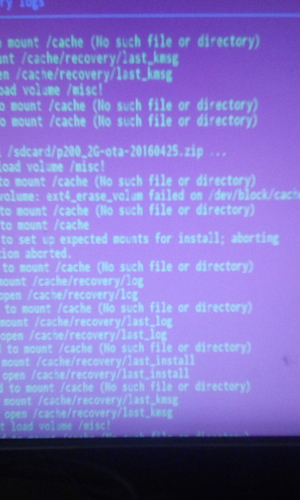I don’t know. But very interesting.
Try the SD Card Update method.
Fat chance it might work.
Can’t hurt though.
Your pcb looks similar to this one, except the eMMC label style:
https://forum.libreelec.tv/core/attachment/384-2016-09-08-16-51-48-jpg
https://forum.libreelec.tv/core/attachment/385-2016-09-08-16-52-00-jpg
Anyhow…
The simple recovery update cannot work, as (afaik) it expects to have the partitions on the eMMC.
You first need to fix the Partition table issue, best to erase the eMMC by store init 3 on the terminal of u-boot.
Then use a “Burning SDcard” approach.
If all of this doesn’t help, you can try to push files manually to the eMMC, see ch. 4.3 / 4.4: http://openlinux.amlogic.com:8000/download/doc/linux-3.14-buildroot-pkg-201512-release-v1.0.pdf
I post yesterday store init 3 result. Cant erase partiton.
If i remember correctly flashing this box was burn_card_maker v2.0.2 and the burning tool was v2.0.8 and tronsmart vega meta stock firmware might do the trick if you can find it.Also google 150balbes/ Amlogic_s905…click amlogic_s905 and then wiki tab
sorry, missed that.
Maybe need to unprotect first.
Try store rom_protect off, then store erase dtb
I test meta firmware soure this link: https://android-firmware99.blogspot.com/2016/04/new-firmware-20160413-for-tronsmart.html, SD method only black screen.
UBT v2.0.8 method error message:
[0x30405004]UBOOT/Partition boot/Verify patition/Error result
@ rho-bot
I try this commands, not erase partition.
gxb_p200_v1#store rom_protect off
gxb_p200_v1#store erase dtb
start erase dtb…
start = 81920,end = 82943
dev # 1, , several blocks erased OK
gxb_p200_v1#store init 3
emmc/sd response timeout, cmd8, status=0x3ff2800
emmc/sd response timeout, cmd55, status=0x3ff2800
[mmc_init] mmc init success
mmc read lba=0x14000, blocks=0x400
Amlogic multi-dtb tool
Cannot find legal dtb!
start dts,buffer=0000000073ef0340,dt_addr=0000000073ef0340
get_partition_from_dts: FDT_ERR_BADMAGIC
!!!get dts FAILED
mmc get partition error!
switch to partitions #0, OK
mmc1(part 0) is current device
Device: SDIO Port C
Manufacturer ID: 65
OEM: 646f
Name: M MOR
Tran Speed: 25000000
Rd Block Len: 512
MMC version 4.41
High Capacity: Yes
Capacity: 7.2 GiB
Bus Width: 8-bit
[store]amlmmc erase 1emmckey_is_protected : protect
gxb_p200_v1#
http://www.mediafire.com/download/i3813rgv9tqv13i/Vega_S95_Meta_151128.zip …Try this one.Original stock firmware
OK, try again the AML Burncardmaker with the MINI MXIII_107L1_0425.img, but rename the .img to a DOS compatible name, e.g. Recovery.img.
The error occired is most likely caused by the blank in filename.
ERR(…/drivers/usb/gadget/v2_burning/v2_sdc_burn/optimus_ini_parser.c)L299:Ini syntax error when parse line 18
ERR(…/drivers/usb/gadget/v2_burning/v2_sdc_burn/optimus_ini__aml_sdc_burn.c)L423:Fail in get cfg from aml_sdc_burn.ini
ERR(…/drivers/usb/gadget/v2_burning/v2_sdc_burn/optimus_sdc_burn.c)L571:Fail to parse file aml_sdc_burn.ini
Please provide a LOG from this approach.
I tested this, but need mac key, i get error message ubt ‘get key failed’.
I use Customization Tool and edit image.cfg, delete key line and pack .img.
key message no longer, only usual error message:
[0x30405004]UBOOT/Partition boot/Verify patition/Error result
I renamed recovery.img, but burn failed. 
http://www.mediafire.com/download/y3ht3a1eekg7ncb/Vega_S95_Telos_SD_Update_151127.rar licence key is in here. It was a long time ago when I played with a much cheaper s905 box that I bricked .Try this you need to import the key into usb burning tool
Not have this zip file licence key. Only have ota update files.
That log looks much better, you are on the rght track. PT are visible now, DT was flashed, but some verify error on BOOT…
Please retry again to see if it works on 2nd try, and post log
http://www.mediafire.com/download/pt1gj3gi5bb68ee/USB_flashing_tools%26updating_instructions%26license.zip sorry posted wrong link last time
I test again and again, burn card etc.
I dont understand emmc capacity why only 7.2 GB.
roh-bot is correct the Burn_Card_Marker way is the best way to recover. https://www.cnx-software.com/2016/11/19/how-to-create-a-bootable-recovery-sd-card-for-amlogic-tv-boxes/. Scroll down page till you get to using windows to burn
I use burncardmaker v2.0.2 these results pastebin.
I see licence zip, copyied licence folder UBT folder, now I know flash, but error message same 9% [0x30405004]UBOOT/Partition boot/Verify patition/Error result
Hmm, looks like your eMMC is damaged somehow (maybe RPMB?).
Maybe a Lowlevel format can bring it back to life, but I don’t know how to do that, or if UBOOT supports this on commandline.
aml_sdc_burn.ini
aml_sdc_burn.UBOOT
MINI_MXIII_107L1_0425.img Now unplug power… Insert sd card formatted from burn card maker with the three files… Press and hold reset button…Insert power cord but keep holding reset button untill it starts it should take about 10 mins