My Leelbox S1 config:
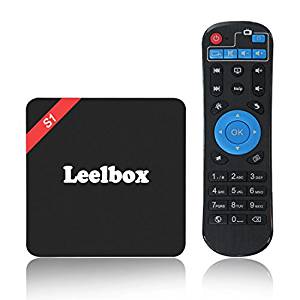
LEELBOX (424 Bytes)
rc_maps.cfg (740 Bytes)
Files zipped & uploaded. Thanks
Thank’s to all who share there IR Codes.
“mecool mkIII pro”
you can download, and take the file from “KI_plus” just edit the 1st line and rename files as you like.
Thank’s to the great KI_plus file creator.
And many thanks to bubblegum57 for his very helpful: HowTo Remote Control Configuration for Dummies Using Windows and SSH, and uploading all the IR files for us.
Hey, just wanted to add my config for Sammix R95 if anyone needs it.
SAMMIX R95.zip (614 Bytes)
uploaded…
here my working remote files for Sunvell T95 S1

T95S remote config.zip (12.5 KB)
(attached dtb.img and vfd.conf too)
uploaded…
M8SProW.zip (926 Bytes)
Here are the files for Mecool M8SPro W no voice remote control.
P.S.: With these files I can also use my Android phone (Xiaomi Redmi 5 plus) as a remote with the “Mi Remote controller” app from Playstore.
In the app I choose “Box” then “Videostrong” and that’ s all.
uploaded…
Hi,
I want to change some remote key on remote of Magicsee N5. I created remote.conf and I copy it on root. I turn on my Magicsee N5. CoreELEC restarted and remote not working complete. I must install CoreELEC again. How it should look remote.conf?
My looks like that:
0x40404d KEY_POWER
0x404045 KEY_MENU
0x40401a KEY_HOME
0x40400b KEY_UP
0x404010 KEY_LEFT
0x40400d KEY_ENTER
0x404011 KEY_RIGHT
0x40400e KEY_DOWN
0x404042 KEY_BACK
0x40401c KEY_VOLUMEDOWN
0x404015 KEY_VOLUMEUP
0x404044 KEY_CONTEXT_MENU # mouse
it’s that right?
Please help me and sorry for my bad English
It’s been some time ago since I did this, but from what I remember, the remote file needs go to
\storage\config renaming it to remote.conf
as for the codes, you need to look at https://forum.libreelec.tv/thread/3581-create-remote-conf-from-scratch/
Both location is OK. But the remote file must be badly written. Before was controller OK after aplication remote file conpletly not working. How it should look right remote file for my Magicsee N5?
Again sorry for my bad English
remote.conf should exist at /storage/config or /flash (root of SD or USB), not at ‘root’
Hi
my native language is Czech.
full remote.conf see that:
0x40404d KEY_POWER
0x404045 KEY_MENU
0x40401a KEY_HOME
0x40400b KEY_UP
0x404010 KEY_LEFT
0x40400d KEY_ENTER
0x404011 KEY_RIGHT
0x40400e KEY_DOWN
0x404042 KEY_BACK
0x40401c KEY_VOLUMEDOWN
0x404015 KEY_VOLUMEUP
0x404044 KEY_CONTEXT_MENU # mouse
nothing more
I want to change it volumedown, volumeup and key_context_menu
Could you please send me the correct file?
After
I just modified those three buttons
Very thank you
remote.conf.NEO-U9 (473 Bytes)
remote.conf.TX5_Pro (462 Bytes)
Try these two configuration files one by one. After renaming them to remote.conf and placing in /storage/.config after moving and renaming the file, you need to either restart the TV Box or enter the
remotecfg /storage/.config/remote.conf command
Hi,
finally I did it.
I did it via rc_maps.cfg via ssh.
And so I switch on display via vfd.conf
Now last thing which I wanted.
How to turn off the blue led light in front Magicsee N5. It is possible?
Very thank you
@Majkysek
I haven’t got My N5 anymore so I dint know if the blue light is driven by the VFD chip or a gpio I always find a bit of insulation tape can be used to cover the LED
I used command for Odroid2 but it not working. Black tape is last choice for me. Maybe someone will help me.
Use black tape. It solves the problem right now.
About | FAQ | Terms of Service | Privacy Policy | Legal Notice