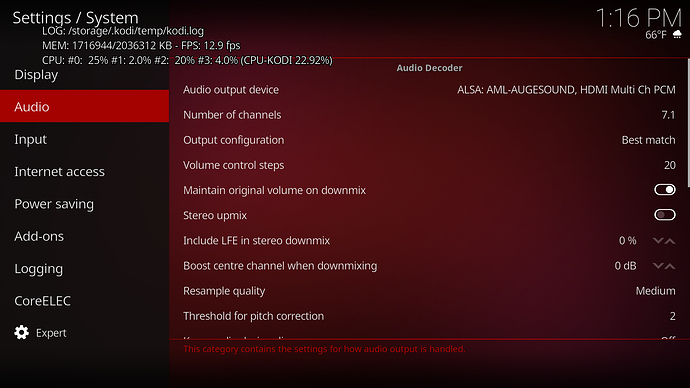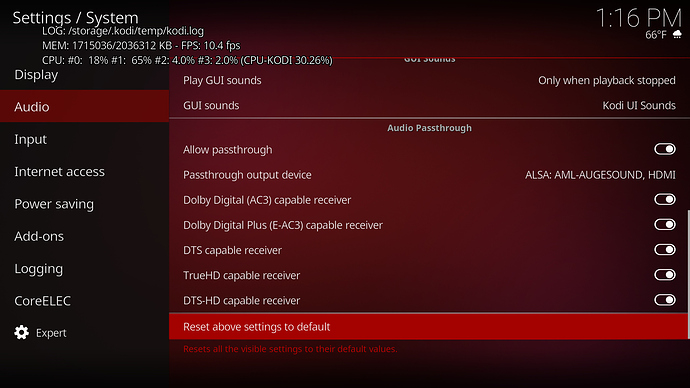You need to use nightly build and settings like on picture from this post:
why do you want to send pcm to your receiver, if the hdmi passthrugh works - or can your av receiver not handle compressed hd audio formats?
There are formats that can’t be bitstreamed, such as AAC.
I assume you mean HDMI Multi? If so, yes that is the setting I’m using.
…and I’m on current Nightlies for the last couple of weeks. 20191023 at the moment.
x96max 2/16 into Denon 2313ci AVR
Test file LPCM 5.1 from Kodi wiki - LPCM 5.1 - POCAWE_Sample.mkv
Debug log - http://ix.io/1ZPk
dispinfo -http://ix.io/1ZPj
make a screenshots of full audio settings and link on output of dispinfo while playing video with problematic audio
Have similar behavior but with 9.2 Amlogic. Didn’t run any other versions though.
Anyone else with this problem?
in my understanding, “hdmi multi ch pcm” must be set only if the sound format can not be decoded by the av receiver. I have only set “hdmi”, and my av receiver (denon) recognizes and decodes all hd sound formats, including truehd dolby atmos, dts-master, e-ac3 dolby digital.
@Jaaxx
It’s strange… audio source: SPDIF and audio channel num: 2 channels
Could you try to change in Audio passthrough devices to SPDIF and back to HDMI and try again?
If still issue then try to clean install on different usb/sd card latest nightly, configure audio part and try this file to exclude some of your kodi config/addons settings.
@catshome
hdmi multi ch pcm is hdmi + multi pcm support
all other formats like dts and etc… will be working as before if selected for passthrough
I have been running nightlies on my N2 for testing purposes, but would like to move it into production now. Can I downgrade to the latest stable 9.2 build via the usual upgrade procedure or do I have to reinstall from scratch?
downgrade works
Tried switching to and fro. No audio at all. I have noticed that I only get audio (distorted) from that file directly after a reboot. If I play any other non-LPCM source first and then play the file, I get no audio at all.
I will get a fresh card setup and get logs from both scenarios (after reboot/after normal play.)
okay thanks
I would be on next relaise?


Unless the manufacturer releases an open source driver then I would not hold out much hope for a future release.
Same for my [H96 Max S905X2]
Only works with multi channel decoding this way. Same AVR.
Having the same issue on my X96 Max 4/32 (new revision).
I have a dongle plugging into USB. And have a simple test - reboot the device and when loaded - click some button every second. And I see that from time to time it stops to respond, it can last for 1-4 seconds.
Also, my remote (G20s) has an indicator showing it lost connection with the dongle, so when I have no response - that light is blinking. I have tried different remotes - same behavior. Don’t remember which build has a break. Seems like 20191017 was fine.
What is needed for checking it out? Dmesg?
I’m already on the 1025, it’s the latest I see so far.
Sometimes with Nighties you have to go back and use one that works for you and stick with it 
Can’t anymore. Auto updates are forced. Previously, yes. The aim however is to get the bugs quashed in subsequent nightlies.
Forced?
There is a prompt but you can say no.