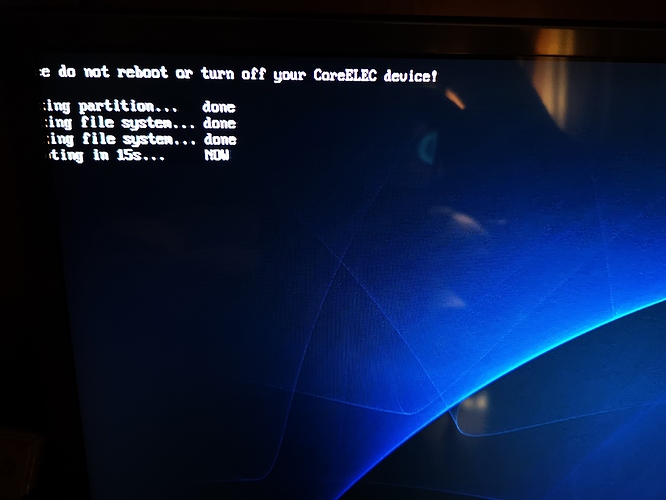Hi guys!
I have a Ninkbox N9 Plus device, with the S905X3 chip and 64/4 Gbs of storage and RAM.
I tried to install the last version of Coreelec ( CoreELEC-Amlogic-ng.arm-9.2.2-Generic.img) with a Kingston 32Gb USB 3.0 pendrive, burning the image using Rufus 3.7 until 3.10. The dtb.img I use is (sm1_s905x3_4g.dtb)
Well, when the installation has to reboot it doesn’t do it, following the next screenshot
What I’m doing wrong?
Thanks in advance!
It does the same with the nightly CoreELEC-Amlogic-ng.arm-9.2-nightly_20200530-Generic.img.gz
Try some other dtb files as “sm1_s905x3_4g_1gbit” or “sm1_s905x3_4g_1gbit_slowsdio”. Maybe you also have a device with fake ram and one of the 2g dtbs is working for you.
I think the pendrive is degraded, I’ve installed a nightly I had already installed when I bought the pendrive and now it doesn’t reboot
degraded, maybe the usb pen drive is a fake one. Then you get errors. Test it with h2testw.