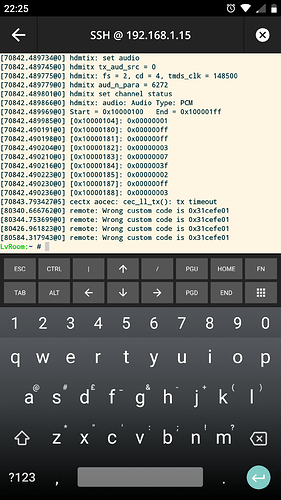It has only a few buttons…
remote (3).conf (1.9 KB)
If none of them works you can follow this:
Thanks again I’ll get a chance to try these in a bit.
Try to put this remote.conf on the SD card.remote.zip (718 Bytes)
Tried those confs without any joy. Started that guide got this but still got the same after changing factory code.
That factory code matches the one I edited from guide so it’s possible that may work will let you know tomorrow when I get a chance.
@sauna can’t thank you enough your remote.conf worked. Thanks a million that was driving me nuts. Only tested briefly before going to work but I’ll check all the functions this evening.
Retried the C300 remote files from here:
and this time they worked on 9.0.1
Switched back to the remote.conf as there are some buttons missing on the rc_keymaps and can’t get them working by adding.
Thing is remote.xml won’t work with remote.conf but does with rc_keymaps.
Could this be the reason?
Hi, I’m new with MAGICSEE 400 PLUS. Will you help me with your experience to have my 400 plus remote to work on CoreELEC environment, please?
I confirm: remote.conf from C300 works perfectly with my C400Plus and Coreelec 9.2.8.
I did ssh from Linux:
ssh root@MY_DEVICE_IP
mount -o remount,rw /flash
cd /flash
wget https://github.com/CoreELEC/remotes/raw/main/AmRemote/MagicSee%20C300/remote.conf
reboot
Of course, new batteries were connected to the remote controller and the receiver was facing from the front side where the IR sensor is