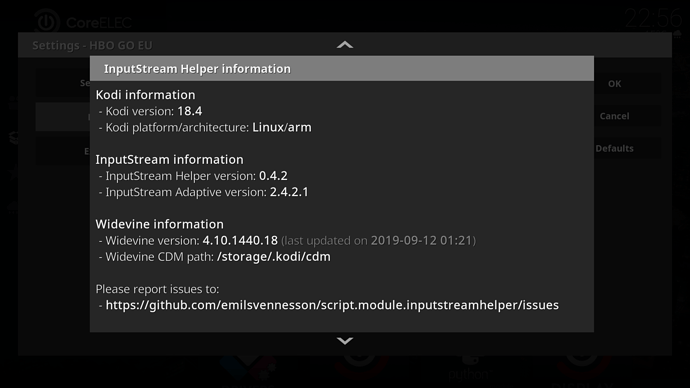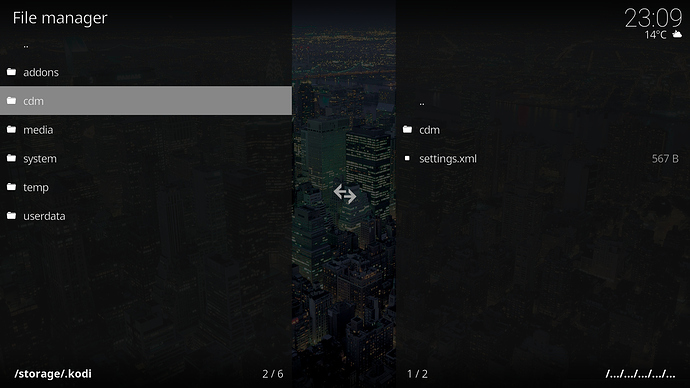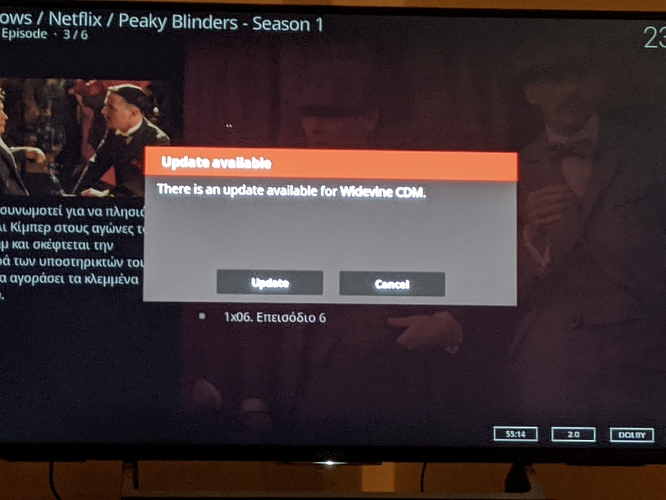What is the stream’s bitrate (check with CTRL-SHIFT-O key combination) when frames start skipping ?
Yes, and that’s why I tried using the older version you provided.
I’ll check tonight the frame rate, I should have begun with that you are right.
I just don’t understand how you ended up with the new version after you copied the old version.
Try simply to copy needed version with Kodi File manager from an USB stick…
I ended up with the new version because I removed the old after checking that it would not solve my the frame rate issue I was observing at first.
Big thanks, @Sholander. Switched back to the old version of WV and the frame skipping is seemingly gone. I found that with the new version of WV, I’d frequently encounter dropped frames even on low resolution streams like DS9. Cheers!
With the installation of the old version the transmission works perfectly on Netflix, but the HBO Go addon does not play content for me.
Yes, I mentioned that already. Not only HBO_Go, but all the rest inputstream.adaptive addons.
Since only NF works with older version I have both versions in CDM folder and rename libwidevinecdm.so.old to libwidevinecdm.so for Netflix and libwidevinecdm.so.new to libwidevinecdm.so as needed for other addons.
Btw, many NF streams work OK with new version so I switch to .old only for problematic ones.
That’s exactly what I do. I have the old version prepared to use when I hit some problematic content.
hello.can anyone please tell me how to install these older widevine files?kodi runs almost excellent on my vorke z6,except some frame lags about every 20 seconds…
To make this as simple as possible, download this file This is the old version 4.10.1303.0
With Kodi file manager go to storage/.kodi/cdm folder and rename “libwidevinecdm.so” to libwidevinecdm.so.new. Then copy downloaded one to this folder.
Do the same in “storage/.kodi/userdata/addon_data/script.module.inputstreamhelper/cdm” folder.
Reboot your box and try how it works.
thanks bro.Any idea on how to download this file inside coreelec?sorry,but very newbie here.
No, I don’t know. I always download files to my PC and transfer them via USB stick to Kodi.
You can also make a “download” folder on root of your uSD card and download the file to it on a PC/Laptop, then transfer it to Kodi. You have to add “root files” in Kodi File manager to see that new folder.
bro,I can’t find the folders you told me…I am inside cc file manager now…
In Settings chose “Expert Mode”. In Settings -> Media -> General enable “Show hidden files and folders” and “Allow file renaming and deletion”
Then in File Manager choose “Add source” -> Browse -> chose “Root filesystem” and name it “root”.
Now open “root” folder and then “flash” folder. That is the root of your uSD card from which you can copy any file to any folder on "storage partition…
thanks bro but cmd doesn’t exist on this folder.Just a file settings.xml!!
storage/.kodi/userdata/addon_data/script.module.inputstreamhelper/cdm
You must have these 2 folders:
storage/.kodi/cdm and
storage/.kodi/userdata/addon_data/script.module.inputstreamhelper/cdm
If you don’t have them your inputstream.adaptive addon seems incomplete. Here is my SS of inputstream.helper info:
and SSs of both folders and files inside them:
dont know what happened bro. i manualy created the folder and pasted inside I think now is better…thanks a lot.Btw,i cant manage youtube yo work An error message appears that say me daily limit exceeded. Any guidance please?
Did you copy libwidevinecdm.so file to both those folders and rebooted the box ?
Don’t know anything about that Youtube error…
yeah,all seem better now…lag is very little at 1980x720!thanks a lot!!