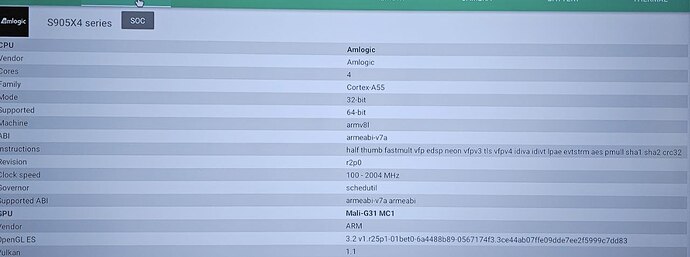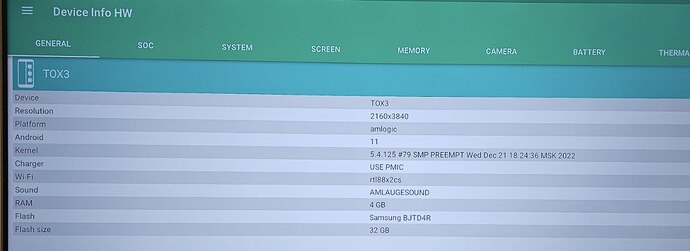velqn
25 February 2023 23:50
2
Else… this is the bandwith I get with 5g WiFi
Client connecting to 192.168.1.229, TCP port 5201
[ 3] local 192.168.1.2 port 5889 connected with 192.168.1.229 port 5201
It`s still better than my X96 Max+ that turned out to be only 100 mbit and I had to buy the UE300 TP-Link dongle… to get … almost similar bandwith.
Else the S905X4 really feels snapier than the S905X3 … if I can get only the gigabit eth … this will change everything
Happy to share whatever is required, will search more info, i.e. what chip they used for LAN so I am able to test out some drivers…
velqn
26 February 2023 00:01
3
I switched to latest nightly and this is what I get with sc2_s905x4_2g.dtb
CoreELEC:~ # ethtool eth0
velqn
26 February 2023 00:34
4
And… here I tested all the DTBs and the results
sc2_s905x4_ugoos_x4.dtb - Boot - NO ETH
velqn
26 February 2023 03:06
5
Played a bit with the TP-Link 1 GB over USB 3.0 adapter and oh boy…
CoreELEC:~ # ethtool eth1
root@NSA325-v2:~$ iperf -c 192.168.1.167 -p 5201
Client connecting to 192.168.1.167, TCP port 5201
[ 3] local 192.168.1.2 port 5720 connected with 192.168.1.167 port 5201
I never got more than 280 Mbit on the USB 3.0 port of the X96 Max+…
This is something else… certainly can live with that until hopefully one day we get full onboard LAN support.
velqn
26 February 2023 09:32
6
Here some info on the device - post bellow
velqn
26 February 2023 09:11
7
Hello guys,
I just bought the TrustOnX Player (TOX3) – 4GB RAM DDR3, 32GB NAND, Amlogic S905X4 player.
It was recommended to me and also it seems that Ugoos are building the firmware for it. Right now I am running it with the latest NE nightly and it`s as fast as hell. The only problem I have is that I can not get the onboard LAN working so I am using an UE300 USB → 1 GB port and I am reaching > 800 mbit speeds which is super.
I have tested all the available dtb`s and share my output here + some logs .
I am willing to test and help so we can enable the ETH, this seems really like a good piece of hardware with proper cooling and not so cheap design.
Let me know what I can do from my end.
Here some info on the device
Do you get 1000Mb in Android?
velqn
26 February 2023 15:03
9
Yes… but also very weired… in device info I cant see the ethernet… I did the mistake to flash 3 updates on the firm, so now I will roll back to the first firmware as it could be related to the issue.
Under downloads at least I can find all the firms
No point linking product info. Don’t trust vendors or dealers to supply what they say. You have to do it based on your testing.
velqn
26 February 2023 15:40
11
That`s for sure, just showing that at least all firms are there, I will try to revert back the the first ever…
P.S. I was able to revert back to the first ever original firmware (there are 2 more after that)…
Sadly no LAN ETH0, and I am using now the ETH1 (UE300 tp-link 1GB usb 3.0 dongle which is 900 mbit at least)…
iperf -c 192.168.1.167 -p 5201
------------------------------------------------------------
Client connecting to 192.168.1.167, TCP port 5201
TCP window size: 16.0 KByte (default)
------------------------------------------------------------
[ 3] local 192.168.1.2 port 5219 connected with 192.168.1.167 port 5201
write failed: Connection reset by peer
[ ID] Interval Transfer Bandwidth
[ 3] 0.0- 8.2 sec 885 MBytes 905 Mbits/sec
velqn
26 February 2023 18:18
14
Yes, I have tested. It`s 1GBPS for sure.
Now the other interesting fact, I tried Coreelec NG (not NE) and… worked like a charm!
CoreELEC:~ # ethtool eth0
I decided to run udevadm and here the output:
P: /devices/platform/fe088000.sdio/mmc_host/sdio/sdio:0001/sdio:0001:1
and some ifconfig
ifconfig eth0
this is VERY VERY GOOD news for the TOX3 Tv BOX. If ETH gigabit is working in Coreelec NG (and it DOES - tested with iperf 833 mbit)… then I hope in the next releases of Coreelec NE the drivers will be included.
This is box sick tbh… even on wifi (it has a big outter antenna) I am getting very decent speeds over 5G wifi ac.
velqn
27 February 2023 10:51
15
I keep testing, when I install OpenVFD add on (try to play with some confs to get lcd display working) it breaks ETH.
Same happens only if I cope remote.conf to .config
Need to go back to WLAN, rebooth, then ETH can be enabled
velqn
3 March 2023 09:28
16
Any ideas guys, how I can try the ETH drivers from NG to NE?
Jas88
7 March 2023 22:35
17
I’m having the same issue with my TOX3 using sc2_s905x4_4g_1gbit.dtb.
Everything works in NG, but in NE there is no eth0.
In NG, the working ethernet uses Maxio MAE0621A PHY driver. Hopefully that driver will be added to NE.
CoreELEC:~ # dmesg |grep PHY
CoreELEC:~ # ls -l /sys/bus/mdio_bus/devices/*/driver
Will need to take a look if the driver is included. Please provide a dmesg | paste from NG.
Jas88
8 March 2023 06:33
19
dmesg | paste from NE:http://ix.io/4qe4
dmesg | paste from NG:http://ix.io/4qe3
velqn
13 March 2023 12:58
20
Please let me know, when the driver is included in NE, so that I can retest.
smp
15 March 2023 21:52
21
Jas88
16 March 2023 02:42
22
Gigabit ethernet is working with new NE image. Will do more testing. Thanks!
CoreELEC:~ # dmesg |grep eth0
![]()