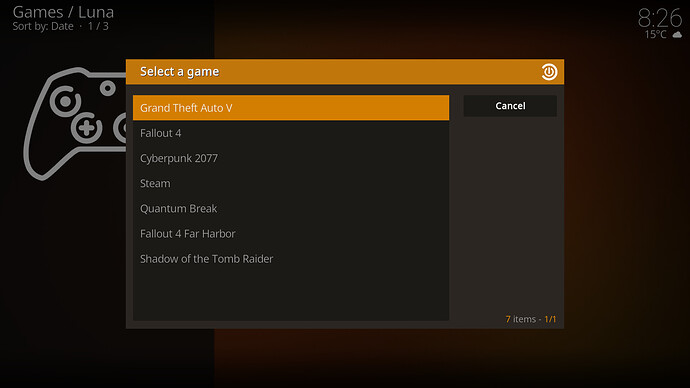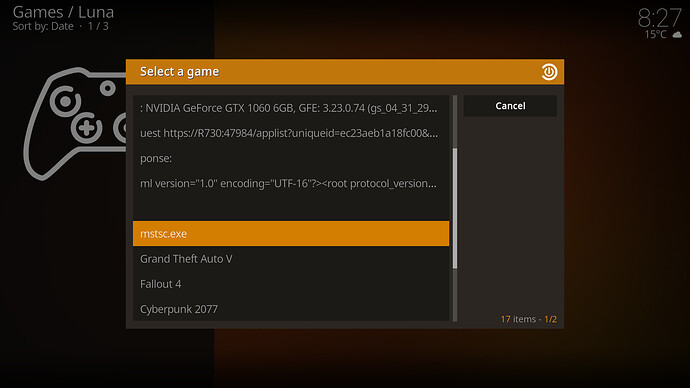Any chance of a zip release in the meantime?
I have build all addons successful so please only fix some cosmetic issues and we can merge the PR.
Here you go.
script.luna-1.0.0-matrix.125.zip (2.4 MB)
It’s now merged, but please remind you need to use a nightly image to get access to the nightly addons.
The addon will be included with next stable release.
Cheers @smg04, sliders are working much better now within the settings.
I’m still missing my custom shortcuts though, it’s just showing the default Nvidia detected ones.
Any ideas what’s happened there?
Morning @smg04, if I enable debug logs then enter quick play, I do actually see my custom shortcut appear!
Taken a couple of screenshots with debug disabled and debug enabled for comparison.
Cheers
Hey, it would be great if you could pastebin the output of ‘moonlight list’ with and without debug mode. I’ll see what I can do
This may be a stupid question, but I wonder, does this support HDR?
I don’t think HDR is supported. But, I also don’t see why it wouldn’t be supported in the future. The problem is HDR is still not that great on Windows and to have it working, you need an HDR monitor connected to your host as well as have the client interpret the data correctly, which the Amlogic renderer on moonlight probably doesn’t do right now…
If the video is encoded in HEVC 10bit, then HDR should be supported, I think. Since it should be using the hardware decoder pipeline, HDR should work.
But if this requires the PC to have an HDR display connected to it, then that wouldn’t work for me 
I also have an AMD GPU right now, but I thought it could be pretty neat to play some PC games on my HDR TV I have in another room.
Well,
if you want to experiment… Sunshine is Moonlight host for any GPU, maybe supporting HDR in the process too. But it’s not as user-friendly or stable as Nvidia’s solution.
@smg04, I tried via the shell but nothing got logged, do I have to set an argument for outputting to debug log? I did it via the GUI but it didn’t create any files when running the command in the shell.
I’ve followed the steps in the GUI and attached if these are any use for you.
logfile-debug.txt (11.0 KB)
logfile-no-debug.txt (1.2 KB)
Hi @smg04, I had a bit of a play around with it. The new menus are super easy to use and nice. I did run into a couple of issues while actually using it:
-
Pairing says it failed when the host is already paired instead of saying already paired like it did before
-
USB remote doesn’t work in moonlight, also won’t work in Kodi when exiting. Had to manually killall moonlight and reboot.
-
I had what looked like a moonlight API response in my quick play menu, and couldn’t find a way to clear the game cache anymore.
No logs, sorry. Don’t have my laptop on me at the moment.
I just tried an HDR game (Day’s Gone) and it just worked. My TV switched to hdr and the picture is good.
Hdr is of course switched on the monitor.
@Adam86 You just have to send the output from SSH, since yours differs from mine and my game scraping algo doesn’t work as intended…
@chris_j Pairing failed will be fixed in a future update, as well as debug logs in Quick Play. USB remote fix is questionable, you have to modify the scripts yourself and remove line python reset_hid.py in prescript.sh and postscript.sh (located at ~/.kodi/addons/script.luna/resources/launchscripts/coreelec)
@Portisch Somehow, luna is compiled in the wrong order? X11 got recognized by build scripts and now running the executable causes:
./moonlight: error while loading shared libraries: libX11.so.6: cannot open shared object file: No such file or directory
That error didn’t show up when I compiled but that’s probably because I only compiled the addon.
What can I do to fix this?
@Kaan That’s amazing! So there’s full HDR support? Did you try with any HDR video content? Anything that requires Windows HDR support? It worked without any issues?
@smg04, moonlight list simply shows the following. My only custom addition is mstsc.exe to show the desktop.
##############################################
# CoreELEC #
# https://coreelec.org #
##############################################
CoreELEC (official): 19.2-Matrix_rc3 (Amlogic-ng.arm)
LOUNGE-FD:~ # moonlight list
Searching for server...
Connect to 192.168.0.130...
1. mstsc.exe
2. Grand Theft Auto V
3. Fallout 4
4. Cyberpunk 2077
5. Steam
6. Quantum Break
7. Fallout 4 Far Harbor
8. Shadow of the Tomb Raider
LOUNGE-FD:~ #
LOUNGE-FD:~ #
I only tried one game and one hdr video. TV switched to hdr only after the game launched, desktop was sdr and the colors weren’t right.
As for hdr videos, well they don’t work.
These results are a match with moonlight android.
Edit: The game I tried requires Windows hdr toggle to be on.
The lib should be included in /usr/lib. But maybe it’s part of the jre.zulu addon package?
You can try to install tools.jre.zulu addon from CE repo.
I am sure @vpeter should know more about it.
Looks like updating the launchscript has helped with using the remote in kodi after exiting moonlight, although I haven’t been able to get into the stream through kodi because of 2 errors:
Response:
<?xml version="1.0" encoding="UTF-16"?><root protocol_version="0.1" query="launch" status_code="543" status_message="Cannot launch the game since other onboarded game already running"><DisplayHeight>0</DisplayHeight><DisplayWidEVIOCGRAB failed with error 16
EVIOCGRAB failed with error 16
This resulted in coreelect hanging on a black screen and I had to killall moonlight in console to get back to kodi.
So based on this error I hit quit on the running game, but then I got a subsequent error:
Can't find app Steam
Noting the double space, it seems my quick play list has quite a few items that have a leading space (can see by the indetation changing when scrolling) which then appears to stop the app from being found.
I think it should be part of this addon directly.
Add libX11 to PKG_DEPENDS_TARGET. And probably few other x11 lib as well (like libXext and libXrender). And then copy the required files to the addon like it is done in jre.zulu addon.
But I’m wondering: why do you even get this dependency? CE don’t use X11.
And my build doesn’t have it:
$ objdump -x build.CoreELEC-Amlogic-ng.arm-19/addons/luna:target/script.luna/bin/moonlight | awk '/NEEDED/ {print $2}'
libm.so.6
libgamestream.so.4
libasound.so.2
libpulse-simple.so.0
libpulse.so.0
libevdev.so.2
libudev.so.1
libdl.so.2
libmoonlight-common.so.4
libpthread.so.0
libc.so.6