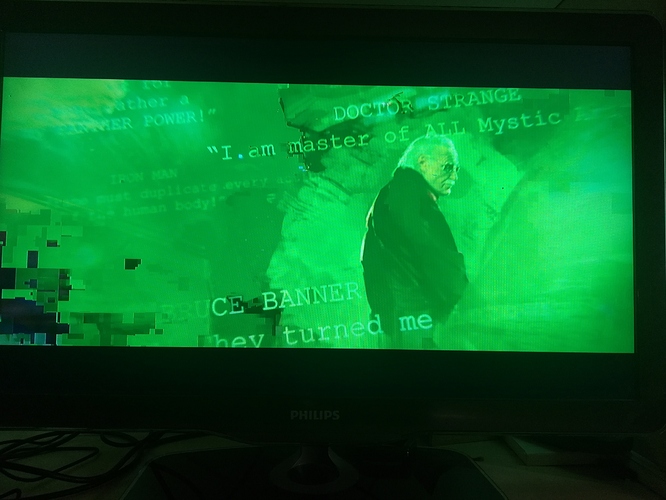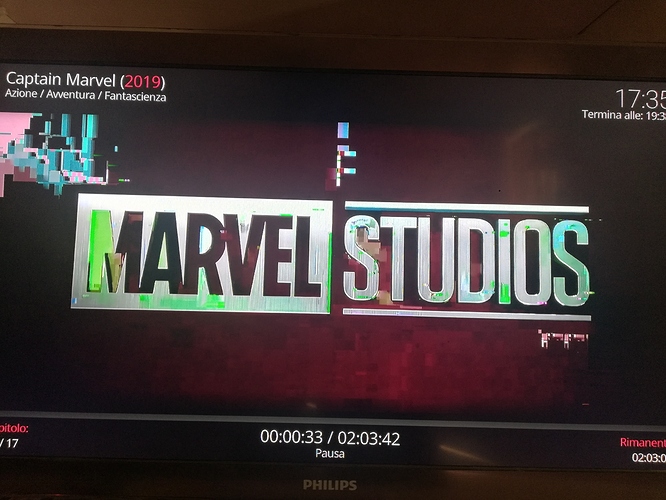How do you know it’s the router?
Didn’t you try to copy files directly, by plugging your disk to your source, not via router ?
Sat and watched it while files were copying and saw the dropped connections.
No isseus with N2.
Configuration: N2 -> Denon AVR -> Panasonic OLED TV.
CEC works perfectly fine. Waking up from suspend by CEC also works as it should.
All settings in CoreELEC - Hardware - CEC section enabled
Shutdown function set to Suspend in System - Settings - System - Power saving with Shutdown function timer set to 15 minutes.
After 15 minutes of inactivity CoreELEC is going to Suspend (stop responding for ping) and is waking up once I make N2 as the active source on Denon AVR.
Thank You. I’ll test these settings.
Can You make a photo of Your CEC settings in System -> Input -> CEC?
Enabled - set
Switch source to this device on startup - not set
Devices to power on during startup - None
Devices to power off during shutdown - None
Send “Inactive source” command on shutdown - set
Put devices in standby mode when activating the screensaver - not set
Wake devices when deactivating the screensaver - not set
When the TV is switched off - Ignore
Devices to also put in standby mode - not set
Use the TV’s language setting - not set
Action when switching to another source - Pause Playback
Physical address (overrules HDMI port) - 0
Force AVR to wake up when Kodi is activated - not set
I tryed with other video h265 and they have the same artifacts. ITS happen only with h265/vp9 file. The same artifacts are visibile on youtube hd video
I have a movie which has a serious audio delay during playback. I’d say that in this sample clip, it’s around 300ms. I’m using passthrough with AC3 transcoding as I need to plug the N2 directly to my TV from which I have audio to the receiver using S/PDIF. I’ve not noticed any audio delay with other movies or clips I’ve watched. On the PC, the sample plays fine with audio in sync.
Well, i did some more tests. I can accept CEC Panasonic issues. But box doesn’t wake up even using WOL (wired, from different devices) which, i suppose, has nothing to CEC. So after getting sleep none of (except IR stock remote) common ways of waking up are not working.
Thank You, ill try this as well. Sleeping options of course working. But waking up not at all (except stock IR remote).
Lets make things clear: are you trying to wake up N2 from power off state using WOL or are you trying to wake up N2 from Suspend state using CEC signal coming from Panasonic TV?
Seems to be working fine on my N2, haven’t noticed a single issue so far.
If you are using g petitboot on the N2 and you have multiple OS listed, this can mess up all wake functions.
Shoog
Hi. For the N2 and iirc another board, control for the heartbeat LED was added to the CoreELEC menu. Can that be done for C2 as well? On my C2 I can manipulate the LED by echoing to a specific file, but it’s obviously more convenient if it’s able to do that through the menu.
Thanks for the release!
Nice work! 9.2.2 brings a lot of nice fixes for coreelec. However I realized after updating my DVD’s no longer play properly. I can view them, and the menu works, but when I click an item on the DVD menu it just freezes and doesn’t display the next screen, and if I click again it proceeds to play an episode. Downgrading back to 9.2.1 resolves this issue.
@white_dragonn you didn’t say which device you have?
My N2 is going to shutdown if i shut off my TV with Amp. And it boots up if i turn TV on -> Amp goes on -> N2 boots up. I dont use standbye anymore, cause in standbye the N2 woke my amp up sometimes … so im very happy with this over CEC.
I’m trying to wake up my S905X2 from suspend mode using CEC signal coming from Panasonic TV. Rest of functions are available this way. Just waking up is not working.
I needed to disable all extensions, after disabling it, it was installed in the internal memory. Thank you again.
Hi,
since 9.2.2 on my Odroid N2 produces boot loops it’s useless for me. How can I get rid of the update messages (“New version available…”)? It’s switched off in the settings "CoreELEC --> Updates, but that doesn’t work in 9.2.1.