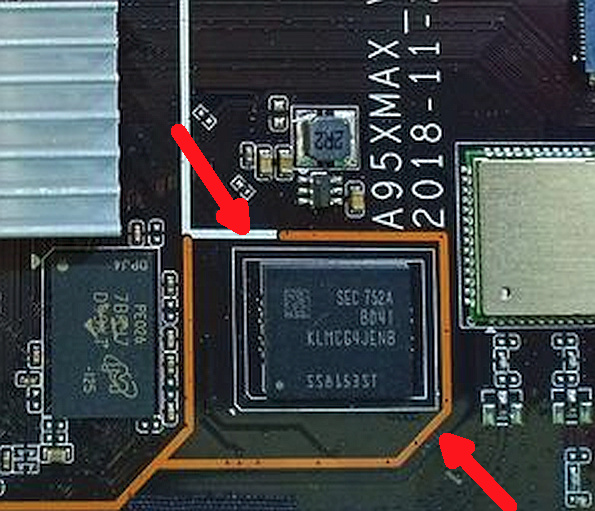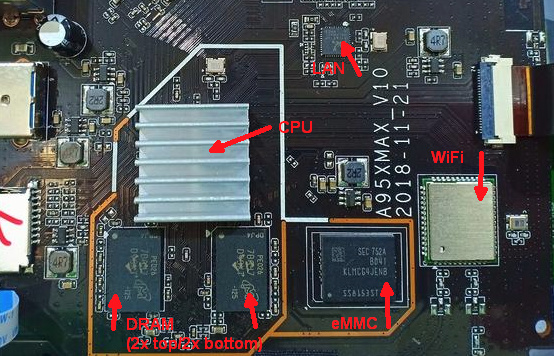you have to look for the storage memory chip ( can be written samsung on it). Then shortcircuit pins 4 and 5 while connecting the usb(main) to the pc. The usbburningtool should detect the box. You can now load an image and start flashing. It could be cause it’s hotter weather outside, you have to cool the room down a bit by opening some windows. The usb burningtool has some temp sensor it can give an error during flashing. I have added a picture, the red dot is where you have to shortcircuit. The pins are the lines and i haven’t drawn all lines.
You should see the samsung (memory chip) name just like on the picture.
i did try the reset in the avp port but nothing…
if you installed a custom firmware on the box, it can be the reset button doesn’t work anymore. So then what you just said happens.
What i mean is you can try using the av port and connect it to a tv and see if you have image on the screen. The red led, can be coreelec is turned on.
If you turn on the box, can you use putty telnet and ssh the box? (user: root, pass: coreelec).
the sg24002 ic is a networktransformer. The chips near the cpu are probably the ram chips. The white chip, maybe it says something like samsung. Guess you have to look for a more specific youtube video about this box. This video might help. That’s if it is a supersu install problem. If it isn’t, you will have to find the storage memory chip and read something about the shortcircuiting. I don’t know the names of the pins you have to shortcircuit. Look on the internet on ‘unbrick box/tablet by shortcircuiting memory pins’.
If it’s the 4gb version, there should be two 2gb chips, so the two on the right above the cpu. The left black chip must be the storage memory chip. Then you have to find out what pins of that chip you have to shortcircuit. Look for what the chip says and compare it with what you have found in the search i told you.
if you inserted the micro sd card with coreelec installed on it, it should still give the bootlogo. If you have the right dtb file, you should wait longer for the ce to boot.
When you are flashing the stock firmware, are you also using the SECURE_BOOT_SET file in the license folder that you need to create within the USB burning tool?
This video should set you right.
The easiest way (if it works) is to burn the android image to a sd card, using the burncard maker tool.
thank you @mark1978 for your help, this is what i did try and didn’t work :
- flashing CE with different dtb files no one worked i get no video signal. (using the how to install CE tutorial)
- short pin (sdinADF4-64g not Samsung ) the box after pushing the reset av button the PC detect the USB but it listed as Unknow USB device even if i installed ton of drivers (burning tool drivers rocketship drivers…),the burning tool and androidtool didn’t detect the USB because it listed as an unknown USB device.
- i did try to ssh into the box because after connecting the box to my router via ethernet i can’t get the ip of the box and the ip scanner in my PC didn’t detect the box, also even if i see yellow light flashing in the ethernet witch mean the ethernet is not working

side of the box
please help.
sorry, i have posting limitations that why i can respond every time.
@Compent and @bubblegum57 the USB is not detected in that software only, after short pin I get USB unknown device in windows!
finnaly i did connect with the UART interface with putty serial port here is the log using USB only flashed with CE :
`G12A:BL:0253b8:61aa2d;FEAT:F0F831B0:12020;POC:F;RCY:0;EMMC:0;READ:0;CHK:1F;READ:0;CHK:1F;READ:0;CHK:1F;SD?:20000;USB:8;LOOP:1;EMMC:0;READ:0;CHK:1F;READ:0;CHK:1F;READ:0;CHK:1F;SD?:20000;USB:8;LOOP:2;EMMC:0;READ:0;CHK:1F;READ:0;CHK:1F;READ:0;CHK:1F;SD?:20000;USB:8;LOOP:3;EMMC:0;READ:0;CHK:1F;READ:0;CHK:1F;READ:0;CHK:1F;SD?:20000;USB:8;LOOP:4;EMMC:0;READ:0;CHK:1F;READ:0;CHK:1F;READ:0;CHK:1F;SD?:20000;USB:8;LOOP:5;EMMC:0;READ:0;CHK:1F;READ:0;CHK:1F;READ:0;CHK:1F;SD?:20000;USB:8;LOOP:6;EMMC:0;READ:0;CHK:1F;READ:0;CHK:1F;READ:0;CHK:1F;SD?:20000;USB:8;`
and here is the log from putty if i use an SD card only flashed with CE:
¦G12A:BL:0253b8:61aa2d;FEAT:F0F831B0:12020;POC:F;RCY:0;EMMC:0;READ:0;CHK:1F;READ:0;CHK:1F;READ:0;CHK:1F;SD?:0;USB:8;LOOP:1;EMMC:0;READ:0;CHK:1F;READ:0;CHK:1F;READ:0;CHK:1F;SD?:0;USB:8;OO¦¦¦¦EMMC:0;READ:0;KZK:1G;READ:0;CHK:1F;S\Q¦s¦CHK:1F;SD?:0;USB:8;LOOP:3;EMMC:0;READ:0;CHK:1F;READ:0;CHK:1F;READ:0;CHK:1F;SD?:0;USB:8;LOOP:4;EMMC:0;READ:0;CHK:1F;S¦]C¦¦¦CHK:1F;Su]¦¦{CHK:1F;SD?:0;USB:8;
i think i have this loop because the update deleted the bootloader 
because if i flash the sd card with wind 32 imager with this boot image A95XMAX_boot.img from the google drive link.
i get this Log :
https://pastebin.com/a998T06N
if i put an image in a USB and boot with the SD i get this error:
https://pastebin.com/PSsrbxVT
Have you got an android image for your box?
Did you use the card maker tool to burn the image to a micro sd card?
If you have, then insert micro sd card & plug the power cable in.
What do you see? from what I remember you might see a green android, or a list
According to the logs, seems the eMMC is not found at all.
How did you make this shortcircuit, as the IC is a BGA, and the balls below the IC are not accessible? Hopefully you did not do it “somewhere” around the IC, and damaged it…
Have a look at freaktab, how to recover android:
What i do when the usb device can’t be recognized, is using windows xp. It is more compatible. With windows 10 most of the time i can’t get it working either.
Eh, first take the box apart. Then using an xp machine first connect one end of the usb cable to the xp machine. Start the flashingprogram. Find the spot to shortcircuit and hold a small screwdriver or metal clip against that. At the same time you push in the usb cable in the box. The flashing program should find the box now. Then you can take of the screwdriver and start flashing.
@mark1978 The eMMC is a BGA.
So either tell xfocus where exactly to shorten signals, or stop this brief talking about the sc method!
still he manages to connect it to the computer somehow. Maybe his reset button still works after all.
What then is the black chip to the left above the cpu? The device has 4GB right? So either 2 chips of 2GB or 4 of 1GB. Then the chip to the left above the cpu looks different shape then the two on the right and above the cpu. So it’s not a ram chip. What i had with a tablet was a chip looking like that with pins on the top and beneath it. Are you sure that that chip isn’t the emmc chip?
Looks like his resetbutton is still working. Just windows doesn’t recognize it. That sounds like xp is the solution. Or try another usb cable or a different usb port.
The emmc chip he mentions indeed doesn’t have pins on the side. What i was talking about is back in 2014 the rockchip tablet rk3188 cube u30gt2. When it got bricked, there was a solution to still fix it the way i described above. I think it was a samsung emmc with legs on top and beneath it. But also with android tv boxes you can do it to unbrick it. Google it.
I am aware of the SC method, but it’s quite outdated (maybe AML S8xx boxes). Most ICs are nowadays BGA packages, due to Highspeed design needs.
For the record:
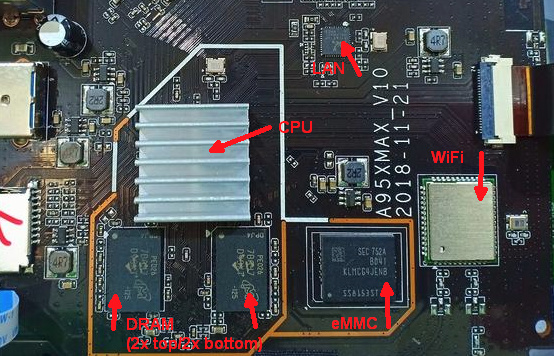
But BTT.
@xfocus: Stop making shorts, and follow the guide I linked. There is the Android FW for your box, and also the USB_Burning_Tool & guide. Report back about result.
thank you @mark1978 and @rho-bot for your help,
@rho-bot i can’t use those tutorials because it need a pc connection, if i try to flash it using the SD card it not working because i don’t have booloader, and i only can connect via UART, this is how i get the logs from putty.
now as you already know my box is totaly dead emmc is empty and also no bootloader (that why i was having the loops in the first logs).
by accident i did try to flash the A95XMAX_boot.img from the google drive link(thread : [[SOLVED] A95X MAX S905X2 cannot boot CE]) :
https://drive.google.com/drive/folders/16n6oqAkGSZPqhE6XxHDywCnRcaY-Fdne
and my box did reboot this time, but because it only a bootleader inside what i did get is the AtvXperience logo in my TV.
is there a recovery.img that has a bootloader inside? i did try lot of recovery.img of twrP but none works(black screen and no boot)
if i can get one then i can boot with it and flash my rom with it from a usb or something…
please help.
P.S: how to extract the firmware .img file?
If you get only this line does mean no bootloader (BL2) is found. It try eMMC, uSD and then USB on your device.
Create a recovery uSD by Burncardmaker. The program is burning also a bootloader on the uSD. Insert uSD in device and press and hold reset button when power on. You should see some more print on UART loading the bootloader on uSD. After recovery the bootloader should be recovered on eMMC.
i told you, if i create uSD by burncardMaker using the CE .img, when i boot with this uSD i get loop of what you quoted in UART and blackscreen in TV nothing!
i only get the boot logo if i make a uSD by burncardMaker using the A95XMAX_boot.img and puting in the box, then power it up then i get the boot logo, and the logs from the other post.
You sound a bit frustrated, but bear in mind people are trying to help.
For clarification, the Card Maker burning tool is not meant for a CE image, it is for the original amlogic android image. You say you used A95XMAX_boot.img?
So you need the image from https://forum.freaktab.com/forum/advertisers-and-vendor-support-area/geekbuying-com/759242-a95x-max-s905x2-android-8-1-tv-box-firmware-update-20190109
Off hand, I don’t know if you need to use the reset switch or not
Yes you will need to use the reset button as I recovered my box only the other day after a failed ceemmc installation, as well as the licence file in USB burning tool as outlined in the video link that I posted earlier.