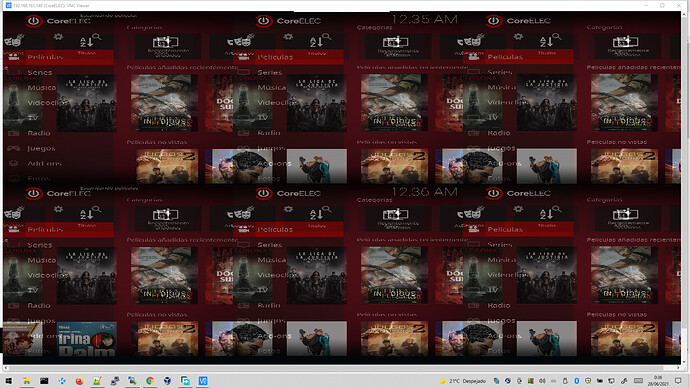VNC addon works great, but when the TV is off, the image gets scrambled like in the attached picture, I have tried with CE 9.2.7 in two different boxes.
Anyone knows the reason and a fix?
Maybe I need to play with CEC settings? I needed to change CEC settings, because when I turned the TV off, the default behaviour is to suspend CE, and I didn’t want that in one of my boxes with the docker plugin and a web server.
When you say this happens when the TV is OFF, do you mean you start CE with the TV ON and then when you turn OFF the TV the image is scrambled.
Or, when you start CE with the TV OFF you have the issue when you VNC to CE.
My solution is inside /storage/.config/autostart.sh
(
sleep 20s
…
pkill -f aml-vnc
…
)&
It maybe works if you dump disp_cap once with the TV powered. Just use the search function
same problem for me
autostart.sh don’t work for me.
I apologize, I did not say everything, I am using that in autostart.sh:
(
sleep 20s
fw_setenv hdmimode 1080i50hz
fw_setenv outputmode 1080i50hz
echo 1080i50hz > /storage/.kodi/userdata/disp_cap
pkill -f aml-vnc
…
)&
works well with TV connected or disconnected.
cubimol,
don’t work for me
You’re right, it took me a little time to see what happened. My conclusions are as follows:
- when I use 1080i50hz in autostart.sh everything works perfect
- when I use 720p50hz in autostart.sh it doesn’t work well
- I don’t use other resolutions, try it yourself
You’re lucky as all I am getting is a static image and cannot remote control at all…
This topic was automatically closed 91 days after the last reply. New replies are no longer allowed.