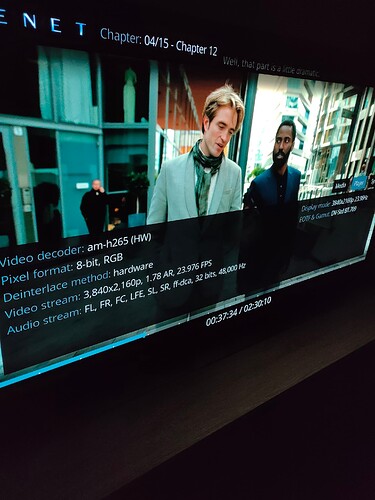I want to assign the Player Process Info to the Volume Down button on the remote control, but for some reason it doesn’t work:
mount -o remount,rw /flash
nano /flash/remote.conf
key_begin
0x14 116 # KEY_POWER
0x58 24 # KEY_O
0x0b 115 # KEY-VOLUMEUP
0x03 103 # KEY_UP
0x02 108 # KEY_DOWN
0x0e 105 # KEY_LEFT
0x1a 106 # KEY_RIGHT
0x07 97 # KEY_ENTER
0x48 102 # KEY_HOME
0x13 125 # KEY_MENU
0x01 1 # KEY_BACK
key_end
repeat_key_begin
0x03 103 # KEY_UP
0x02 108 # KEY_DOWN
0x0e 105 # KEY_LEFT
0x1a 106 # KEY_RIGHT
repeat_key_end
mount -o remount,ro /flash
reboot