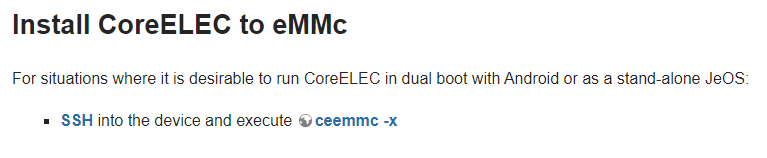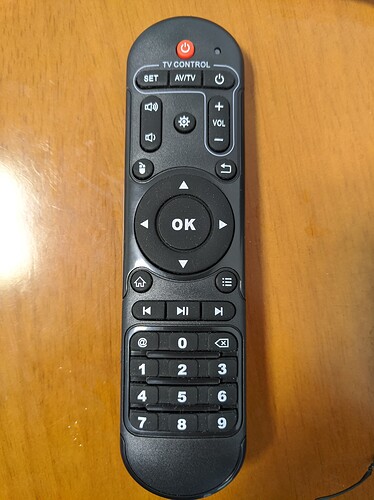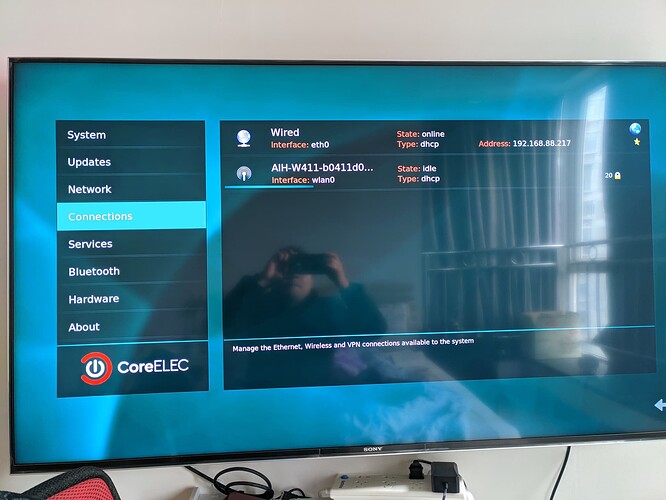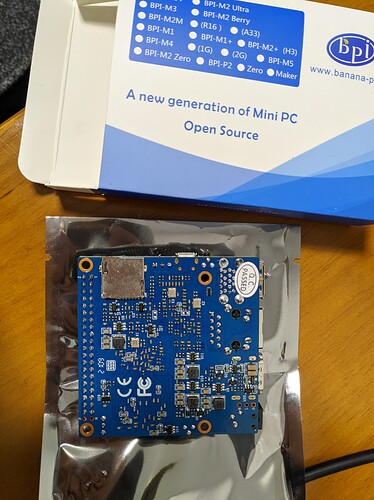I tested some popular low-cost Android boxes and found that after installing CoreELEC, their gigabit wired network can only work at 100Mb/s, so I am going to test an SBC, Banana Pi BPI-M2 Pro, It is more convenient for me, because of this development located in China. I would like to know if the Banana Pi BPI-M2 Pro can work normally under CoreELEC with gigabit cable?
Thank you.
Yes, work normally
Thanks for the reply, I will buy one in a few days and share the test results on the forum.
“popular low-cost” in the last year equals, most of the time, garbage. This is a good reminder that some vendors are selling the devices with ill supported components and they will only work (let’s call it that) in their Android build.
I have flashed coreelec 19.4rc2 to Banana Pi M2 pro emmc, because the infrared remote control could not be turned on, so I chose to inject 301 in CE. After that, CE can’t boot now, and the SBC has changed voltage. Now flash Android, and there is no sound when connected to the computer. What should I do now?
Thank you.
And I found ceemmc can’t supported: sm1_s905x3_bananapi_m2pro!
so I use ceemmc -x. maybe…
those are log:
CoreELEC:~ # ceemmc
Starting CoreELEC eMMC installation tool…
System is not supported: sm1_s905x3_bananapi_m2pro!
CoreELEC:~ # ceemmc -x
Starting CoreELEC eMMC installation tool…
System is not supported: sm1_s905x3_bananapi_m2pro!
There is NO official support by Team CoreELEC
if you continue to run this tool!
Continue? [y]: y
eMMC size: 0x0003a3e00000 [16GB]
No CoreELEC installation found on eMMC
Install in dual boot mode, CoreELEC and Android on eMMC
Use CoreELEC data from
[1] current used SD or USB device
[2] existing backup on current used SD or USB device
Install in single boot mode, only CoreELEC on eMMC
Use CoreELEC data from
[3] current used SD or USB device
[4] existing backup on current used SD or USB device
Please choose one option? [1/2/3/4]: 3
Free space of ‘partition CE_FLASH’: 512MB
Warning: Could not find ‘dto’ partition!
Free space of ‘partition CE_STORAGE’: 14290MB
Used space of ‘/flash’: 230MB
Used space of ‘/storage’: 255MB
There is enough free space on eMMC for installation!
Install CoreELEC on eMMC.
Continue? [y]: y
Moved ‘env’ from offset 0x00004d400000, size 0x000000800000 to offset 0x000000400000
Moved ‘misc’ from offset 0x000051c00000, size 0x000000800000 to offset 0x000000c00000
Moved ‘logo’ from offset 0x00004e400000, size 0x000001000000 to offset 0x000001400000
Moved ‘dtbo’ from offset 0x000052c00000, size 0x000000800000 to offset 0x000006400000
Starting to format the new ‘CE_STORAGE’ partition…
mke2fs 1.45.7 (28-Jan-2021)
Discarding device blocks: done
Creating filesystem with 3658240 4k blocks and 915712 inodes
Filesystem UUID: 1027c669-48a2-4e48-9717-f2b8d4b92aac
Superblock backups stored on blocks:
32768, 98304, 163840, 229376, 294912, 819200, 884736, 1605632, 2654208
Allocating group tables: done
Writing inode tables: done
Creating journal (16384 blocks): done
Writing superblocks and filesystem accounting information: done
Starting to format the new ‘CE_FLASH’ partition…
mkfs.fat 4.2 (2021-01-31)
Stopping Kodi before start of copy process!
Starting copying of data to the eMMC!
Please do NOT interrupt this progress till it’s finished!
Copy all data from ‘/flash’ to ‘/media/CE_FLASH’
230.47M 100% 31.93MB/s 0:00:06 (xfr#74, to-chk=0/104)
Synchronize data on disk with memory, please wait…
Copy all data from ‘/storage’ to ‘/media/CE_STORAGE/coreelec_storage’
255.77M 99% 18.58MB/s 0:00:13 (xfr#2141, to-chk=0/3427)
Synchronize data on disk with memory, please wait…
Start Kodi again to have a user interface!
Success!
You can now power off the device, remove the used boot media (SD or USB) and
power on again to boot the device from eMMC!
CoreELEC:~ #
Source: CoreELEC Wiki
Yes, I did use SecureCRT ssh login to do that according to the method you said.
I have no way to solve it now. I have already returned the SBC to the factory for maintenance. If you are not in mainland China, please DON’T ACTIVATE THE 301 INJECT OPTION, otherwise it will make your banana pie bricks and bring you losses.
I installed coreelec 19.4 rc2 on a banana pi m2 pro and in a short time, found 4 problems:
- The POWER button of the infrared remote control cannot be turned on. It is in the off state, but other functions are normal. This SBC does not have a matching remote control, but as an audio and video player, it is unimaginable without a remote control, so I used the x96 max plus remote control,the same configuration of this remote control works fine in x96 max plus coreelec environment. If you want 301 injection to solve the problem that the remote control won’t power on, your SBC will be bricked, which I have reflected in another post.
2. The CEC function does not work, the same Sony TV, x96 max plus is completely normal.
3. The wireless network is abnormal, and the wifi is not displayed.
- The ceemmc tool shows that m2 pro cannot be supported, maybe it’s just a warning, but I don’t think it should happen, because this is the SBC supported by the coreelec official website.
Hope that solves these issues, especially point 1. Many thanks to the CE team for their great effort.
We currently have no hardware available to check the current status and without any log we can not do anything. I think the board have a UART connection so it’s easy to make a log of the bootloader and kernel.
If the device get bricked it’s just easy to flash back Android as the device eMMc can be attached like a USB storage device. Or you use any other Amlogic way to recover it.
For your custom remote you need to follow the guides how to add the wake up code.
https://wiki.coreelec.org/coreelec:rcu
Hello,
I received the m2 pro that was maintained by the manufacturer today and installed the latest coreelec 19.4. The bug I mentioned above completely exists, even if I set up a wake up code according to the wiki tutorial, but I did not inject 301, I am very scared , and then change the brick, it is estimated that the manufacturer will not repair it for me.
I uploaded a log file, please take a look and hope it helps.
The power on features will not work without bl301 injection.
First learn how to recover your device with an Android image before doing again a injection. Amlogic devices can not be completely bricked. But if the bootloader fails it’s needed to recover the device like by the Amlogic USB tool or a uSD prepared by the Amlogic burn card maker.
BPI installation instructions with link to Android 9 firmware.
Amlogic USB Burning Tool step by step guide
If everything else fails: Amlogic Bootcard Maker recovery instructions
Thank you for your reply, my sbc is very different from the TV box circuit, here are two pictures, I really can’t understand the circuit corresponding to the Short Circuit eMMc. Maybe I won’t be able to get your help until your development team has the appropriate hardware.
It’s an SBC, there is no need to shortcircuit anything.
BL is open, no risk for bricking the SBC.
In case the Inject will fail, easy to recover as described here: Getting Started with BPI-M5 - Banana Pi Wiki
Thanks for the link, I found this paragraph:
3. A extreme situation is bootloader or uboot corrupted, Rom load it from EMMC but hangup in u-boot or BL2, for example the boot process will hangup in BL2 of EMMC if dram init failed, The only way is format the EMMC with usb burning tool, or download the Android image completely and then try other ways to erase EMMC or flash Linux image to EMMC.
Similar to my last time, there is no ding-dong sound when I connect the SBC to the computer. What should I do? I don’t see any guidance on that. thanks.
See Getting Started with BPI-M5 - Banana Pi Wiki and coreelec:bpim2pro [Core Embedded Linux Entertainment Center for Amlogic Devices]
- Start USB burning tool
- You need to start the SBC in a special USB mode:
Disconnect board power, press and hold SW4 button beside 40pin header, plugin USB cable to PC.
Important: You need to connect the micro-usb jack of the SBC to the PC. Board will be powered by USB only! - Now in USB burning tool, you should see the SBC appearing as “connected”
And please flash no Linux image, just Android image (as CE relies on Android BL format)
I used the 301inject command thought the ssh connection today, and the result was bricked again. I hope CE can fix this bug. The SBC that cannot be woken up by the infrared remote control is very troublesome.
CoreELEC (official): 19.5-Matrix_nightly_20220309 (Amlogic-ng.arm)
CoreELEC-bpi:~ # inject_bl301
Starting bootloader blob BL301 injection tool…
This tool can be used to update the bootloader
blob BL301 of the vendor bootloader on the internal
eMMC. This bootloader blob BL301 is customized by
Team CoreELEC to support all wake-up features like
CEC, Wake-On-LAN, IR, and GPIO wake-up from
suspend or power off state!
Device serial number: 2b0b010001321f0000103833334e3050
Using CPU type SM1 (2b): S905X3, S905D3
Using binary type because of CoreELEC DT-ID: Bananapi_M2Pro
Using /dev/bootloader as bootloader partition
Did not find Amlogic image v2 header magic!
Found a valid Amlogic v3 ToC header (0x10210)
Amlogic magic: AA640001
Serial Number: 12345678
Flags: 0
Old signature bl2: F55564B11F1F4CDD921E70DFAB0FB26695646FA1DB4AE5C9F48875C446B3E919
BL2 time stamp: Built : 14:02:05, Nov 23 2020. g12a g966c864 - gongwei.chen@droid11-sz
TOC ENTRY #3
UUID: D6D0EEA7FCEAD54B97829934F234B6E4
Offset Address: 0xA7B70 (absolute: 0xB7D80)
Size: 0xBBA00
Flags: 0x0
Found BL33 blob image at: 0x000B7D80
Amlogic magic: @AML
BL33 time stamp: U-Boot 2015.01 (Oct 28 2021 - 10:27:45)
TOC ENTRY #0
UUID: 9766FD3D89BEE849AE5D78A140608213
Offset Address: 0x68000 (absolute: 0x78210)
Size: 0xE570
Flags: 0x0
Found BL30 blob image at: 0x00078210
Amlogic magic: @AML
Old signature bl30: E85B1E9CA0AB7BA12C15ADA4ED9A43236DDFE610F70697F9B0549E4F56837CBC
Using bl301 blobs from: 221119
Using bl301 blob: Bananapi_M2Pro_2b_bl301.bin
Use config.ini value: cec_osd_name = CoreELEC
New signature bl30: 545AF45E1AF4BEE301DDEEAF730F431CF7D19847B54DEEB0CA07828B6FE5B6F9
BL301.bin needs to be updated on eMMC
Please confirm to write the bootloader blob BL301 to
the internal eMMC! Please ensure to update first the device
to the last vendor firmware! And remember if the vendor
firmware get updated you have to do this step again as the
bootloader blob will be overwritten!
Continue? [y/n] y
Make backup of vendor bootloader to: /flash/2b0b010001321f0000103833334e3050_bl301.bin
Finished update of BL3* blobs on internal eMMC!
Please reboot device now and enjoy the new CoreELEC wake-up features!