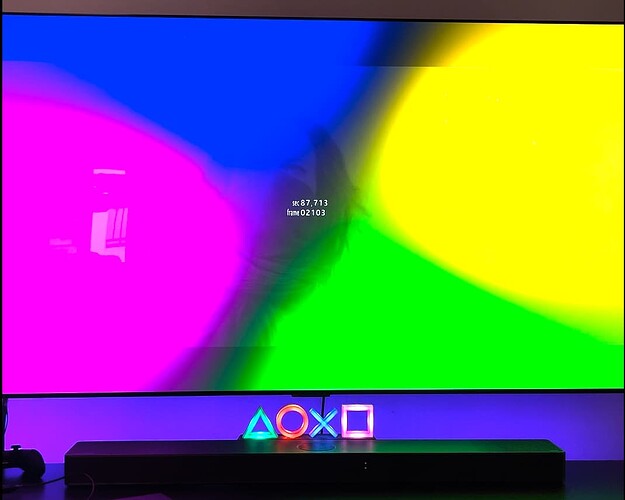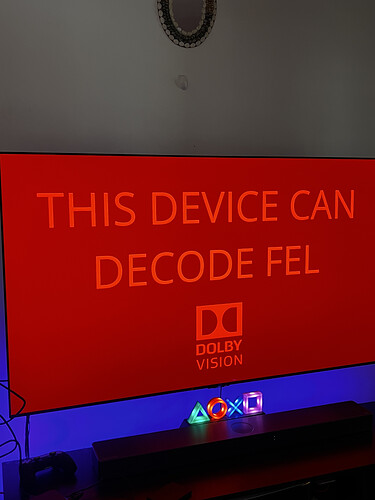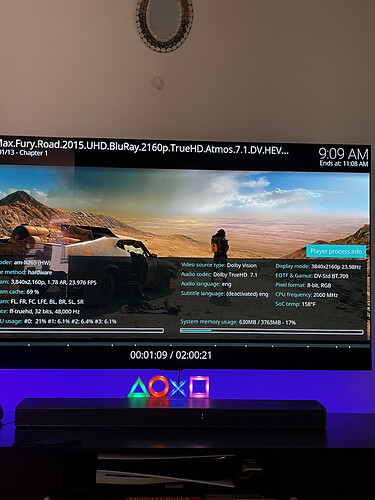Encountering similar issue to Hokey1 and somewhat similar to boxr4k.
DolbyVision Display capability is not recognized when connecting the playback device through AVR due to EDID parsing error.
Configuration:
Ugoos AM6b+ (Amlogic S922x RevB) → Pioneer VSX-LX305 → Hisense U7N
CoreELEC-Amlogic-ng.arm-21.1.1-Omega_nightly_20250106-Generic
/storage/dovi.ko 1292544
Cabling HDMI 2.1 certified
VSX-LX305 HDMI Input set to 4K Enhanced (issue persists on ports set to 8K Standard and 8K Enhanced).
VSX-LX305 HDMI Out - Main - DolbyVision Enabled.
EDID parsing appears broken when connecting AM6B+ through AVR.
EDID parsing works correctly when connecting AM6B+ directly through TV.
dispinfo:
dispinfo AM6B+ → LX305 → U7N
Relevant sections:
++++++++++++++++++++++++++++++++++++++++++++++++
+ /sys/devices/virtual/amhdmitx/amhdmitx0/edid +
++++++++++++++++++++++++++++++++++++++++++++++++
....
LTE_340M_Scramble: 0
DolbyVision2 HDR/13 DeepColor
Should have DolbyVision capability, however
++++++++++++++++++++++++++++++++++++++++++++++++++
+ /sys/devices/virtual/amhdmitx/amhdmitx0/dv_cap +
++++++++++++++++++++++++++++++++++++++++++++++++++
The Rx don't support DolbyVision
Raw EDID
00ffffffffffff00412f671400000000001f010380a65d780a0f91ae5243b0260f505421080081c0814081800101010101010101010108e80030f2705a80b0588a0094245300001e000000fc0041562052656365697665720a20000000fd0018780fff3c000a202020202020000000000000000000000000000000000000018602037a704e61606665101f5d5f2062643f405e3b097f070f7f071507503f06c04d02005706035f7e035f7e01677e0383cf01006e030c004400f83c2c0080010203046ad85dc40178800b020000e305ff01e200fbe20f0fe3060d01eb0146d000491a7292565f9de61146d0007000e5018b84906de5016241da010000000000b3
EDID Decode:
Vendor-Specific Video Data Block (Dolby), OUI 00-D0-46:
Version: 2 (12 bytes)
Supports YUV422 12 bit
DM Version: 4.x
Backlt Min Luma: 75 cd/m^2
Interface: Standard + Low-Latency
Supports 10b 12b 444: Not supported
Target Min PQ v2: 60 (0.00478965 cd/m^2)
Target Max PQ v2: 2965 (807 cd/m^2)
Unique Rx, Ry: 0.66796875, 0.32421875
Unique Gx, Gy: 0.28515625, 0.66796875
Unique Bx, By: 0.15234375, 0.05078125
Vendor-Specific Audio Data Block (Dolby), OUI 00-D0-46:
Version: 1 (7 bytes)
Height speaker zone present
Surround speaker zone present
Center speaker zone present
Vendor-Specific Video Data Block (HDR10+), OUI 90-84-8B:
Application Version: 109
Setting fw_setenv hdr_priority 0 as suggested in previous posts starts the display in HDR10 mode as expected, but has no effect on correct EDID parsing and DolbyVision availability in CoreELEC
Any suggestions appreciated. Happy to provide any additional details as needed.
![]() Launching them, I only get Kodi’s spinner and nothing happens, no video trigger, no picture, nothing. I can only “stop” to get the Kodi interface back and that’s all.
Launching them, I only get Kodi’s spinner and nothing happens, no video trigger, no picture, nothing. I can only “stop” to get the Kodi interface back and that’s all.