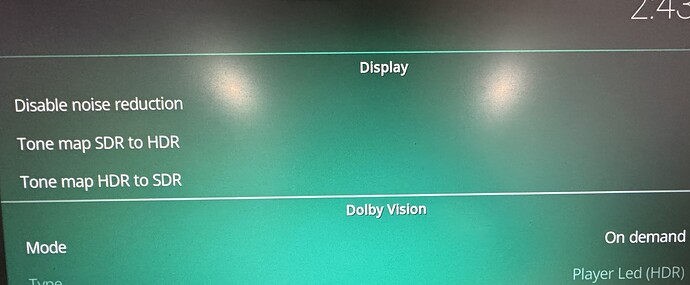my bad. i should think about cache first. i change cache setting all to max and it play perfectly.
btw it is 4k60 dv.
I mean the issue is not 4k60
A bit confused with the status of DV. I see another thread that lists Dune and Homatics boxes as being DV compatible with the ng-DV versions of CE and now here with the dovi method. Im in the market for a new media player that will support CE and DV. Which hardware is my best bet? Priced competitively and with the best potential for updates moving forward?
We’re at a crossroad but the best devices for DV support are still the S922X-J like the Ugoos and the Minix. If you don’t mind the conversion to Profile 8.1 the Homatics family is real good and adds the streaming apps support in android.
Do the S905X4 boxes work properly regarding dynamic metadata? I’m on the verge of getting an Ugoos to replace Homatics because I’m not sure if it actually works despite triggering the DoVi mode on my TV.
They do. Only RPU is processed (dynamic metadata), enhancement layer discarded.
Basically FEL plays back as MEL. Same as dune/zidoo/shield pro etc.
Is there some good sample clip to use, I could test and see if it’s just not my Sony which is not doing much? Something which has a static scene but the dynamic metadata changes drastically. I do have Player LED enabled but I think the output is the same with TV Led at least based on the player debug info.
P sure homatics does fake tv-led dolby vision which might dampen the effect on the metadata.
@YadaYada Have Minix U22X-J Max : installed “CoreELEC-Amlogic-ng.arm-21.1-Omega_devel” Nightly build , followed all the three steps individually to load the dovi.ko file and rebooted it . Still not seeing the Dolby vision options on System settings . I get purple and red colors while playing Dolby vision files . Any reasons ?
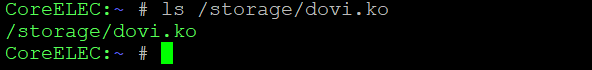
The ‘Dolby Vision’ options are in your screenshot under the ‘Display’ section. Is DV playback not working?
The recently nightly builds been reworking that settings page so that it now looks different than the screenshot in the OP. I’ll update the OP screenshot once there’s a stable release.
From the screen shot that is not a CE nightly but one of my test builds!
As you are seeing the Modes (current set to: On demand) then you have DV on the device, but looks like the Display is not DV capable - so just giving you Player Led (HDR), in this case you will need to create a Dolby VSVDB Payload (to mimic a DV display) see other dedicated forum topic for details on that.
Alternatively if do have a DV display and this is a bug you can use an actual CE nightly build and try that.
@cpm yes its your test build update I did after installing the nightly build , after your instructions I switched from (JVC NP5 and hdfury ) to LG C3 tv I could get the Dolby vision without any issues even vs10 settings like hdr to dv working fine . But like to understand when I play disc tiles with DV from my bluray to projector through hdfury I could get the Dv title play as hdr with proper colors, but with vs10 on demand I get some color issue . Am I missing any basic information which I need to know of . So its more essential to get the vsvdb set. Between thanks for assisting out.
You say you get HDR from the blu-ray player maybe that converts for you - not sure what it does - or maybe your HDFury is setup to inject a Dolby VSVDB in the EDID in that flow so the blu-ray player sees your screen as DV capable.
If you use the HDFury to inject a Dolby VSVDB via the EDID or are using the UI Settings to inject a Dolby VSVDB, both ways should be fine with the Ugoos and that build.
If still having trouble, for trouble shooting there is a Dolby VSVDB Payload I put into the help text on the UI as an example (14 characters long), you can try inputting that as a temporary measure, if that works, then can work out what the best Dolby VSVDB Payload for your projector as a next step.
Player Led (HDR) is the only option and and the spinner disabled as other options are not available - if you are wondering about that.
Good Luck ![]()
When AM6B restart next time, the Player Led (HDR) will became the only option. But after I playback DV vedio with Dolby VSVDB injection, The other two options will become available. The STDV option will be surely green when playback DV, but the LLDV looks working fine and can just be bright/gentle DV option in setting. Maybe the PJ is LLDV and blocked it’s own EDID for DV?
The other options are showing because once played content it has Injected a Dolby VSVDB and now thinks the display is DV Capable - created an update - see VSVSB thread to only check the display capabilities once at start of Kodi.
Best guess your Projector was taking the video from DV-LL and displaying as SDR bt.709, which is not correct but at least the colour would have been generally ok, not purple and green etc.
Maybe you’re correct, my PJ is a fake DV device which just do something like VS10 to SDR but along with DV option locked without any color/brightness setting available. VSVSB is Fantastic for PJ.
Keep fighting!
I have a device with S905X2-K,it can support P7 FEL as well.
What’s the device? Manufacturer/model? Are you running CE on it? I had thought DV FEL probably worked on any g12a/b or SM1 device, just haven’t found any non s922 devices running CE to check that.
More confirmation that DV FEL is working in CE on DV licensed s905x2 (J/K variants). So DV FEL is also likely working in DV licenced s905y2 and s905x3 (already confirmed in ATV on Chromecast 4K).
@simonhust666 did resort to soldering in the DV licensed s905x2 to an x96 max, not easy.
But atm the S922X is still king unless we can get CoreELEC on those devices.