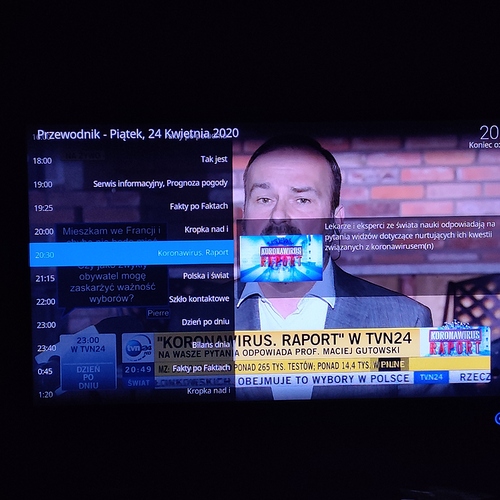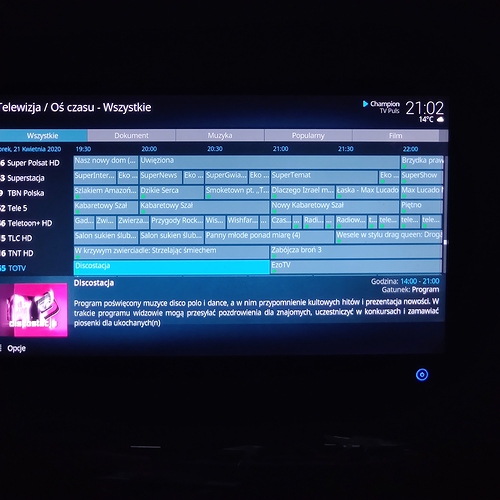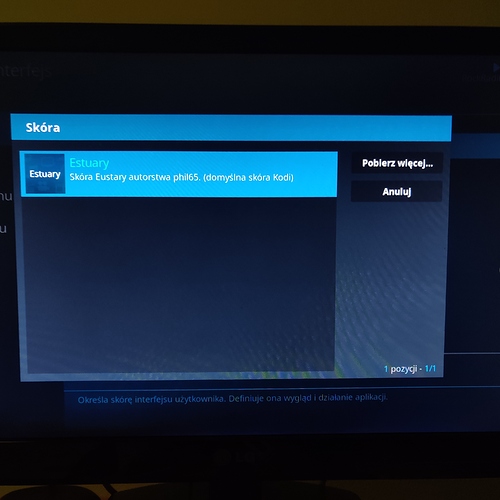Vuzzy, maybe you just don’t have such data for the past? Depends on your xmltv provider. If you will wait for a few days you will see that past data wil appear.
I guess you have refreshed your xmltv file and new file does not contain past data. So past data lost. That’s why I have set my own xmltv grabber to get data as I need. You can also try with epg cache settings, but I don’t if it solves that problem
This problem is now fixed, and should be available in next nightly. (version 3.9.8.2)
Today I updated pvr.iptvarchive to version 3.9.8.2
And here is the archive request:
http://xxxxxxxxx/step1-url=http%3A%2F%2Fxxxxxxxxxxxxxx%2Fhls%2FCH_1TV%2Fvariant.m3u8|user-agent=Restream/5.20408.171030 (mag250, mag250) SmartSDK/1.5.63-rt-25 Qt/4.7.3 API/0.30.0?offset=-15455&utcstart=1586557055
The archive does not work with such a request.
I think it should be like this:
http://xxxxxxxxx/step1-url=http%3A%2F%2Fxxxxxxxxxxxxxx%2Fhls%2FCH_1TV%2Fvariant.m3u8?offset=-15455&utcstart=1586557055|user-agent=Restream/5.20408.171030 (mag250, mag250) SmartSDK/1.5.63-rt-25 Qt/4.7.3 API/0.30.0
Thanks in Advance.
I tested it myself and it works correctly. Try to reboot.
Also, how did you configure archive on your box? Is the format taken from the m3u8 file or have you set it in the addon’s archive settings?
I have already rebooted. The format is from m3u file.
#EXTM3U catchup = “append” catchup-source = “? Offset = - $ {offset} & utcstart = $ {timestamp}” catchup-days = "3"
I have this in my m3u8 file:
#EXTM3U catchup="append" catchup-source="?utc=${start}&lutc=${timestamp}" catchup-days="4"
And this is the URL I see sent to Kodi:
DEBUG: AddOnLog: PVR IPTV Archive Client: GetChannelStreamProperties - url: http://iptv-server/stream/index.m3u8?utc=1586567649&lutc=1586568252|user-agent=MyTest
And some more info:
DEBUG: CDVDDemuxFFmpeg::GetFFMpegOptionsFromInput() adding ffmpeg option 'user_agent: MyTest'
INFO: ffmpeg[E98F8380]: [hls,applehttp] Opening 'http://iptv-server/stream.ts' for reading
In other words, works fine here. At least on the addon side.
Edit: Just tested with your user-agent, and it works fine too.
DEBUG: AddOnLog: PVR IPTV Archive Client: GetChannelStreamProperties - url: http://iptv-server/stream/index.m3u8?utc=1586568952&lutc=1586569255|user-agent=Restream/5.20408.171030 (mag250, mag250) SmartSDK/1.5.63-rt-25 Qt/4.7.3 API/0.30.0
DEBUG: CDVDDemuxFFmpeg::GetFFMpegOptionsFromInput() adding ffmpeg option 'user_agent: Restream/5.20408.171030 (mag250, mag250) SmartSDK/1.5.63-rt-25 Qt/4.7.3 API/0.30.0'
INFO: ffmpeg[E4CEF380]: [hls,applehttp] Opening 'http://iptv-server/stream.ts' for reading
Works fine. Need to delete epg and all channels.
@TheCoolest can you add green dots on full screen osd current channel epg events to indicate archived or not? In my case, some channels include 5 days archive, some 4 days, some others 3 days. Epg is set to show 5 days past and it applies to all channels. Thus, I am unable to see which event is archived, I need to bring full epg timeline to see it.
I’m not sure I understand.
You should see green dots in the channel list, in a single channel guide and in the main (full screen) guide.
I mean when channel plays full screen, click epg icon on osd (or press g). Epg for channel currently playing appears. The same list can be shown by selecting Epg from options menu for channel. No dots are there (see attachment).
Green dot for each event is there only in timeline mode. Catchup days may vary between channels, so I need to check that in timeline mode. Or if I choose event from epg, Play button won’t be there, because I don’t remember catchup days for thar particular channel and I try to play too old event.
Timeline:
Proper info is there, shorter catchup for some channels, no dots.
That doesn’t look like the Estuary skin to me. This is only supported in Estuary.
I don’t know how you’re getting the green icons in the full screen guide, maybe the skin is based on estuary, so some elements are there while others are not.
That’s default skin. Only colors are set to blue. No changes made
Afaik I should get green dots in full screen timeline epg. So that’s good. Hovewer, I never get icons on epg, even for the single channel, that shows icons in timeline mode (see pic). Is that intended or bug?
Ah sorry, yes I see what you mean now.
I think there was a reason for why the dot was not added to this list. It’s probably because I used an existing placeholder for the archive icon on other parts of the skin, and I didn’t want to change things that were not designed in by Team Kodi.
The green dot and the red dot, which represents that a recording exists for a channel, share the same position, and the red dot for recording has a higher priority. This change in the skin was upstreamed to Kodi, and it’s now part of the official skin. TK has never added a recording icon next to the EPG item in the list you are asking about.
I would ask them to implement it, and it should automatically work for the green dot.
If/when they do that, I’ll happily backport it to CoreELEC if needed.
But I guess that may happen on Kodi Matrix only?
Hello
My setup is Odroid N2 with Coreelec 9.2.2 Iam using IPTV Archive with playlist compatible with smart iptv app. The Archive URL format is &utc={utc}&lutc={lutc}
#EXTINF:0 tvg-id=“xxxxxxx” tvg-name=“xxxx” tvg-logo=“xxxx.png” catchup=“flussonic” timeshift=“5” catchup-days=“5” group-title=“xxxx” ,xxxxx
http://domain?login=xxxxxxxxx=xxxxxx&name=xxx
Archive is working fine but I have only stop button. I cant pause or time shift which is annoying. Is there anything I can do with it. Left right button on remote or keyboard left right is not working.
You need to set up cathup-source. In my case:
#EXTINF:0 catchup="default" catchup-source="http://url:port/100/mono-${start}-14400.m3u8?token="xxx" timeshift="5" tvg-id="xxx" tvg-logo="http://url.png" country="xx" audio-track="xx" group-title="xxx" , yyy
http://url:port/100/mono.m3u8?token=xxx
where 100 is channel id. You need to set catchup-source separately for each channel, based on channel id, http://url:port/100/mono.m3u8?token=xxx is Flussonic url for channel id =100
I think it is working now  thank you very much.
thank you very much.
Ps. And very importand thing is when you set catchup-source="" you dont need to setup Archive URL. It was my mistake.
Hi.
Maybe I can connect to the topic here with my issues…
I have configured IPTV Archive Client 3.9.8.2 where live TV from my IPTV provider looks good.
I have those green dots on many channels which means that archive is supported.
But when I’m trying to run the archive content then player can’t run anything and I’m returned to EPG window.
I tried both list from my provider (HLS and MPEGTS) without success.
In Archive Settings I have URL format as: ?utc={utc}&lutc={lutc}
What is interesting that when I play live tv then I have “seek panel” but when I try to rewind some time then player is quitted.
I don’t know what is happening but in logs I can find these entries:
2020-05-14 22:04:08.650 T:3935302528 NOTICE: Creating Demuxer
2020-05-14 22:04:08.751 T:3935302528 ERROR: OpenDemuxStream - Error creating demuxer
2020-05-14 22:04:08.752 T:3935302528 NOTICE: CVideoPlayer::OnExit()
2020-05-14 22:04:08.777 T:4060628832 NOTICE: CVideoPlayer::CloseFile()
2020-05-14 22:04:08.777 T:4060628832 NOTICE: VideoPlayer: waiting for threads to exit
2020-05-14 22:04:08.777 T:4060628832 NOTICE: VideoPlayer: finished waiting
2020-05-14 22:04:18.166 T:3822031744 ERROR: Window Translator: Can’t find window videossettings
2020-05-14 22:04:18.166 T:3822031744 ERROR: Window Translator: Can’t find window musicsettings
2020-05-14 22:04:18.166 T:3822031744 ERROR: Window Translator: Can’t find window picturessettings
2020-05-14 22:04:18.166 T:3822031744 ERROR: Window Translator: Can’t find window weathersettings
2020-05-14 22:04:28.411 T:4060628832 ERROR: Control 1000 in window 13002 has been asked to focus, but it can’t
2020-05-14 22:04:51.091 T:3935302528 NOTICE: ## CoreELEC Addon ## system::do_send_logs ## http://ix.io/2m1M
2020-05-14 22:11:16.929 T:3822031744 ERROR: Window Translator: Can’t find window videossettings
2020-05-14 22:11:16.930 T:3822031744 ERROR: Window Translator: Can’t find window musicsettings
2020-05-14 22:11:16.930 T:3822031744 ERROR: Window Translator: Can’t find window picturessettings
2020-05-14 22:11:16.930 T:3822031744 ERROR: Window Translator: Can’t find window weathersettings
2020-05-14 22:11:18.819 T:4060628832 NOTICE: VideoPlayer::OpenFile: pvr://channels/tv/Wszystkie/pvr.iptvarchive_1284545212.pvr
2020-05-14 22:11:18.819 T:3694220160 NOTICE: Creating InputStream
2020-05-14 22:11:19.658 T:3694220160 NOTICE: Creating Demuxer
2020-05-14 22:11:21.946 T:3694220160 NOTICE: Opening stream: 0 source: 256
2020-05-14 22:11:21.946 T:3694220160 NOTICE: CVideoPlayerVideo::OpenStream - Creating codec: 27
2020-05-14 22:11:21.948 T:3694220160 NOTICE: Creating video thread
2020-05-14 22:11:21.948 T:3564102528 NOTICE: running thread: video_thread
2020-05-14 22:11:21.948 T:3694220160 NOTICE: Opening stream: 2 source: 256
2020-05-14 22:11:21.948 T:3694220160 NOTICE: Finding audio codec for: 86019
2020-05-14 22:11:21.949 T:3694220160 NOTICE: CDVDAudioCodecFFmpeg::Open() Successful opened audio decoder ac3
2020-05-14 22:11:21.949 T:3694220160 NOTICE: Creating audio thread
2020-05-14 22:11:21.949 T:3468686208 NOTICE: running thread: CVideoPlayerAudio::Process()
2020-05-14 22:11:21.960 T:3468686208 NOTICE: Creating audio stream (codec id: 86019, channels: 6, sample rate: 48000, no pass-through)
2020-05-14 22:11:22.046 T:4060628832 NOTICE: Whitelist search for: width: 1920, height: 1080, fps: 50.000, 3D: false
2020-05-14 22:11:22.046 T:4060628832 NOTICE: Display resolution ADJUST : 1920x1080 @ 50.00 - Full Screen (29) (weight: 0.040)
2020-05-14 22:11:22.575 T:3564102528 WARNING: CRenderManager::WaitForBuffer - timeout waiting for buffer
2020-05-14 22:11:35.937 T:3822031744 WARNING: Previous line repeats 1 times.
2020-05-14 22:11:35.938 T:3822031744 ERROR: Window Translator: Can’t find window videossettings
2020-05-14 22:11:35.938 T:3822031744 ERROR: Window Translator: Can’t find window musicsettings
2020-05-14 22:11:35.938 T:3822031744 ERROR: Window Translator: Can’t find window picturessettings
2020-05-14 22:11:35.938 T:3822031744 ERROR: Window Translator: Can’t find window weathersettings
2020-05-14 22:11:38.598 T:3822031744 ERROR: Window Translator: Can’t find window videossettings
2020-05-14 22:11:38.598 T:3822031744 ERROR: Window Translator: Can’t find window musicsettings
2020-05-14 22:11:38.598 T:3822031744 ERROR: Window Translator: Can’t find window picturessettings
2020-05-14 22:11:38.598 T:3822031744 ERROR: Window Translator: Can’t find window weathersettings
2020-05-14 22:11:47.415 T:4060628832 NOTICE: CVideoPlayer::CloseFile()
2020-05-14 22:11:47.415 T:4060628832 NOTICE: VideoPlayer: waiting for threads to exit
2020-05-14 22:11:47.420 T:3694220160 NOTICE: CVideoPlayer::OnExit()
2020-05-14 22:11:47.421 T:3694220160 NOTICE: Closing stream player 1
2020-05-14 22:11:47.421 T:3694220160 NOTICE: Waiting for audio thread to exit
2020-05-14 22:11:47.450 T:3468686208 NOTICE: thread end: CVideoPlayerAudio::OnExit()
2020-05-14 22:11:47.450 T:3694220160 NOTICE: Closing audio device
2020-05-14 22:11:47.501 T:3694220160 NOTICE: Deleting audio codec
2020-05-14 22:11:47.502 T:3694220160 NOTICE: Closing stream player 2
2020-05-14 22:11:47.502 T:3694220160 NOTICE: waiting for video thread to exit
2020-05-14 22:11:47.515 T:3564102528 NOTICE: thread end: video_thread
2020-05-14 22:11:47.517 T:3694220160 NOTICE: deleting video codec
2020-05-14 22:11:47.525 T:4060628832 NOTICE: VideoPlayer: finished waiting
2020-05-14 22:11:47.525 T:4060628832 NOTICE: CVideoPlayer::CloseFile()
2020-05-14 22:11:47.525 T:4060628832 NOTICE: VideoPlayer: waiting for threads to exit
2020-05-14 22:11:47.526 T:4060628832 NOTICE: VideoPlayer: finished waiting
2020-05-14 22:12:01.247 T:4060628832 NOTICE: VideoPlayer::OpenFile: pvr://guide/0131/2020-05-14 18:00:00.epg
2020-05-14 22:12:01.247 T:4060628832 ERROR: CCurlFile::Stat - Failed: URL using bad/illegal format or missing URL(3) for https://XXXXXXXXXXXXXXX.com/play/hls-custom-c365-XXXXXXXXXXXXXXX323bb623c052c526333fd71da501b869d2e10bac7d7dXXXXXXXXXXXXXXX.m3u8?utc=1589479200&lutc=1589487121
2020-05-14 22:12:01.248 T:3564102528 NOTICE: Creating InputStream
2020-05-14 22:12:01.249 T:3564102528 ERROR: CCurlFile::FillBuffer - Failed: URL using bad/illegal format or missing URL(3)
2020-05-14 22:12:01.249 T:3564102528 ERROR: CCurlFile::Open failed with code 0 for https://XXXXXXXXXXXXXXX.com/play/hls-custom-c365-XXXXXXXXXXXXXXX323bb623c052c526333fd71da501b869d2e10bac7d7dXXXXXXXXXXXXXXX.m3u8?utc=1589479200&lutc=1589487121
:
2020-05-14 22:12:01.250 T:3564102528 NOTICE: Creating Demuxer
2020-05-14 22:12:01.370 T:3564102528 ERROR: OpenDemuxStream - Error creating demuxer
2020-05-14 22:12:01.370 T:3564102528 NOTICE: CVideoPlayer::OnExit()
2020-05-14 22:12:01.389 T:4060628832 NOTICE: CVideoPlayer::CloseFile()
2020-05-14 22:12:01.409 T:4060628832 NOTICE: VideoPlayer: waiting for threads to exit
2020-05-14 22:12:01.409 T:4060628832 NOTICE: VideoPlayer: finished waiting
2020-05-14 22:12:03.507 T:4060628832 NOTICE: VideoPlayer::OpenFile: pvr://guide/0131/2020-05-14 18:00:00.epg
2020-05-14 22:12:03.507 T:4060628832 ERROR: CCurlFile::Stat - Failed: URL using bad/illegal format or missing URL(3) for https://XXXXXXXXXXXXXXX.com/play/hls-custom-c365-XXXXXXXXXXXXXXX323bb623c052c526333fd71da501b869d2e10bac7d7dXXXXXXXXXXXXXXX.m3u8?utc=1589479200&lutc=1589487123
2020-05-14 22:12:03.508 T:3564102528 NOTICE: Creating InputStream
2020-05-14 22:12:03.511 T:3564102528 ERROR: CCurlFile::FillBuffer - Failed: URL using bad/illegal format or missing URL(3)
2020-05-14 22:12:03.511 T:3564102528 ERROR: CCurlFile::Open failed with code 0 for https://XXXXXXXXXXXXXXX.com/play/hls-custom-c365-XXXXXXXXXXXXXXX323bb623c052c526333fd71da501b869d2e10bac7d7dXXXXXXXXXXXXXXX.m3u8?utc=1589479200&lutc=1589487123
:
2020-05-14 22:12:03.512 T:3564102528 NOTICE: Creating Demuxer
2020-05-14 22:12:03.613 T:3564102528 ERROR: OpenDemuxStream - Error creating demuxer
2020-05-14 22:12:03.613 T:3564102528 NOTICE: CVideoPlayer::OnExit()
2020-05-14 22:12:03.631 T:4060628832 NOTICE: CVideoPlayer::CloseFile()
2020-05-14 22:12:03.631 T:4060628832 NOTICE: VideoPlayer: waiting for threads to exit
2020-05-14 22:12:03.631 T:4060628832 NOTICE: VideoPlayer: finished waiting
2020-05-14 22:12:04.787 T:4060628832 NOTICE: VideoPlayer::OpenFile: pvr://guide/0131/2020-05-14 18:00:00.epg
2020-05-14 22:12:04.787 T:4060628832 ERROR: CCurlFile::Stat - Failed: URL using bad/illegal format or missing URL(3) for https://XXXXXXXXXXXXXXX.com/play/hls-custom-c365-XXXXXXXXXXXXXXX323bb623c052c526333fd71da501b869d2e10bac7d7dXXXXXXXXXXXXXXX.m3u8?utc=1589479200&lutc=1589487124
2020-05-14 22:12:04.793 T:3564102528 NOTICE: Creating InputStream
2020-05-14 22:12:04.794 T:3564102528 ERROR: CCurlFile::FillBuffer - Failed: URL using bad/illegal format or missing URL(3)
2020-05-14 22:12:04.794 T:3564102528 ERROR: CCurlFile::Open failed with code 0 for https://XXXXXXXXXXXXXXX.com/play/hls-custom-c365-XXXXXXXXXXXXXXX323bb623c052c526333fd71da501b869d2e10bac7d7dXXXXXXXXXXXXXXX.m3u8?utc=1589479200&lutc=1589487124
:
2020-05-14 22:12:04.795 T:3564102528 NOTICE: Creating Demuxer
2020-05-14 22:12:04.894 T:3564102528 ERROR: OpenDemuxStream - Error creating demuxer
2020-05-14 22:12:04.894 T:3564102528 NOTICE: CVideoPlayer::OnExit()
2020-05-14 22:12:04.917 T:4060628832 NOTICE: CVideoPlayer::CloseFile()
2020-05-14 22:12:04.917 T:4060628832 NOTICE: VideoPlayer: waiting for threads to exit
2020-05-14 22:12:04.917 T:4060628832 NOTICE: VideoPlayer: finished waiting
2020-05-14 22:12:06.107 T:4060628832 NOTICE: VideoPlayer::OpenFile: pvr://guide/0131/2020-05-14 18:00:00.epg
2020-05-14 22:12:06.107 T:4060628832 ERROR: CCurlFile::Stat - Failed: URL using bad/illegal format or missing URL(3) for https://XXXXXXXXXXXXXXX.com/play/hls-custom-c365-XXXXXXXXXXXXXXX323bb623c052c526333fd71da501b869d2e10bac7d7dXXXXXXXXXXXXXXX.m3u8?utc=1589479200&lutc=1589487126
2020-05-14 22:12:06.108 T:3564102528 NOTICE: Creating InputStream
2020-05-14 22:12:06.109 T:3564102528 ERROR: CCurlFile::FillBuffer - Failed: URL using bad/illegal format or missing URL(3)
2020-05-14 22:12:06.109 T:3564102528 ERROR: CCurlFile::Open failed with code 0 for https://XXXXXXXXXXXXXXX.com/play/hls-custom-c365-XXXXXXXXXXXXXXX323bb623c052c526333fd71da501b869d2e10bac7d7dXXXXXXXXXXXXXXX.m3u8?utc=1589479200&lutc=1589487126
When I try to open these links (without “encryption”) then my web browser would like to save index.m3u8 file.
Any help here, please?
Thanks in advance.
Cheers!
I don’t know, but your iptv provider must be using a different way to access archive than the one you used.