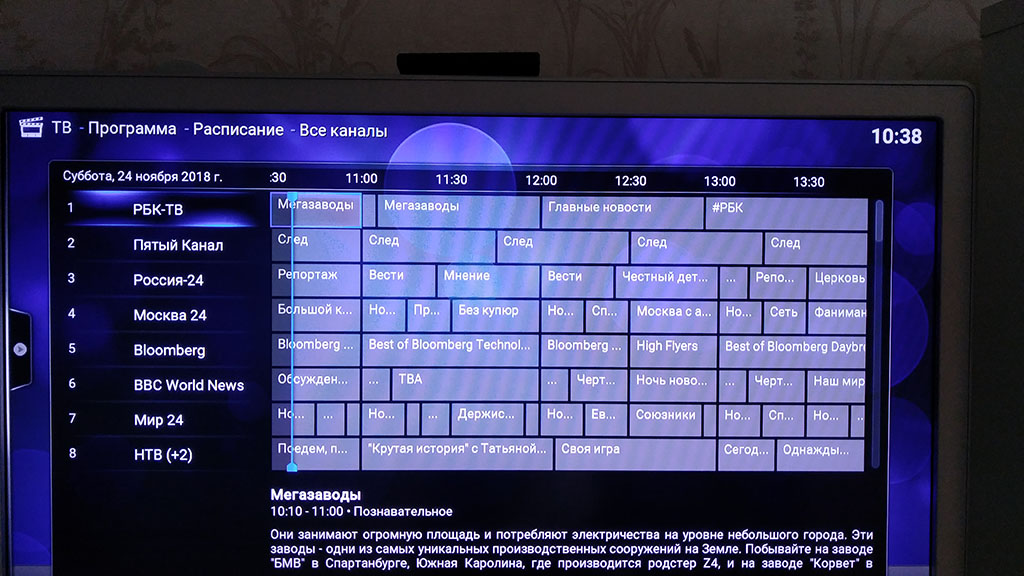@klazarev
I don’t understand what you mean. Please post a screenshot.
@netbuild
This is not possible, it is built into the skin, just like a recording or a timer icons are, and Estuary doesn’t have any configuration settings I could add a toggle for it to.
If it really bothers you that much, you can manually download and install the estuary skin from the Kodi repository.
Unlike the screenshot above, I don’t display information about past broadcasts. In the file edem.xmltv.gz this information is
You can skip forward and then back with the arrow buttons on your remote/keyboard.
The “<” button brings up the Options side menu, and the “<<” button only moves the program to the beginning of the current program. How can I see, for example, yesterday’s program?
This is a Kodi thing, maybe something with your PVR & LiveTV settings for the EPG is wrong. This has nothing to do with Edem nor the IPTV Archive feature.
If you first go forward ( > ), then going back ( < ) should work.
Thank! It was in the EPG settings that there was a reason
So does anyone know the url format for rapid? https://iptv.community
If this service works with OTTPlayer, and archive works in it then the format should be ?utc={utc}&lutc={lutc}
If i do that and click on a past programme on channel with archive (at least xtreme-editor shows it has archive) it still play current programme
Can you PM me a part of your playlist? You can redact the URL parts, maybe there’s something that will help.
Sadly that doesn’t provide any info on how to access their archive.
Hi I have playlists that work in perfect player but can not figure out how to get them to work in Kodi. Do you have any experience with perfect player?
Which archive type are you using with perfect player?
Can you PM me a small part of your playlist, with channels that support archive and channels that don’t (if there are such).
You can filter out username\password\IDs\etc. I just need to look at the structure of the playlist to see if support for it can be added.
It looks like the playlists have no reference to catch up or sources other then in the header with the catchup=“xc” tag. But after doing some digging on how the providers add on provides the catch up streams i have found that they use a slightly altered url -
%s:%s/streaming/timeshift.php?username=%s&password=%s&stream=%s&start=%s&duration=%s
But this is where I am stuck atm cheers
What is %s:%s before the rest of the URL?
How does a normal URL look like?
Host address and host port. E.g http://iptv.com:83
We keep going back and forth, sorry, this isn’t going to work.
Please send me the full info in a PM, it doesn’t have to be on the open forum. I don’t need your user/pass, but I need the full URLs to understand how it works, and see if anything can be done to add support for this IPTV service.