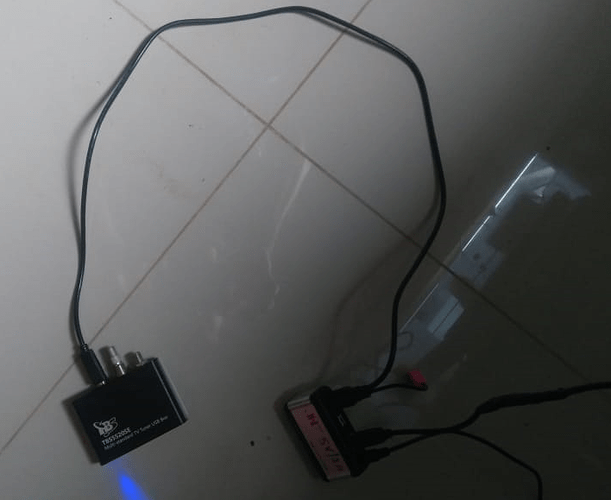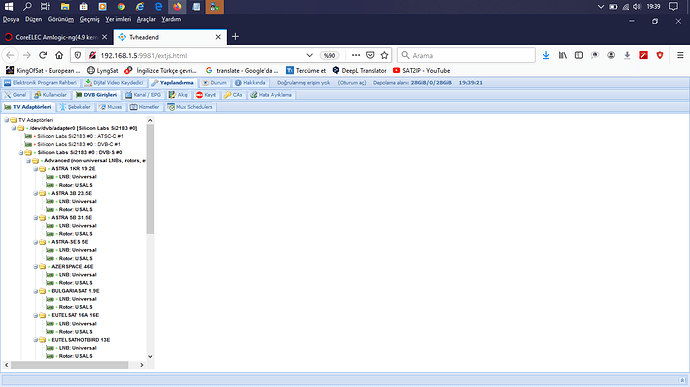yes had many issues here also… if i can help in testing or any other way let me know
CoreELEC funhouse_2011.6 - Release Notes
¯¯¯¯¯¯¯¯¯¯¯¯¯¯¯¯¯¯¯¯¯¯¯¯¯¯¯¯¯¯¯¯¯¯¯¯¯¯¯¯¯¯¯¯¯¯¯¯¯¯¯¯¯¯¯¯¯¯¯¯¯¯¯¯¯¯¯¯¯¯¯¯¯¯¯¯¯¯¯¯¯¯¯
Mostly just an update to the current state of the main repo.
Changes since funhouse_2008.2:
¯¯¯¯¯¯¯¯¯¯¯¯¯¯¯¯¯¯¯¯¯¯¯¯¯¯¯¯¯¯¯¯¯¯¯¯¯¯¯¯¯¯¯¯¯¯¯¯¯¯¯¯¯¯¯¯¯¯¯¯¯¯¯¯¯¯¯¯¯¯¯¯¯¯¯¯¯¯¯¯¯¯¯
• Update CoreELEC funhouse build to match the nightly_20200320 build
Thanks for the update
Nothing changed for my boxes, bootloop again. In text mode it working, but if I try start Kodi it reboot instantly.
Still working great with X96 Mini (S905W), thanks for the update. I think this thread should be made sticky, I don’t think it’s getting the proper attention. Cheers!
Thanks for the update everything loks fine here on an s905x and an s905w!
I’ve updated, but still no multichannel LPCM playback on my S905X. I’ve tried the trick of setting the channels to 2.0 and permitting AC3 transcoding to my AV amp, but no output from 5.1 FLAC sources. FLAC sources in 2.0 at varying bitrates from 44.1kHz to 192kHz are all played back fine in PCM passthrough to my amp. I get this notice on the kodi log when I try to play 5.1 audio sources:
2020-03-22 17:03:58.505 T:3663565696 INFO: AudioDecoder: File is queued
2020-03-22 17:03:58.507 T:3663565696 DEBUG: AudioDecoder::GetReplayGain - Final Replaygain applied: 1.000000, Track/Album Gain 89.000000, Peak 1.000000
2020-03-22 17:03:58.507 T:4057985920 INFO: CActiveAESink::OpenSink - initialize sink
2020-03-22 17:03:58.507 T:4057985920 DEBUG: CActiveAESink::OpenSink - trying to open device ALSA:hdmi:CARD=AMLMESONAUDIO,DEV=0
2020-03-22 17:03:58.508 T:4057985920 INFO: CAESinkALSA::Initialize - Attempting to open device "hdmi:CARD=AMLMESONAUDIO,DEV=0"
2020-03-22 17:03:58.514 T:4057985920 INFO: CAESinkALSA::Initialize - Opened device "hdmi:CARD=AMLMESONAUDIO,DEV=0,AES0=0x04,AES1=0x82,AES2=0x00,AES3=0x0a"
2020-03-22 17:03:58.514 T:4057985920 INFO: CAESinkALSA::InitializeHW - Your hardware does not support AE_FMT_FLOAT, trying other formats
2020-03-22 17:03:58.514 T:4057985920 ERROR: CAESinkALSA::InitializeHW - Unable to find a suitable output format
2020-03-22 17:03:58.515 T:4057985920 DEBUG: CActiveAESink::OpenSink - trying to open device ALSA:default
2020-03-22 17:03:58.515 T:4057985920 INFO: CAESinkALSA::Initialize - Attempting to open device "default"
2020-03-22 17:03:58.521 T:4057985920 INFO: CAESinkALSA::Initialize - Opened device "default"
2020-03-22 17:03:58.522 T:4057985920 INFO: CAESinkALSA::InitializeHW - Your hardware does not support AE_FMT_FLOAT, trying other formats
2020-03-22 17:03:58.522 T:4057985920 ERROR: CAESinkALSA::InitializeHW - Unable to find a suitable output format
2020-03-22 17:03:58.522 T:4057985920 ERROR: CActiveAESink::OpenSink - no sink was returned
2020-03-22 17:03:58.523 T:4068373376 ERROR: ActiveAE::InitSink - returned error
2020-03-22 17:03:58.523 T:4068373376 WARNING: CActiveAE::StateMachine - signal: 10 from port: OutputControlPort not handled for state: 2
2020-03-22 17:03:58.523 T:4068373376 WARNING: Previous line repeats 1 times.
2020-03-22 17:03:58.523 T:4068373376 WARNING: CActiveAE::StateMachine - signal: 9 from port: OutputControlPort not handled for state: 2
2020-03-22 17:03:59.051 T:4068373376 DEBUG: CActiveAE::ClearDiscardedBuffers - buffer pool deleted
2020-03-22 17:03:59.111 T:3663565696 INFO: PAPlayer::PrepareStream - Ready
2020-03-22 17:03:59.118 T:3986871168 DEBUG: OnAVStarted: CApplication::OnAVStartedSame with Z69
k1 pro working (kernel 4.9) , but don’t recognize internal tuners, only usb ISDB-T. TBS 5520se same problem old kernel (stuck on boot sometimes)
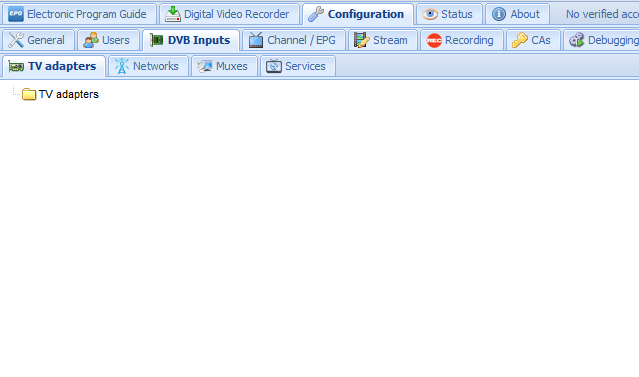
My K1 Pro S905D 2GB DDR4 Ram Version Gigbit Ethernet is working fine.
Have you tried changing the drivers? under coreelec tools?
Yes it works well! @kostaman
Our problem is because of the usb in use of the TBS5520SE.
It is certainly the USB port that is causing the problems.
I have the same problems as @frankviana
I don’t understand about “working fine”… internal dvb?
Do you have screenshots?
Yes, but no dvb internal too. TBS 5520se now and old kernel (stuck on boot/crash) - sometimes recognize, sometimes no…
I don’t know how… only don’t appear after tvheadend steps. I did same steps always…
addons program addons drivers (coreelec dvb module drivers) then choose one of the options one at a time, reboot after each change.
you should then see the adapter, not just the folder
After plug 5520se and TBS drivers, the system rebooting (loop)
The blue led (5520se) blinking when reboot.
Using external hub (only rx and tx cable to connect to k1pro), appear tuner and now all working
CoreELEC (official): funhouse_2011.6 (Amlogic-ng.arm)
CoreELEC:~ # dmesg | grep dvb
[ 4.468799@0] kernel-overlays-setup: processing conf /storage/.cache/kernel-overlays/50-driver.dvb.crazycat.conf
[ 4.524285@3] kernel-overlays-setup: added modules from /usr/lib/kernel-overlays/driver.dvb.crazycat/lib/modules/4.9.113
[ 10.192237@1] dvb-usb: found a 'TBS 5520se USB2.0' in cold state, will try to load a firmware
[ 10.234465@0] dvb-usb: downloading firmware from file 'dvb-usb-tbsqbox-id5521.fw'
[ 10.345751@3] dvb-usb: found a 'TBS 5520se USB2.0' in warm state.
[ 10.346528@0] dvb-usb: will pass the complete MPEG2 transport stream to the software demuxer.
[ 10.350486@2] dvbdev: DVB: registering new adapter (TBS 5520se USB2.0)
[ 10.502671@1] dvb-usb: MAC address: 00:22:ab:c0:4c:88
[ 10.503649@1] dvbdev: dvb_create_media_entity: media entity 'dvb-demux' registered.
[ 10.655779@1] dvbdev: dvb_create_media_entity: media entity 'Silicon Labs Si2183' registered.
[ 10.656157@1] dvbdev: dvb_create_media_entity: media entity 'Silicon Labs Si2183' registered.
[ 10.660441@3] dvb-usb: TBS 5520se USB2.0 successfully initialized and connected.
[ 13.508199@0] si2183 4-0067: downloading firmware from file 'dvb-demod-si2183-b60-01.fw'
CoreELEC:~ #
But If I put TBS 5520se cable directly, the system loop and crash on boot.
No problem except video freezes.
/storage/.kodi$ dmesg | grep dvb
[ 3.799498@0] kernel-overlays-setup: processing conf /storage/.cache/kernel-overlays/50-driver.dvb.crazycat.conf
[ 3.837410@0] kernel-overlays-setup: added modules from /usr/lib/kernel-overlays/driver.dvb.crazycat/lib/modules/4.9.113
[ 7.580141@4] dvb-usb: found a 'TBS 5520se USB2.0' in cold state, will try to load a firmware
[ 7.610817@1] dvb-usb: downloading firmware from file 'dvb-usb-tbsqbox-id5521.fw'
[ 7.739904@3] dvb-usb: found a 'TBS 5520se USB2.0' in warm state.
[ 7.740384@5] dvb-usb: will pass the complete MPEG2 transport stream to the software demuxer.
[ 7.742940@3] dvbdev: DVB: registering new adapter (TBS 5520se USB2.0)
[ 7.897560@1] dvb-usb: MAC address: 00:22:ab:c0:55:f0
[ 7.898314@1] dvbdev: dvb_create_media_entity: media entity 'dvb-demux' registered.
[ 7.921873@2] dvbdev: dvb_create_media_entity: media entity 'Silicon Labs Si2183' registered.
[ 7.922073@2] dvbdev: dvb_create_media_entity: media entity 'Silicon Labs Si2183' registered.
[ 7.925127@2] dvb-usb: TBS 5520se USB2.0 successfully initialized and connected.
[ 27.590541@4] si2183 5-0067: downloading firmware from file 'dvb-demod-si2183-b60-01.fw'
[ 28.472050@1] si2157 6-0061: downloading firmware from file 'dvb-tuner-si2157-a30-01.fw'