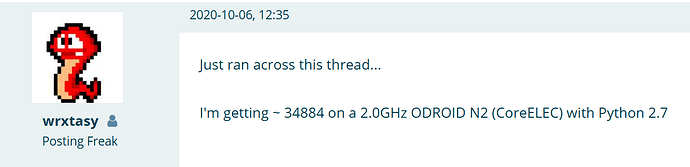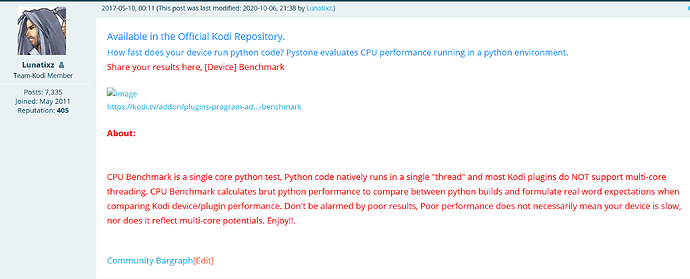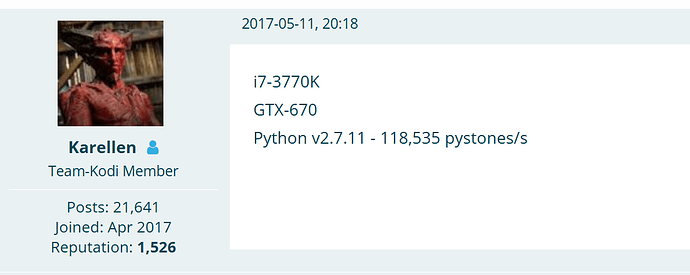I’m running a Survey to see how devices compare in speed to one another
https://www.reddit.com/r/kodi/comments/1kfgcqw/survey_cpu_benchmark_addon_community_help/
I’ve come across the CPU Benchmark Addon
https://kodi.tv/addons/omega/script.pystone.benchmark/
by official Team-Kodi Member Lunatixz
(Description: How fast does your device run python code? Pystone evaluates CPU performance running in a python environment.)
The addon is found in Programme addons in the official Kodi repo.
I thought it is fitting to ask in this thread since speed is a good consideration for the best device for CoreELEC.
If anyone is willing to help me in this survey and also provide valuable data then can you take a screenshot or just report your hardware, OS with version and your score, I would be greatly appreciated, so far I have these results for CoreELEC
-SK1 - 190200
-Odroid N2+ - 96254
-2.0GHz ODROID N2 - 34884
even if the box you have has been reported, the more reports the better.
some really nice boxes that people are using here that I would love to add
x96 x10
Tox 3
Vontar x4
H10
homatics 4k
AM6B+
SK1
AM8
just to name a few.
thanks for taking part
It is ridiculous to compare speed of python to get best device. Best device is more what it supports and not the speed itself.
And also this addon didn’t got much attention from year 2017 ! Seems you are obsessed with best devices. Please stop with such nonsense.
3 Likes
I appreciate you replying, You are correct that a best device for a person is what it supports, but you can have multiple devices that support that same , so we might need other variables to test? I think for some speed is a big consideration. The homatics and AM6B+ support almost the same features, but different SOC’s.
Also I’d be surprised if the majority of CoreELEC users are not users that use Addons, and addons rely on python speed, right?
Also I’m not sure why having less attention in 2017 has anything to do with this? I’d have a guess and say the popularity of Kodi and CoreELEC has risen in the past 8 years so more people are using CoreELEC, and you can find amazing software that no one barely knew of (for whatever reason). (also I have 47 replies on my thread that I posted 6 hours ago)
Just don’t understand the animosity. it’s an official kodi addon (very respectable) and it literally gives you metrics on speed of addons (which are integral to many people using CoreELEC)
do you not want to know how an SK1 compares to say homatics?
I respect your opinion but should we not allow others to voice their opinion since this is a public forum and I’m on a public thread and my point about speed as a consideration in python addons is a valid one?
Not to mention that you don’t even understand what numbers mean according to kodi forum 
3 Likes
I figured it out, have a look at my comment here
https://forum.kodi.tv/showthread.php?tid=376035&pid=3232190#pid3232190
I think I found out how @Lunatixz is working out this “TOP x%”
My hardware is the i5 10th gen with a score of 158714 which is top 112%
if I do ratios to find out what 100% is you’ll get (100/112*158714) = 141708
if you look at my graph I made and took everyones results and see which hardware is closest to that
[ ](javascript:void(0))
](javascript:void(0))
it’s literally the addons author Lunatixz hardware, which makes sense since the addon isn’t keeping storing peoples result in a database, it must have it hardcoded for the value for the i5-4670k
hence the “TOP x%” isn’t a good metric or useful being that no one is going to be using that specific CPU (after 8 years originally making the addon)
we need a new box to match against, which I think should be the king AM6B+
(I’m a good detective)
EDIT: we have someone reporting for SK1
[ ](javascript:void(0))
](javascript:void(0))
I just thought it would be a nice little metric is all. something fun to discuss. all good and I hope you will test your own hardware 
MAN WHO CARES!? it’s a media player not a PC running heavy stuff, I don’t even benchmark my RTX 4090 GPU, I just enjoy the games like I enjoy my media.
2 Likes
How is this benchmark meaningful at all? It runs for 1 or 2 seconds, and hardly taxes the CPUs, it’s hard to tell if it’s even multi-threaded. If you actually care about benchmarks, understand what the test is measuring and how, otherwise you just have a meaningless list.
3 Likes
it’s a very valid point. Most members in this forum might not be interested in addons, for those that are, this is the only way I could find to test python addon speed. Even if you don’t care it takes 4 minutes to run the test to see. For addons this is more important than running say HDR10+ compared to HDR10, hanks for commenting, if you have time would love to see the results you get 
hey YadaYada, thanks for commenting, I was very surprised at how fast it ran and questioned what it was actually doing, or if it was meaningful. I could find nothing that users can instantly install , I found this from official kodi memeber so it would be easy to install.
The results are in line with what I expect.
If you know of another addon that I could do my table on then please let me know. At the end of the day, this is better than nothing. and so far I have these results if you are interested and again they seem to be in line with what I thought.
https://www.reddit.com/r/kodi/comments/1kfgcqw/survey_cpu_benchmark_addon_community_help/
I’ve also asked more clarification from addon author here
https://forum.kodi.tv/showthread.php?tid=314081&page=2
appreciate your reply
If you don’t know what you’re benchmarking, there’s a good chance of misleading people. In that regard it’s worse than nothing, it’s misinformation.
For example if it’s only testing one core on this python task, then how is that meaningful when comparing SOCs with multiple cores, or big/little core configurations. On big/little core SOCs is it always testing the big or little core, etc.
Benchmarks like Dhrystone are even a little dubious, but at least it’s a known test, and you have an idea of what it’s measuring.
There’s also the fact that these devices rely on hardware decoding, so CPU speed is much less meaningful. A weak SOC with hardware decoding will outperform a stronger SOC relying on software decoding.
2 Likes
thats a valid point, but I’m not misleading anyone, the source code for the addon is clear for anyone to see. Lunatixz isn’t anybody but a kodi team member which carries weight behind what he’s created, even if it’s not the ideal tool.
You are an expert from what you have shown, I rely on other experts to give me tools to test, this has passed getting into KODI official repo, has been tested by wrxtasy
who use to run best kodi box for a while. I’m sure you understand the results better than even Lunatixz
but again I have nothing else available at my disposal, I’m only reviewing an addon in the official kodi repo (for 8 years) from an official kodi team member who actually has written a very very popular addon used by millions
PseudoTV
so he has some idea of what this code is doing and why it’s a good measurement to test for python speed for addons?
The software decoding vs hardware decoding is a very valid point. Users don’t just rely on one metric. first find out what the box can do in hardware and software, before you make any decision. most users aren’t even doing that tbh
thankyou
@ YadaYada
when you bought the 4090 GPU you understood it’s second best GPU on the market. otherwise I’m sure you wouldn’t have bought it? right now you have no idea how fast a homatics is compared to the AM6B+ compared to the N2+ compared to the SK1
I have all the results (minus the AM6B+)
Ugoos SK1 - 190200
N2+ non-oc - 102908
Homatics Box R 4k Plus - 56380
2.0GHz ODROID N2 - 34884
these seem in line with what raw performance suggests and shows he difference in python speed, the SK1 is 237% faster, so anyone interested in speed over FEL might gravitate towards that. I know someone is but most probably won’t.
@ Gilgamesh
This is exactly what I’m talking about by misleading
Ugoos SK1 - 190200 vs N2+ non-oc - 102908.
The A76 is not 90% faster than the A73 (more like ~35%). Furthermore the s928x has a single A76 core (+4x A55 cores), vs 4x A73 cores (+2 A53 cores).
Here’s another comparison of the two using a few different tests.
https://gadgetversus.com/processor/amlogic-s928x-vs-amlogic-s922x/
None of those test show this type of performance difference. And the multicore performance of the s922x is even better than the s928x by some benchmarks.
So if I was to see those numbers you posted, and not have known any better, I’d have been lead to think that the s928x blows the s922x out of the water when it’s not that clear.
EDIT: I didn’t even notice this score 2.0GHz ODROID N2 - 34884
I’m supposed to believe that the N2+ is 3x more CPU performance than the N2, and that the N2 has weaker performance than the s905x4? The N2 and N2+ both use s922x SOCs, but different revisions and clockrates, the difference in speed might be 10-20%, not 300%.
3 Likes
I did notice the very low score of the Odroid N2, this was posted in 2020 in the kodi forums
https://forum.kodi.tv/showthread.php?tid=314081&pid=2980172#pid2980172
since you are saying it’s ridiculous and understand this as an expert, I am inclined to believe you, would love if you could talk technical with the developer to understand what is the high level overview on how it’s measuring the speeds
this is what the OP in that thread said
@ YadaYada would be awesome if you had an addon that we can install to run a benchmark to give performance metrics with regards to Python
Maybe the results from 2017 aren’t as representative now (different python, different kodi builds)? as in comparing the results from people who posted today would be
Ugoos SK1 - 190200
N2+ non-oc - 102908
Homatics Box R 4k Plus - 56380
these correspond well with their raw performance metrics?
(I got those results today)
@ YadaYada
@ freddy would you be able to test some of your boxes? I would love to see the result for the X96 X10 and the KinHank G1, I understand the reservation but it’s no like people are only going to look at this metric. the results across boards are matching up really nice
https://www.reddit.com/r/kodi/comments/1kfgcqw/survey_cpu_benchmark_addon_community_help/
and I understand YadaYada reservations but the author does also understand python stuff for addons. this test at least compares inside kodi
You also have the HK1 RBOX S905X4 which I’m interested in. I’ve had some dubious result for the vero which I’m leaving out till we can ask the developer what might be causing it. if I can get a result for your HK1, I can have something to compare to also
@ Tim_Taylor hey any chance you’ll be able to test in N2+? I can add to the other 2 we already have, would be awesome
@ bazzle TOX3 is probably one of the best value boxes, any chance you can test that? 
@ Sholander you have lots of boxes lol, politely asking for some of your time if you have any to lend for testing please
and finally @ confused I’m very interesting in the VOntar X4 since you said it’s snappy and want to see how it does on this table, if you can test also I’ll appreciate it,
thankyou in advance if anyone is able to test 
another team kodi member used it
the work this developer has done gives me confidence that he’s willing to try and post the results
@iMediaPi I appreciate the recent revival of my old script.
I agree with @YadaYada on a few points; the score sheet can be misinterpreted.
I’ve rewritten my OP @ Kodi forums to make it clear that pystone does not calculate hardware performance. It’s a single core benchmark that tests Python performance. In hindsight I should have come up with a better name for the project, oh well…
FYI, I wouldn’t call its results meaningless; This isn’t a hardware test, its short runtime does not reflect negativity against its results.
The results are strictly python execution and a standard metric to compare one instance by another.
Comparing values between users does no harm so long as results are understood to be python performance specific and remind users it does not take into account code written to leverage multi-core processing.
I’ll be pushing an update shortly, check my OP for details. THX
1 Like
Yes i can post some results later this week possibly.
Think will wait till author updates addon
Maybe there should be guidelines as to which version CoreELEC to test on
NG
NE
NO
Omega vs Piers will yield different results???
Also NO has had 3 different kernels 5.15.119 5.15.137 5.15.153
Happy Testing 
1 Like
 ](javascript:void(0))
](javascript:void(0)) ](javascript:void(0))
](javascript:void(0))