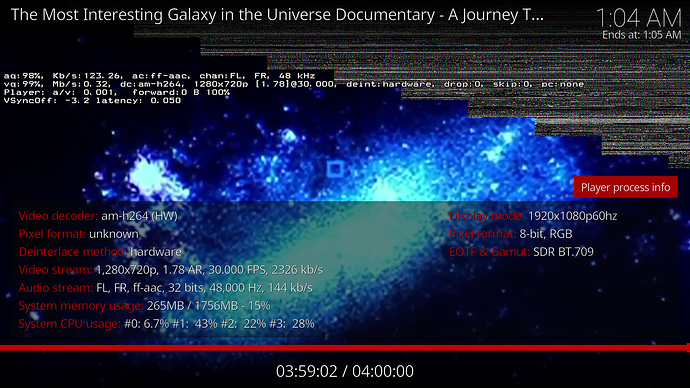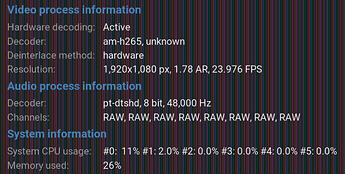Which ones? What brand?
E.g Wetek. I supposed all theirs boxes have corresponded remote
To the topic - I also mapped PlayerDebug to longpress of the same key for extra information, maybe someone finds it useful:
<keymap>
<FullscreenVideo>
<keyboard>
<o>PlayerProcessInfo</o>
<o mod="longpress">PlayerDebug</o>
</keyboard>
</FullscreenVideo>
</keymap>
It will work if some key is assigned to it. It doesn’t matter who configured it to that function. I really don’t understand what’s the problem with the remotes.
Take the Khadas remote, it has the power button, the arrows, ok, home, menu, back and sound. Only one extra button, the mouse button, that is assigned to display info. There is no “display” button. You can reassigne a key or use long press or something.
Just wanted to clarify - apparently we have two related Actions for the player statistics: PlayerProcessInfo and PlayerDebug. Actually, there is another one, CodecInfo, but it seems do the same.
So to use both we need to map them to different buttons, or - to the same button with longpress, as I did above.
On mine I have a key mapped in the remote file to KEY_CONTEXT_MENU that gives me the player process info. Haven’t mapped the debug info, process info is all I’ve needed.
Displaying video info works too in (Android) Yatse with context menu (on right, the three lines) in place of the o caracters which requires a keyboard (I don’t want to install).
You must use estuary skin (new kodi default skin).
With other skin you will have to test but not all informations will be displayed.
Great idea. Thanks for the tip.
I had to use this program to map my Exit button on my Harmony Hub remote to show Kodi Home. Prior to this change, every time I would press Exit on my remote, it was as if I was pressing the Back button.
Hey all
I’m looking to get the same options with my Android TV Sony xbr and I can get PlayerProcessInfo and PlayerDebugInfo only but I do not have the Display Mode/ Pixel Format/ EOIF&Gamut like CoreElec… is it possible to show this 3 infos like CoreElec with my Kodi’s Sony Android TV and how to ? I know its “Z” key on keyboard but I dont know where its located in keymap editor…
Thanks !
No, that is CE specific info.
OK but If you look here section 8 this KODI specific info is interesting (display info Z key) https://kodi.wiki/view/Video_playback this is what I’m looking to get instead but I do not found this key on keymap editor … I dont know how to map this key
Set in keymap editor: fullscreenvideo>other>Player debug
@frodo19 thanks but as I said in my previous post I already enabled this but “playerDebug” do not show the same infos as display info … look player debug in section 7 here but I speak about section 8 here : https://kodi.wiki/view/Video_playback
I speak about this kodi option (display info): https://kodi.wiki/images/1/16/Video_Playback_OSD_10.jpg which I dont know where this is located in keymap editor… player debug or player process info do not show the same infos…
That’s just basic information provided by the zoom option. Press Z and you will see it on most skins, although some don’t bother adding it. Playerdebug shows you a lot more useful information though.
@FXB78 this is the point…If you look my post I’m trying to get the Z key on my remote with keymap editor but I do not find where is located this shortcut in keymap editor and this is what I ask for … I already have player debug and player process info but this one is interesting in the android TV to see what is the output…
It’s Fullscreen Video->Playback->Change Aspect Ratio
Why there is no “Pixel format” nor “EOTF & Gamut” information under PlayerProcessInfo action on my TV?
Does it depends on TV model?
I have Panasonic Viera and I see the following when I press OPTION button on TV remote:
@roidy thank you !!!
It’s probably not shown on skins other than the default. Try with the Default skin.
This is CE Amlogic specific infos. Works on Estuary skin.