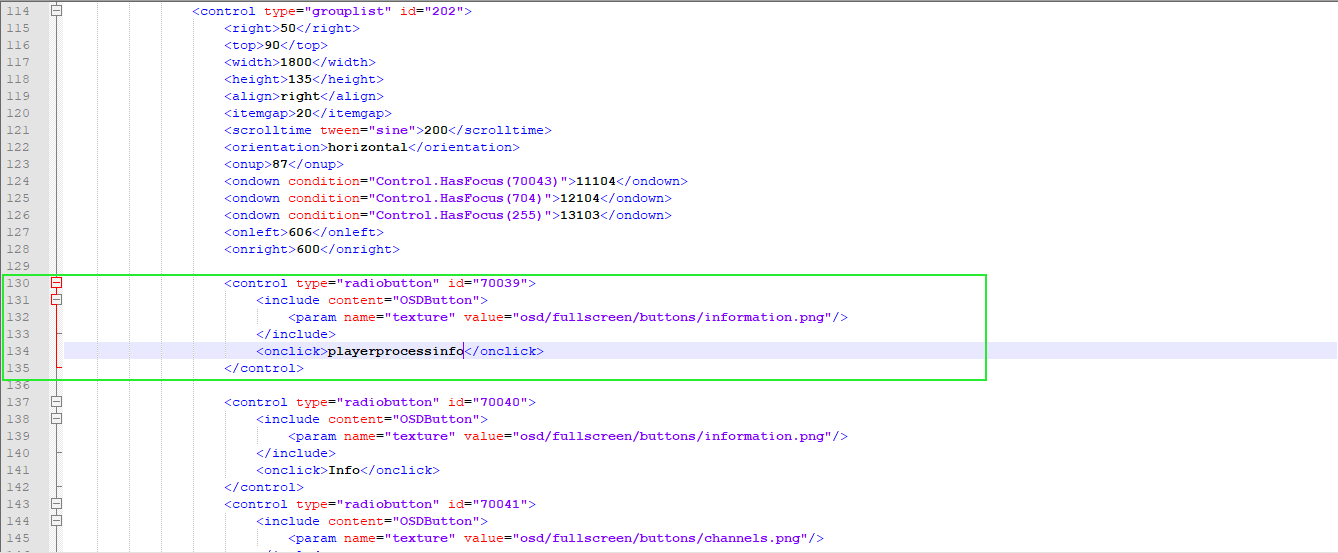I have the CE extension video display info installed but I dont know how to show any video infos when playing a movie … Do I have to click on remote ? what is the shortcut to show the video infos ?
The o key on a keyboard. I guess you can also map this to one of your remote buttons.
I mapped the ‘o’ -key to the ‘RED’ - button on my remote with the addon ‘Keymap Editor’, see https://kodi.wiki/view/Add-on:Keymap_Editor
Thanks for help. I try but I’m not sure to follow the right steps with keymap editor …
@pepeq can you tell me the exact steps all I tried do not work …I’m very newbie to this sorry…
I’m sorry, I am not at home this week and have no access to my computer. Maybe next week.
Fire up the keymap editor
Choose Edit
Choose Global
Choose Other
Choose Show codec info -
Choose Edit key
Press the button on the remote that you want to map to (you have 5 seconds to press)
Choose cancel 3 times
Choose Save
Test it
In terms of choosing global, you could be more selective to pick the one that represents your use if desired.
Thanks so much… This will help many other like me !!!
So I guess it’s not mapped by default for remote even in CE.
Should we add that map maybe?
It is mapped for keyboards, along with all other key stroke “shortcuts”, and for remotes you have to do it yourself, because remotes are not unique.
It just seems odd to me such functionality is not accessible without additional efforts.
IMO it should be accessible from GUI at least when the interface is set to Expert mode…
Most of the remotes have the function attributed to one of the keys that aren’t used, for instance, in the vim’s it’s attributed to the “mouse function” button. So many of the remotes have already the function assigned.
Do you mean particular “video display info” function?
If so, good to know, thanks!
I agree that the display info window should be accessible from the OSD, but it should be a feature request aimed at Kodi.
you can also add an extra button to your skin
just add a few lines to VideoOSD.xml
at line 128 in notepad ++, enter this
https://hastebin.com/uricaseyiy.js
of course, change the icon & location to it
Do you mean it might be assigned in the remote configs user can find on the forum?
If you’re referring to player process info or pvr info, yes. In Khadas remote (vim1 and 2) it’s the mouse button.
So it’s still not in-built solution? Or that mapping present in box-specific builds?
I’m using Generic so dunno, sorry
Most of the people that shared remote configurations assigned a key to that function. There’s no one size fits all because there are different keys in most of the remotes.
Another example, my Panasonic Viera TV remote shows me this info when I press the options key.
Yes but I think branded boxes supply with certain remotes, so I thought maybe CE have pre-defined mapping for them in specialized builds