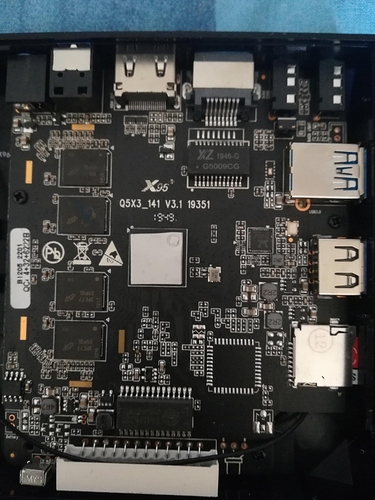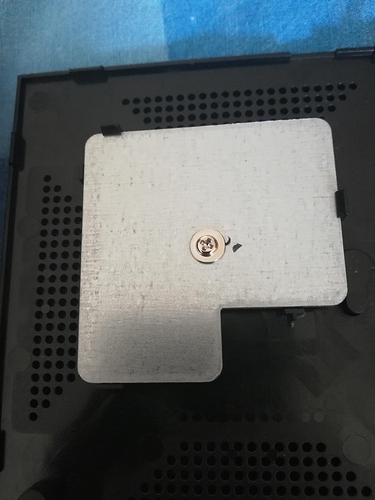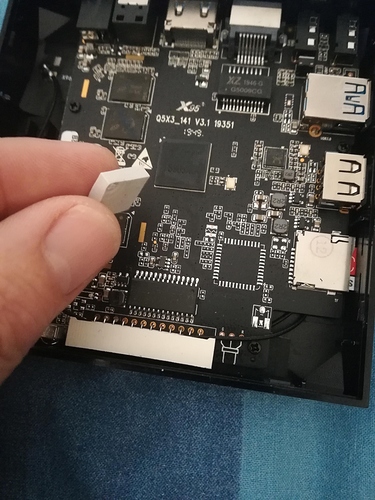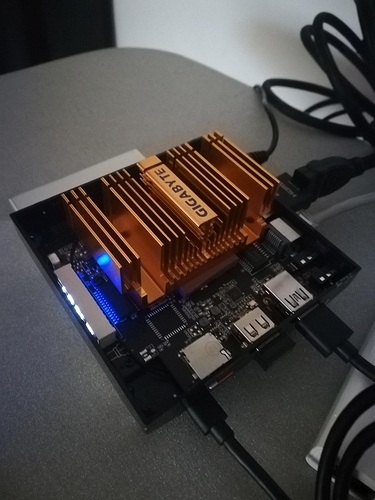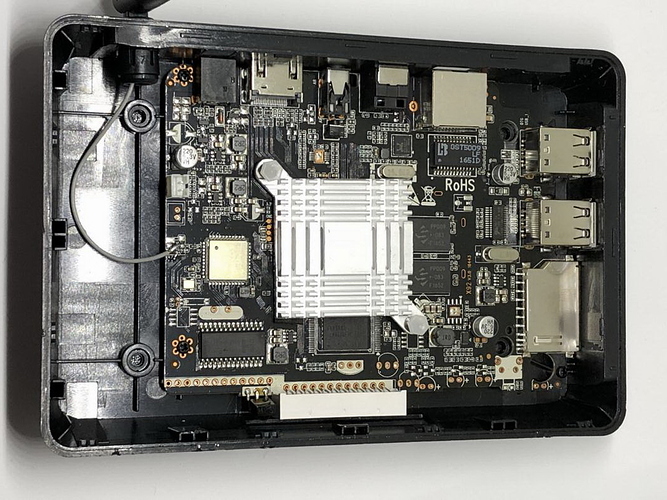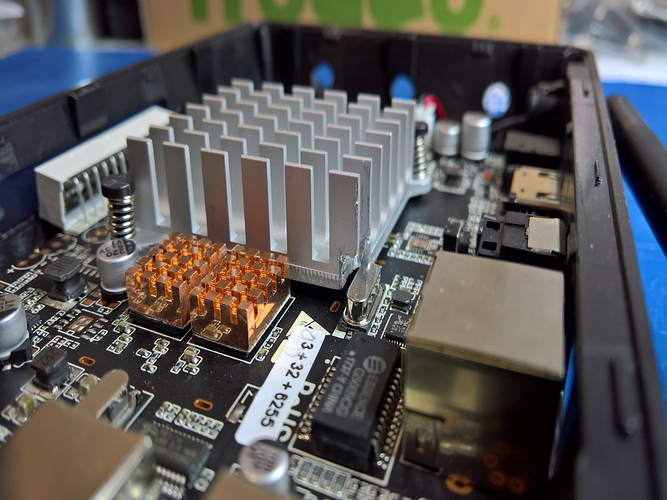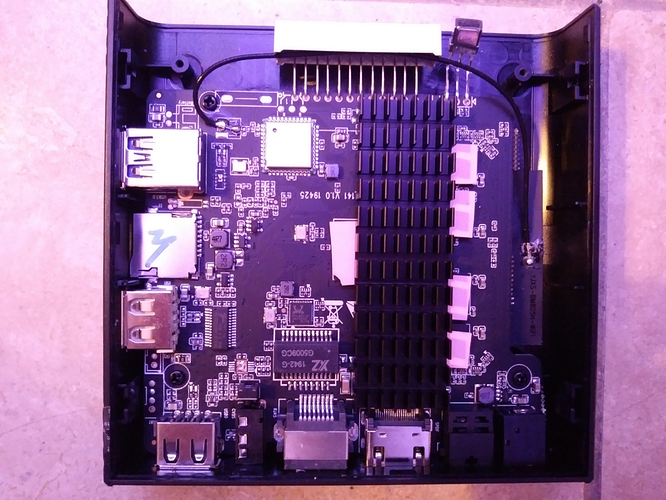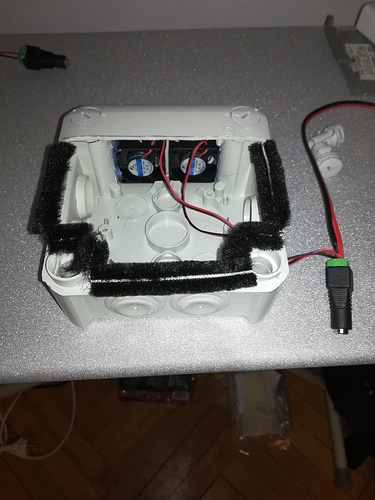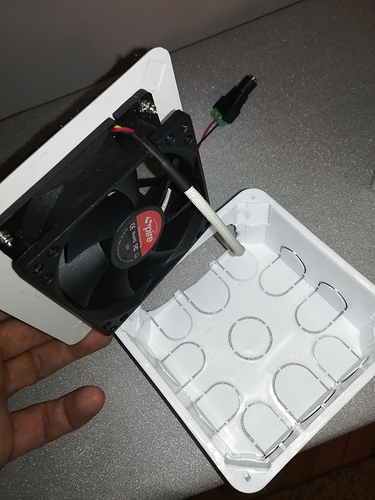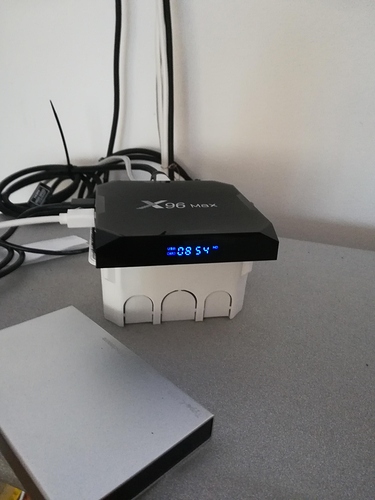At the suggestion of our colleagues I created this topic to boast about our successful or less successful attempts to cool our processors with the tools and tools available.
I’ll start with a very hot X96 MAX PLUS S905X3, which reaches after half an hour of 4k wire at 80 gr Celsius. Some pictures and short impressions:
- motherboard worked pretty well, solder and finishes better than expected in a cheap box, beautifully arranged and airy
- heatsink is far too much said for a piece of sheet metal, and that seated in the wrong position (in my opinion), when reassembling after I placed the thermal forests I rotated it by 180 gr to press over the memories, and not I also mounted the screw back because it kept my processor pad away. you can see the trace left on the original pad in the first picture.
- thermal pad, a cheap joke just as bad as the heatsink. I think it can rather be used for washing dishes.
- these are 5 mm thermal pad, we also covered the memory modules.
After all this work, the temperature after 40 minutes reached 76-77 gr Celsius, it dropped only 5 grades as it was before.
I don’t know if anything extra can be done without destroying the case.
Aaaah! The governor was PERFORMANCE, but I do not know why after about 20-25 min the frequency decreased from 1908 to 1000 and so it remained fixed at 1000.
The speed drop you are seeing is thermal throttling.
Shoog
Since I hate all sorts of fans for various reason I always use passive cooling solutions.
On all my such devices I had, from RPi 1 to S905Xx boxes, I installed some kind of passive cooler with excellent results. Always used oversized coolers that protruded a little out of the box while drilling lots of holes all around the box for adequate air flow. All my RPis and (cheep) Chinese boxes work/ed with temperatures below 55°C under heavy load.
Example of work on my RPi3 and X92_S912 box, with original and oversized heatsink:
Resulting in temperature drop from 70°C to 50°C under “normal” load.
Still, to me, it look as too high CPU temp with that heatsink and open case. Check and make sure that the heatsink is firmly seated on the CPU. If other components (memory chips) are a bit higher than CPU, then use thermal pads with different thickness.
it’s temperature after 25 minutes of 4k movie, same movie as before, only then the temperature was past 70.
indeed the heatsink is only of its own weight
When it heats up put some weight on the cooler to press it down and stick it on CPU. Keep weight on for some hours to take effect. I usually kept the weight on for one day 
Hi,
We made some tests, under the following conditions: H96X MAX S905X3, ambient temperature approx. 21 degrees Celsius, ondemand governor, HDR 4k / h265 / 60 FPS movie, audio passtrough - off, processor load between 45-65%. We considered that the temperature was stabilized after 40 minutes of movie play.
Here are the results:
T0 = all original, unchanged - 83 degrees celsius
T1 = T0 + replaced thermal pad - 80 degrees celsius
T2a = T1 + 5V fan - 73 degrees Celsius (12V fan, 5V powered, totally silent)
T2b = T1 + 12V fan - 68 degrees Celsius (12V fan, 12V powered, not really silent, cut off from the list)
T3 = T1 + width of ventilation holes (from 1mm to 1.5mm diameter) - 74 degrees Celsius
T4 = T3 + 5V fan - 63 degrees Celsius.
The most surprising result was the widening of the holes from 1mm to 1.5mm, thus obtaining a total surface area of the holes about 1.56 larger than the initial one and it seems to have had an essential role for air circulation through the box.
I think I will limit myself to T3 for now. Using a 5V powered fan would be welcome, but it will keep me busy with a USB port or have to be switched on / off separately.
Hi @borza
Thanks for sharing the progress of your DIY cooling project.
I also own a X96 MAX Plus with the same SOC and noticed that it gets really warm.
When i see these pictures with the tiny cooling pads and the small holes, i can pretty much understand the problem.
I think i will also try your T3 method when i have some time.
I have a x96 Air with S905X3. It did not get anywhere near 80°, but ~65 is warmer than I would like.
Swapped out thick silicone pad for a 3mm 2280 SSD heatsink covering CPU and RAM. 0.5mm pads above and below the heatsink. It is quite wedged against the CPU and the metal plate in the case now. Temps are 52-53 idle, 58 under full CPU load (cat /dev/urandom > /dev/null four times).

This is how I did mine. Not going to dismantle it to show more details.
There are no ventilation holes in the X96Air case so I cut a 3inch round hole in the bottom of the case.
The thing on the bottom is a 4inch fan, which I soldered to the USB 5V,0V pads on the bottom of the circuit board. Runs fairly silent, though in a completely silent room you can just hear it. I used the fan grill to make a stand to keep it from lying flat. I screwed the fan into the four holes on the bottom of the X96Air case - which line up almost perfectly. Unfortunately the USB sockets are powered up all the time - and nothing I tried would get them to go to sleep. Check your fans before use as the first one I tried was much more noisy.
I also dumped the thermal pad (useless) and took the metal plate to make two chunks - one for the SOC and one for the four exposed memory chips. Unfortunately this only catches half of the memory as there is another bank of chips on the other side of the board.
This dropped the idle temp from 76C down to 45C and the SOC temp never goes above 50C under load. I daresay that I could get better cooling if I butchered the case a bit more - but I think it looks quite elegant as it is so didn’t want to compromise the esthetics any more since the new SOC temp is well within spec.
I run my X96Air with dirty regions disabled, performance governor and accelerated graphics. Without the mods it was constantly thermally throttling, now it never throttles.
As a bonus it also cools the two hard drive enclosures it sits on.
Shoog
After almost a day’s work to find a non-destructive and silent cooling solution, I managed to keep the temperature below 62 degrees using a 12V powered at 5V fan. How the box is built otherwise is impossible. I recommend the latest ( 3 ) solution (Shoog version) if you do not mind the look, the results are similar in all three variants, just more work and time wasted for the first two. A 100mm fan would have been better, I used a 90mm fan.
I know, they’re good, but it’s not DIY.
Remember the bigger the fan the less noise it makes.
Shoog
I enlarged the holes a little, I removed thermal pads from the memories, left only on the processor, the fan turned on, did not exceed 56 degrees. I am convinced that if at least two areas with round holes were completely removed from the bottom cover the results would be much better. I think it could also be used safely without a fan. For me it remains so for now, I can declare satisfied.
@Shoog - You said that the power on the USB port does not stop. It stops to me. When did you last try? At my settings in CE settings / hardware the usb is not checked, but it stops after power-off.
I would chop out most of the bottom of the plate, that should get you down to 50c.
Shoog
I have one P2, two P3 Air X96’s. I bought alluminum stick for the few bucks, to replace THICK thermal pad. I have old heatsink from graphic card plus one more heatsink spare in home. So I cut Graphic one to half, and place it on Airs.
Ondemand governor with 100Mhz minimum. Idle temps are around 40-42, when playing movies (1080) usually around 48 and max out I spotted when 4K movie was played was something like 51-53.
I am satisfyied and hopefully they will last long years 
Album here (click to see more images)
My intention was to interfere as little as possible on the housing and not to use mechanical ventilation, which proved to be impossible to maintain the temperature at a safe level. If I completely cut the drilled surfaces and I would make some holes well positioned in the upper part of the housing, certainly the situation with the temperature was much better, it may not even need mechanical ventilation for a temperature up to 65-70c.
I don’t want to aesthetically affect the case because I’m going to give this X96 MAX PLUS S905X3 and take something else. I still do not know what, I still have a vim3 pro and I am not satisfied with anything else from the lower price range. Maybe just a vim3L or maybe wait for S905X4 or S908X.
Cheap boxes have their charm though, they do their job well for how much it costs and you can play with them without too feel sorry for money if you brake it.