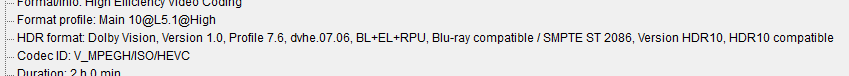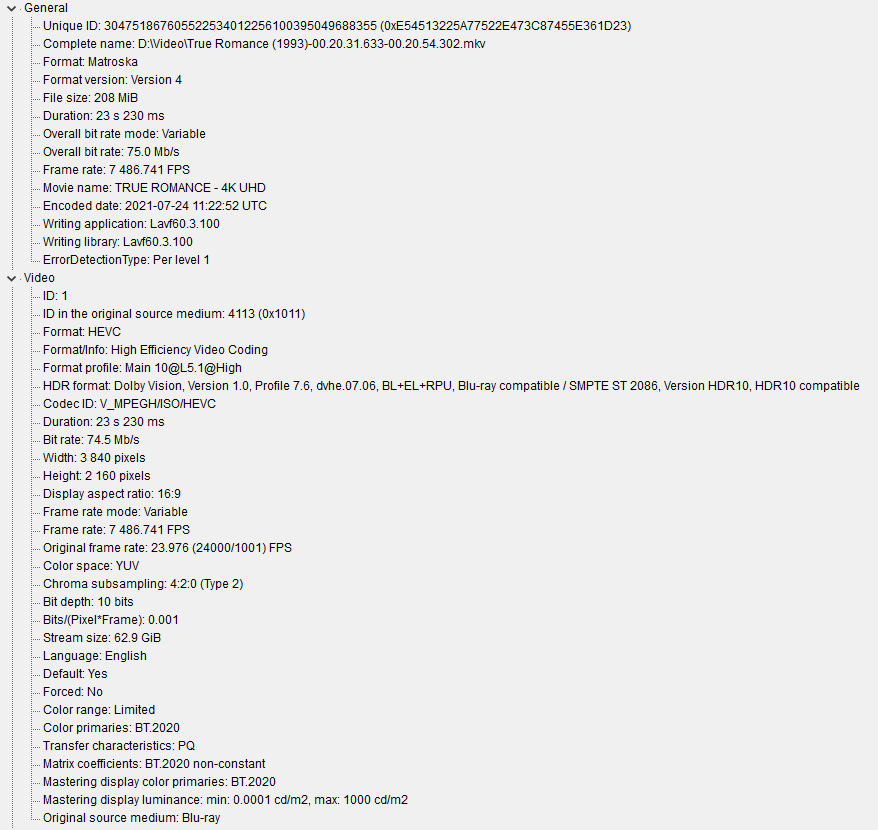The signal that is transmitted over the hdmi from a device is a 422 12-bit signal (inside of the tunnel) - even for the other profiles. I’m asking about those two extra bits
That’s just upsampling. The source is still 10bits only.
Found a new Kodi skin I really like: Arctic Zephyr Reloaded
Downside was the player process info wasn’t showing all the pertinent info helpful for checking DV so I modified it.
@arbyCooper EDIT: Made it a single file.
File paths:
DialogPlayerProcessInfo.xml (15.7 KB)
/storage/.kodi/addons/skin.arctic.zephyr.mod/1080i/DialogPlayerProcessInfo.xml
That’s the skin I’ve been using for the past couple of years and it was one of its cons I’ve discovered recently. Thanks a lot for sharing!
Yeah in addition to the EOTF gamut, display mode and pixel formats, I also shifted it down some so it wouldn’t overlap with the player debug text up top, added SoC temp, and shifted the right box a bit so the CPU usage text wouldn’t get cut off.
Also note that I consolidated it to only needing the single file modification.
There is another AZ skin that I personally like even better, which is Arctic Zephyr 2 Resurrection. Somebody has taken it upon himself to revive it for Kodi Omega. Start reading from here:
https://forum.kodi.tv/showthread.php?tid=362941&pid=3191463#pid3191463
Can your new player process info file be used in this skin also?
Backup xml file fist then copy modified xml to 1080i folder then try if it can display color gamut and codec
I used that method to copy from default estuary skin to ah 2 skin.
Did some brief checking last night before bed and found some P7 files work fine and others play with audio but otherwise a blank screen. Checking in mediainfo they all report the same info in terms of profiles, versions of writing libraries etc. so not sure what would be different.
Apologise if this is clear to everyone, but let me ask: does this mean the bug that manifests in PM4K (12bit colour depth incorrectly set when stream opened vie PM4K) is fixed in the nightlies?
I got my AM6B+ today and very excitedly set it up with the official 21 release. Then was thoroughly disappointed when I tried to play a movie and it was randomly hitching and dropping frames.
It took some trial and error, but I narrowed it down to being a network throughput issue. I’m using WiFi (no option for running ethernet to the box), and even though iperf3 says I was getting close to 300mbit, it seemed like it wasn’t enough for a remux.
What fixed it for me was changing some SMB settings in Kodi.
I went here:
System > Services > SMB Client
Changed to these settings:
- Minimum protocol version: SMBv3
- Chunk Size: 1MB
Now I’m able to skip around the file with very little delay and completely smooth playback.
This might be something all CE veterans already know, but since I’m new here and didn’t see it in this thread, I figured I’d throw it out there in case it helps someone else.
Thanks a lot! I use this skin, too.
P8 is equivalent to P5, but P8 has HDR10 fallback.
P7 is equivalent to P4, but P7 has HDR10 fallback. And it’s a dead format.
P8/P5 don’t have an EL layer. P5 is used by DV streaming services.
P7/4 MEL is equivalent to P5\8 as neither has a full EL layer.
Some streaming sourced releases are P8 because they’re packed with a HDR10 fallback.
Seems to be the case with Prime, but I do see P5 versions too. Maybe they are region specific.
Always had issues with SMB and gave up on it years ago. DLNA worked much better and I’m using NFS these days.
By the way, the way some movies are released MEL or FEL doesn’t make sense to me. Why wouldn’t the movie studios always prefer FEL?
My own UHD remuxes don’t work either, blank screen with 20.5. These were made with makemkv:
I presume I’ll have more luck with CE21? Would I need nightlies to properly test rather than stable?
Stable is fine, nightlies have VC1 changes. I never had such issues with 20.5 either though.
I’ve got some files that work fine and others that just give a black screen. Mediainfo shows no obvious differences in the files though.
I’ve noticed if I change to player-led that they then play but with wrong colours even though TV tells me it’s playing DV.
I would suggest using a CE21 nightly and, if that doesn’t work, can you post samples?
I can, not sure what’s the best method to cut a portion of an MKV though?
Plays fine here, in both tv and player mode. Colors are fine in both mode. I’m on 21 nightly.
I see that this is a cmv4 file, what’s your tv?