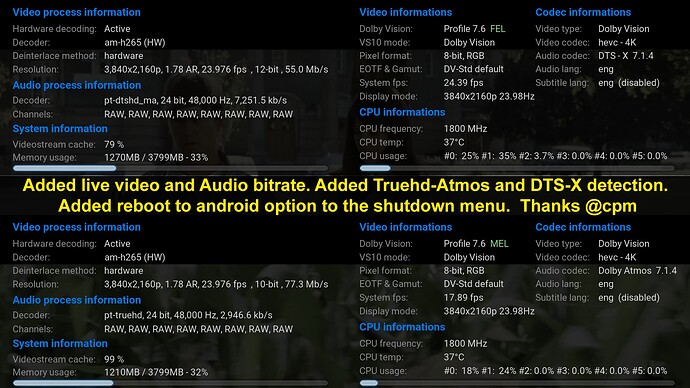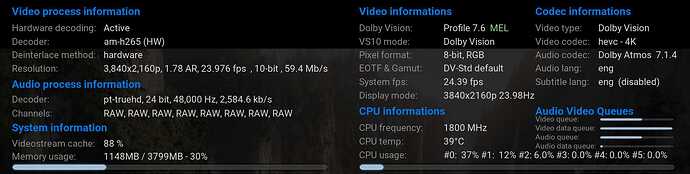Yes, the common home theather speaker layout 7.1.4 or some expensive (9.1.6)
We can cheat, and easily coding the DTS-X and Atmos to 7.1.4
There can see the users, visually 4 height channel.
Personally me equal .
My output in my avr is 7.1.4 ![]()
sorry. I’m lost.
-
how do I install that arctic zephire reloaded (my skin already) player info upgrade zip file so that I have the enhanced info? put in upgrade and restart like the Tx cpm builds?
-
I’ve searched a lot I cannot find the t8 version download link I need upfront. is there a specific download section I can save as a fav somewhere? or is it really reading x hundred posts to find the one link you need?
thanks!!!
That is link to cpm build github
For the skin just use
Install from zip function
Should overwrite/update existing skin
thank you!
but with that link I cannot see the version t8? or am I blind?
You could say that t8 is a thing of the past - the old version
Now it is A3.1 latest ![]()
ah OK ![]()
many thanks both!!
You just need to say ‘Atmos’ as the number of channels depends on the users playback system. I would like to see whether it’s lossless or lossy (TrueHD or DDP). But it’s not important how you write Dolby Digital Plus (DDP, DD+, etc).
Personally, I’ve always hated the way Kodi skins displays 7.1 or 5.1 for Atmos although that is one way to know whether Atmos is TrueHD or DDP. (TrueHD is multiplexed into 8 channels and DDP into 6 channels). 11 objects is a 12 channel mix: 11 objects + LFE = 12 = 7.1.4 but it plays as 5.1 on a 5.1 system with no loss of audio data, 7.1 on a 7.1 system, etc.
BTW: I’m planning to add a new skin info label for albums for ‘codec’ so it can be shown when browsing a list of albums as I’m particularly interested in surround music and have Quad, 5.1 and Atmos albums. Multiple versions of same album were released in quad in 70s, 5.1 in 90s and now Atmos in 2020s
hi you build this for the arctic zephire reloaded? many many thanks!!! fantastic!! much better than before!!
one question, as you can see, it’s not showing dts x in the info. I have the same problems with the dtsx icons, all other like atmos are there.
I installed kodi and the skin on my android tablet for testing and on that I see dts x.
any idea what I could do to have it complete? to my understanding the issue is of course not with your player info extension but maybe you know the hack?
I hope CPM will add DTS:X detection in future builds.
Currently it is only possible if the file name contains dtsx. If this is in the file name, then DTS:X is also displayed.
As request, my Estuary mod for cpm last build.
Note : cpm made, his own mod.
Added playerdebug button.
thanks! I have dtsx in the filename. to see it in kodi with the older ffmpeg is the issue I’ve learned here ![]()
with cpm version on my android tablet I see the dts x icons all is perfect.
so I thought the issue must be ugoos amb6+ specific? but that doesn’t make any sense as well… strange
Could you tell me which files need to be changed to get the Playerdebug button?
I would like to add it to the CPM skin skin.cpm.estuary.A3
Regards
Its in pr.
I don’t understand
What is pr. ?
pull request
Could someone also make the modification for the AZ2R skin? I would be very grateful.
unbelievable how fast you are!! many many thanks!! happy Friday
Hi, here is the Confluence skin ,
Modded for the @cpm A4 build
See in the picture.
Save to your hdd, enjoy. ![]()
Update: 13.10.2024 Added audio/video queue bars…
updated
This is so awesome. Wish this would be for Artic Fuse.
Awesome! Thank you very much!!!