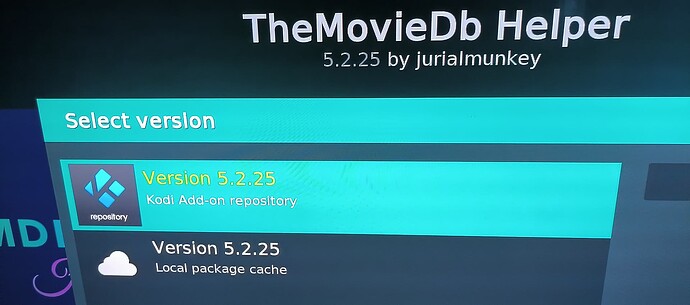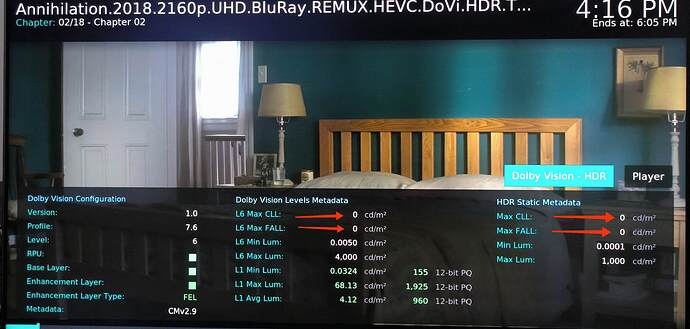This doesn’t work for me
I don’t know what it is
I will try to clear all settings on the second box
great work! Thanks again!
Then , I suggest to use the original skin repo from here
Maybe that will help, to install the dependencies…
Because I installed the original skin first, I havent got that message…
I sse, its there in the repo raw dependency
OK,Given up, CE can’t VPN, can’t connect to github
Cheers folks for keeping an awesome addition to CE alive. Can’t wait to smoketest it on my box as well and hopefully there won’t be any caching issues as before.
I saw a different user updating my current favorite skin, Arctic Horizon 2 - hopefully with the A6 community build there will be an update to that skin as well.
Thanks again for your work.
Also has anyone managed to install a newer fw on their Ugoos AM6B+, like the ATV54 from Slimbox?
Try to enable “Update official add-ons from: Any repositories” in Settings > System > Add-ons
Ok - I managed with this skin and I have a full SETTINGS menu
I installed the skin - didn’t run it - then uninstalled it and reinstalled it
However, I wanted to ask because the entire PlayerInfo menu is in English - only the Audio section is in my language (Polish)
But one entry in my language is too long:
Sample Rate: 24bit 48kHz
and in my language I have:
Częstotliwość próbkowania:48kHz
The translation of this is longer in my language and overlaps the numbers
Can I stretch it somehow?
What file is responsible for this? How can I do everything in my language or shorten the names?
It is normal that almost everything is in English.
You can also have this in Polish, you would just have to translate the strings.
You can find my contact on my GitHub Profile.
Write me there.
Thanks for your job ! ![]() Does the artic fuse 2 skin also work with the A6 version?
Does the artic fuse 2 skin also work with the A6 version?
Yes, it works with build A6.
The Dolby Atmos (E-AC3) functionality operates perfectly on this build.
I was wondering …How do you test ur improvements of the skins as the pc app of the kodi doesnt have all these data.
I’m running tests directly on the Ugoos, which is on CoreELEC with the CPM build.
I don’t have Kodi on my computer. ![]()
![]() Damn I was hoping that you got some testing environment. That sounds way too risky for a beginner like me
Damn I was hoping that you got some testing environment. That sounds way too risky for a beginner like me ![]()
You can always make a copy of the files you modify to revert back in case of an error, if you want.
To avoid any risk, use two cheep USB sticks ![]()
some one knows how to check if my oldskool lg OLED65B7D can utilize the dolby vision cm 4.0 profile?
cannot find anything with Google?
I know that I now have files with cm 4.0 and I can see that with the cool new player process info thanks to @jamal2367
but could be just a backward compatibility so the tv uses only the 2.9? or not?
thanks!
Do you have any plans to mod the artic fuse 1-2 with the innovations that has the CPM A 6. When you have time of course.
Why 2? My CE is currently on emmc