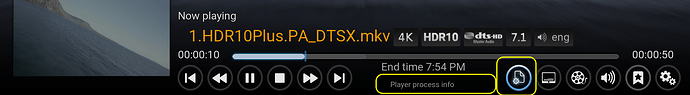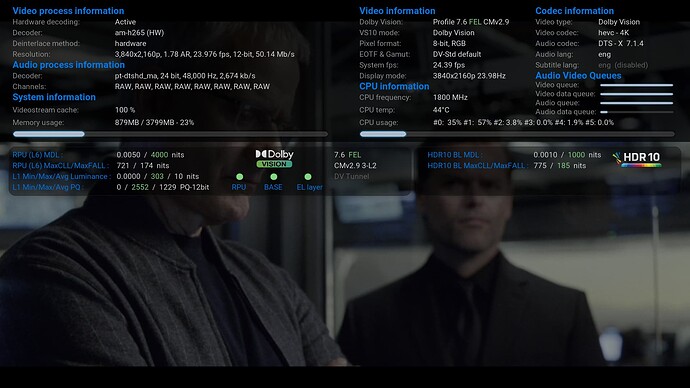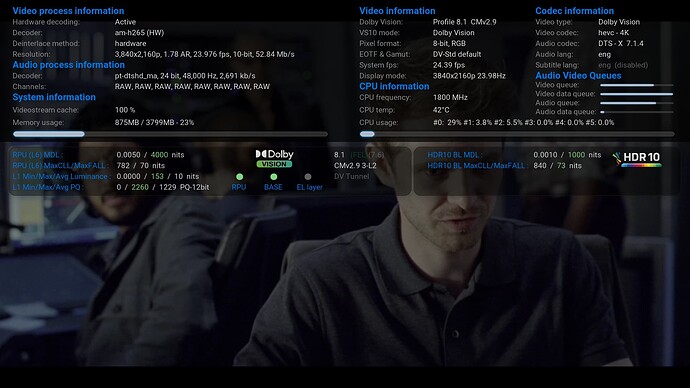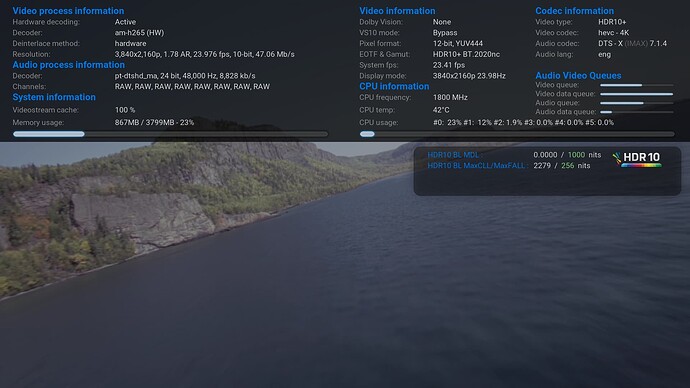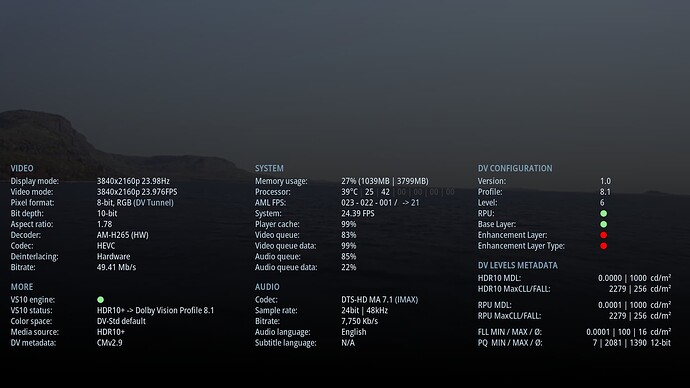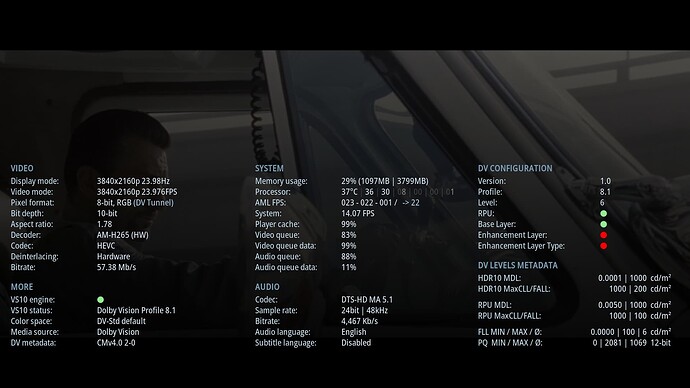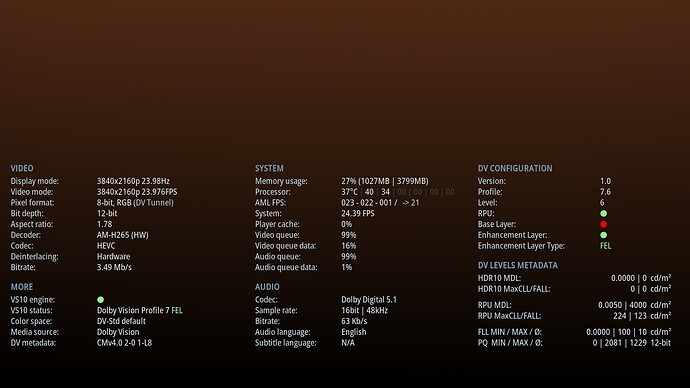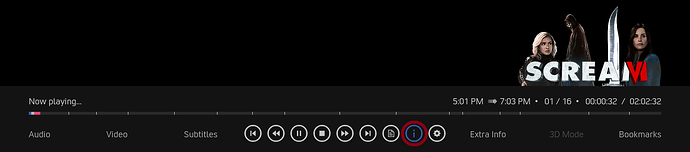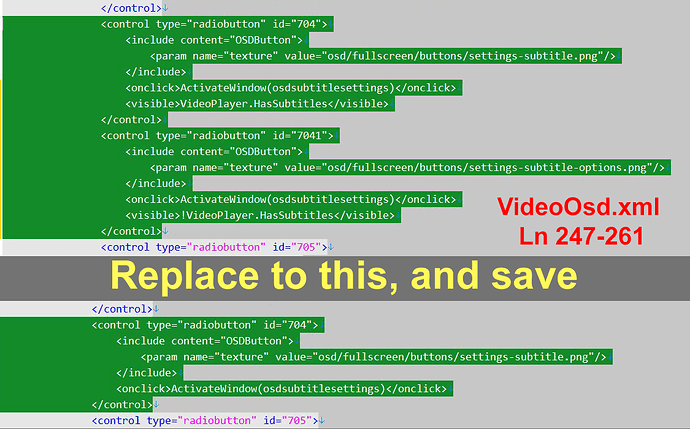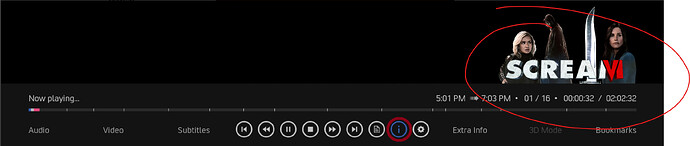Thanks.
Is it expected behavior to be able to view static metadata for HDR10 content?
I am seeing just 0s.
oops… need to show.
`Seems to e more of an HDR video issue, meaning it’s not the case with all static HDR content.
why is there a new player process info file every time I install a new cpm tar? not that I complain I’m very happy!! ![]()
but what if I miss one or @jamal2367 doesn’t want to work on that anymore?
I now have a new cpm and the older info Page still looks perfect to me? Will it crash?
thanks!
Changes/commits are applied
The skin needs to be updated to reflect changes.
No it wont crash
You can use older skin
It just wont reflect changes
Iam still using cpm A5
These skins can also be tested/used on any build
Even if not cpm/community build
Hi, here is the Confluence skin ,
Modded for the @cpm A7 build
Playerprocessinfo button in the Video OSD
See in the pictures.
Save to your hdd, enjoy. ![]()
That looks so nice. Love the logos and indicator icons for the DV RPU/BL/EL
Will you be able to do it for artic fuse 2 as well?
We will be very grateful.
Anyone still getting HDMI signal losses? I saw it happen once on the A6 and once migrated to the latest A7 the signal losses were more frequent during movie exit/random.
I think other members will do it.
Wonderful, thank you ![]()
I think I experienced this yesterday for the first time. Was playing a movie fine from the start for maybe 30 minutes. After stopping the movie and resuming it later there appeared to be some partial signal loss. It was noticeable through audio dropping out briefly and my LG TV flashing the DV/Atmos logos in the corner of the screen repeatedly.
Rebooted and haven’t tried another movie yet. I never saw this on A5. Never watched anything on A6 before going to A7.
Watched over 3 hrs of HDR 10 and some DV content yesterday on A7 with no signal losses, only partial loss of DTS MA sound at one point, which recovered on its own.
What I did see however was my whole UI inside the player turning black with a FEL movie.
This kept happening with this particular movie until I basically started it from the beginning.
BTW, loving the new Process Info screen, awesome for some understanding of how bright/dark DV content is in a particular scene.
Hello mate, are you gonna update the arctic horizon 2 to include the changes in the A7 build? thanks in advance
Arctic Zephyr: Reloaded for CPM A6 build and up.
Can be installed over the current one, then reboot.
Changes from 13 → 14:
- Background with gradient added.
- Italian language added.
- Font changed to Open Sans Semi Condensed Medium.
- Color of texts changed.
Screenshots:
Note:
The translation can be done in
/Addons/skin.arctic.zephyr.mod/language/resource.language.XX_XX/strings.po
msgctxt #32000 - #32056
The msgstr "" entries must be translated.
Download:
Enjoy! ![]()
Thanks for your response, have gone back to the community build, A6 and seems I don’t have those issues anymore- knock on wood.
Just a question or more a request. Can you make (or show me how to make) “Subtitle” icon open “Subtitle settings” overlay like in original Estuary, instead of shuffling through internal subtitles? I always have to download subtitles, and with this version it’s more steps to come to “Download subtitle” option.
Here is the small “tuto” :
Navigate your CoreElec addons\skin.estuary.modv2cpm\xml folder
search and open the VideoOSD.xml with editor.
Replace the line 247-261 to this , save, and reboot the skin.
<control type="radiobutton" id="704">
<include content="OSDButton">
<param name="texture" value="osd/fullscreen/buttons/settings-subtitle.png"/>
</include>
<onclick>ActivateWindow(osdsubtitlesettings)</onclick>
</control>
OK - downloaded the A6 build from the WeTransfer in this thread, installed the Arctic Zephyr Reloaded skin from the Interface->Skin menu, then downloaded the zip in this thread and when I tried to add it from the zip file via the Add-ons (after installing skin helper also downloaded) I get an error about moviedb help dependencies?
Can anyone help? Or give me advice on how to install the CPM Estuary skin. That doesn’t install for me either when I download the zip from GitHub and install via Add Ones.