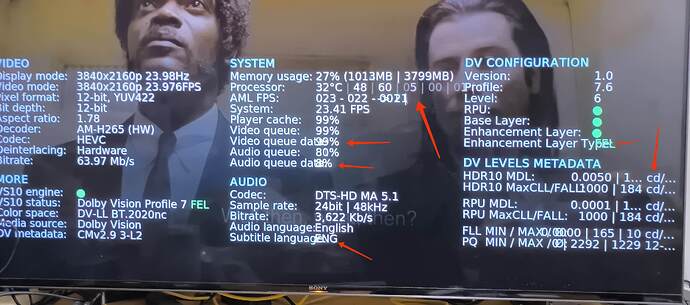Great tnx, that will do exactly what I need ![]()
Did you try this?
And there is a newer version (A7):
You could set a button on your remote to activate subs download directly.
Yes, but no more free buttons on it ![]()
Yesterday I ran into more signal issues on A7. I downgraded to the A6 release I had compiled myself and had no issues after that.
Since others seem to not be having issues with A7 I’m a bit confused. I have my Ugoos plugged into a Fosmon 8k HDMI switch which is then plugged directly into my LG C3.
I may try rebasing cpm’s changes onto the latest CE code and see what happens.
If you rebase and build, would you mind sharing?
I’d missed the requirement to Update official add-ons from any repo, and missed the A7 release.
Still struggling to work out what I’m doing wrong to install the custom skins…
You copy the zip to somewhere like downloads and then install them as if they were an add-on to install them don’t you? When I try this with the standard Arctic Zephyr reloaded already downloaded updated skin as zip it contains two zip files (skin helper and the skin itself with cpm in the file name). I install the skin helper and then the cpm skin, and add the downloaded zip via Add-ons I get :
“The dependency of plugin.video.themoviedb.helper version 5.2.26 could not be satisfied”
I’m clearly doing something wrong… And I’m sure it’s really simple.
I downloaded the GitHub - cpm-code/cpm.Estuary as a zip from the GitHub repo and Kodi won’t install that as an add-on so there’s something wrong there too - I’m clearly missing something. This gives me a failure due to invalid structure warning.
** EDIT - Aha - I rezipped the folder in the GitHub zip and it seems to have installed CPM’s Estuary **
strange… I had HDMI problems, too, but could not pin it down to one exact version. I think it started with A5. DV movies had shown blackscreen every 1-2 seconds. Had to disconnect the ugoos from my receiver (onkyo tz-50) and connected it directly to the tv. Now it works like it should (cpm A7)
good day one question I’m not understanding the whitelist.
can I leave my GUI to 3680x with 23.9hz (because I never had any dv issues like others and it looks great) and whitelist 1080p 23hz so that the box is NOT upscaling it to 3680x
I want to check if my avr or TV can handle my BR upscaling better with some strange film corn grain I’m having …
thanks!!
wow!! you did it with a bit less occupancy. love it!! fantastic optics! thanks for all your work you’re putting in!!!
I guess it’s by design, it was tailored for a specific font and size.
I don’t have this effect - everything is fine with version 14
it looks like he uses a different font (arial) which is wider than it was designed for and that causes issues (not unexpected though)
Yes, as soon as you change the skin font from the default so something else (I prefer the AZ Standard one), the layout doesn’t look as nice anymore.
Something does seem a bit wrong with the A7 release. I just started an MKV DV P7 FEL movie and the screen stayed black and there was no audio. But according to YATSE (remote control app), the movie was playing. So I stopped and started it again and then it was fine. Never saw this before with the cpm builds.
Use a Condensed Font or try to reduce the font size.
@jamal2367 , Thank you for all of the help. In regards to:
wireguard-linux-compat
You also have to adjust the SHA256 in the package.mk too for it.
In which package.mk I have to adjust this and how do I get the SHA256 for wireguard-linux-compat (change your ps1 script) ?
Thank you again
You can use the hash that shows up in the error (it will show actual hash vs expected hash), or download the file and generate the hash yourself which is what the script does.
Ok, thanks, so you just put the new value on the same package.mk for the Linux (not the xmbc)?