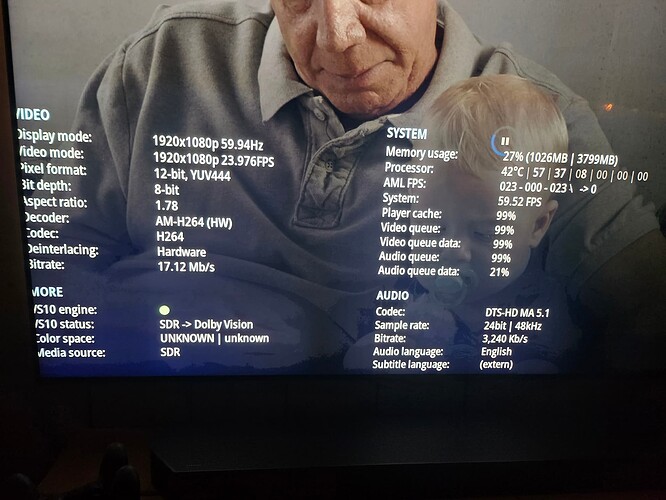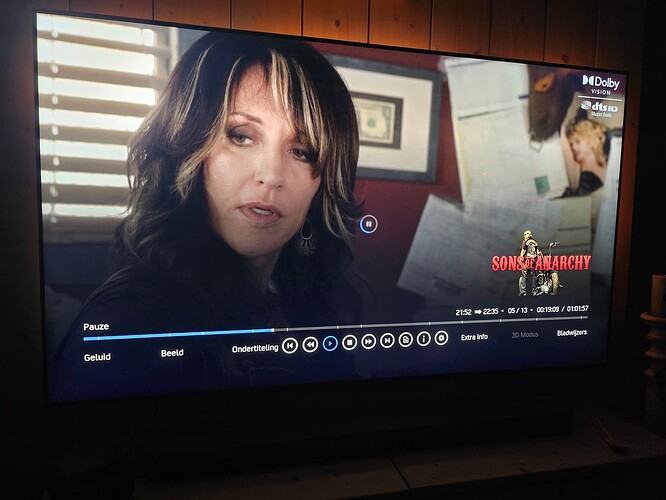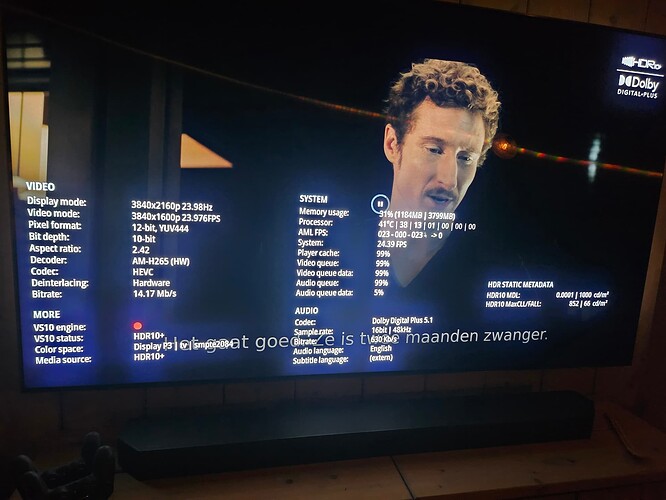AZR updated to Release 17.1:
Link
What changes?
Hi jamal2367 , very beautiful, I like it a lot, thanks.
Just a little question: Returning to the main screen from Movies or TV Series is slow and produces a black screen for 5 or more seconds. Is there a way (parameter / setting) to avoid this?
Did you noticed guys that once you open playerprocessinfo the buffer keeps falling sometimes (higher bitrate movies over the stream) but once you close the info the buffer grows?
Well, i dont know. I like the color range info since some movies like the bravia core web-dl can have a wrong full range flag.
I would also prefer to leave it as is (and not revert to the old value).
“Make The Skin Great Again” ![]()
I would also prefer to leave it as it is
I wouldn’t change it
agree with the others here. I would prefer as is it is now not going back ![]()
AZR updated to Release 17.2:
Link
I think the cache is important too as it might indicate slow connection to the streaming server.
I don’t know exactly what you mean, but it can be found in the PlayerProcessInfo.
I’m referring to the picture you posted of the lighter version. I couldn’t see the buffer info on it. Apologies if it’s included also there and if I might be referring to a different part of the process info.
@jamal2367, first to say, love your work!
Question, when i play content in 3840x2160 it sets the process info perfectly on my screen. But when i play 1920x1080 content it goes to the left outside the screen.
Is there some settings that i misunderstood?
Thank you!
Can you send a picture ?
Check your TV’s overscan settings. Everything is correct with the skin.
What kind of TV do you have? I have Just Scan turned ON on LG
Sorry guys, found it. I must adjust it at every input source.
Thanx!