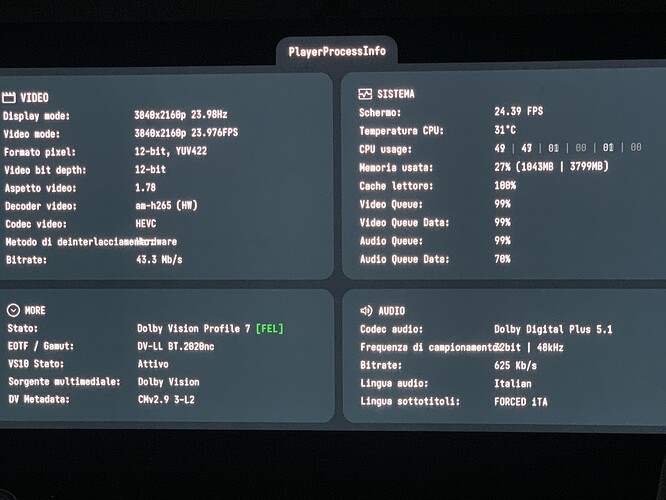The EAC3 with JOC detection is best efforts only - mainly based on looking at BDInfo detection logic and cross referencing the ETSI spec.
That being said this is an odd case either:
-
The 2nd track has something which the logic actually thinks is JOC and hence is Atmos but it is not. - If this is the case then need better logic and maybe will not be fixed, not sure if can test with BDInfo somehow? As switching when later into the track does not have the issue also implies only the start has the false positive.
-
Kodi actually still starts by playing the first track but almost instantly switches over to the 2nd (i.e. the Atmos detection was correct as was on the 1st track to start but need to be reset when moving to the 2nd using the reset mechanism) - I can see possibly a way Atmos would not be reset if using reset and both new and old track are EAC3.
Can put an issue up here so don’t loose track and check when get time:
cpm-code issues