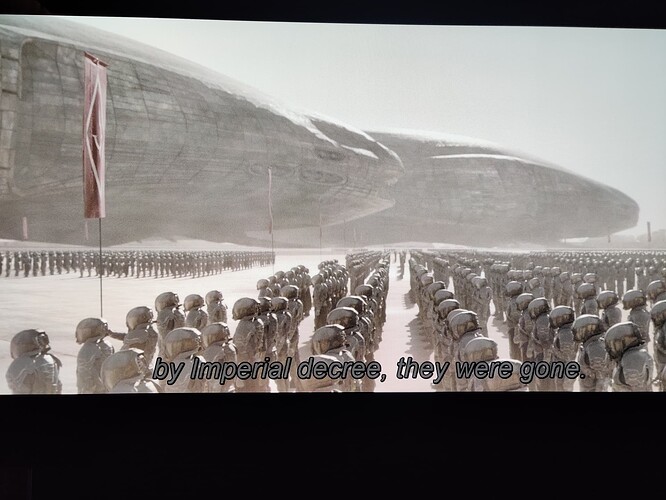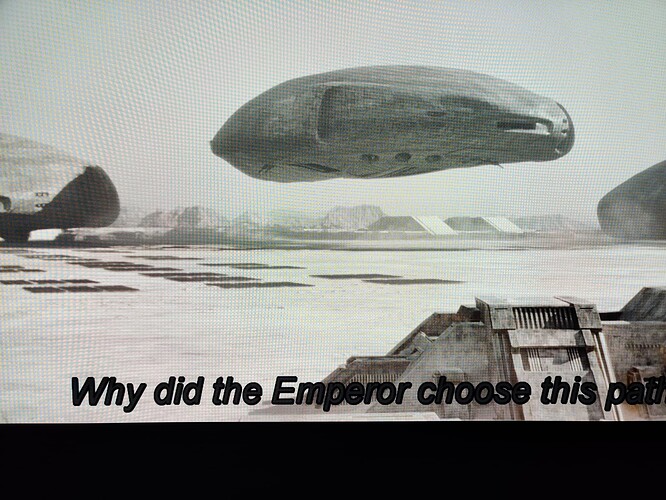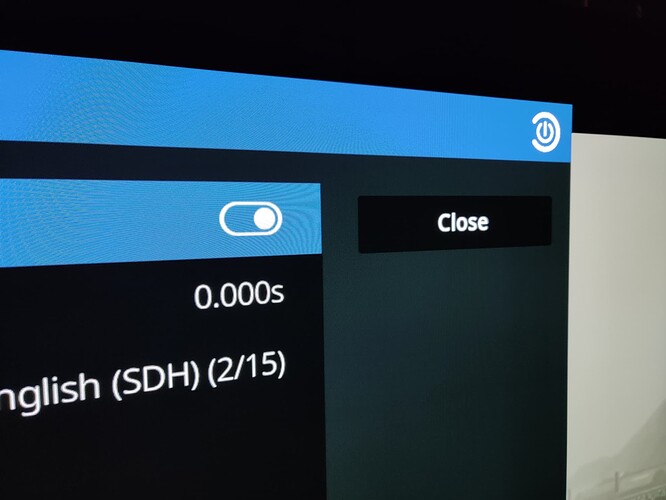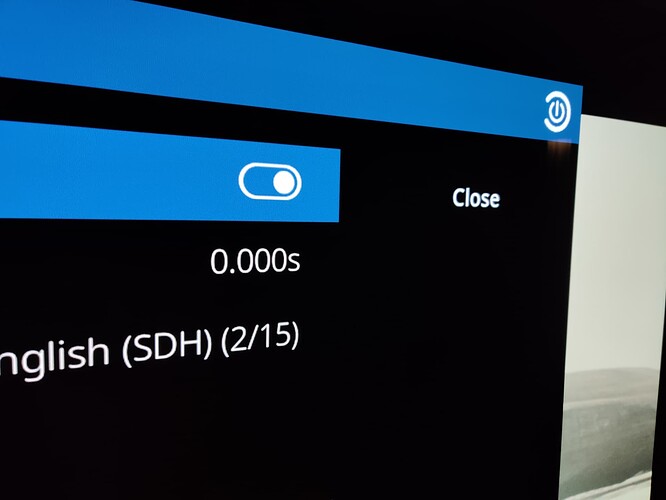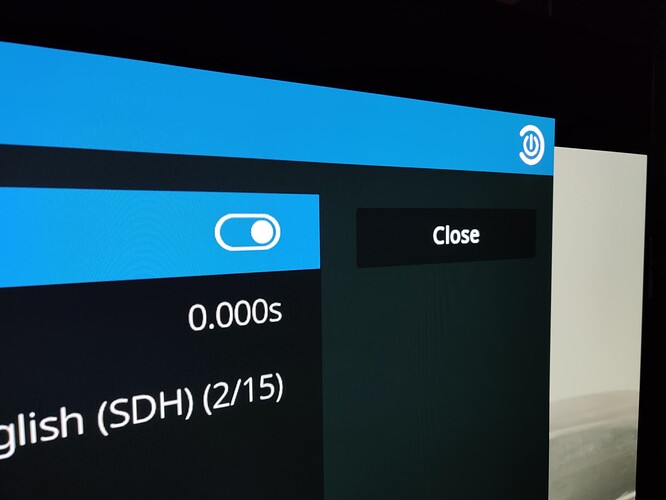do you need this install separately? is it not in the latest nightly build?
It is not in the latest official nightly builds. This is a separate build.
Some feedback on VS10 for some HDR10 source:
It’s for sure working and doing a good job at avoiding bright lights clipping (" crushing’)
But if the source material is let say specified for 1000 nits while having bright lights that never exceeds 500 nits (even on sun reflections…) the VS10 version could look washed out compared to the native HDR10 for a given contrast setting on the TV/ projector.
Solution could be to increase contrast to the max or to enable some dynamic contrast enhancer on the TV/projector.
Whereas on source material having the opposite issue (bright lights clipping) VS10 will be better.
A good solution for these “bad” source materials is to use MadVR or the MadVR set of tools that build DV metadata for an HDR10 video file (needs a graphic card to run but at least not a huge HTPC)
I’ll do some experiment on a particular “bad” hdr10 source and let you know.
Update involving change of VS10 on VSVDB thread:
just checking, does this update remove the option to convert SDR8 to SDR10?
SDR8 and SDR10 are just considered “SDR” in the DV Engine.
There are two distinct modes called that, hence originally why I had two options, but both those target modes did the same thing ultimately - so just one option now: SDR, as both did the same thing!
So:
[For SDR8] → SDR
Is the same as the original:
[For SDR8] → SDR10
[For SDR10] → SDR
Is the same as the original:
[For SDR10] → SDR8
Maybe makes more sense viewed from say HDR10 → SDR or DV → SDR (no point in two target modes)
Question outstanding is does [For SDR10] → SDR actually do anything meaningful.
It may still make some sense as the “SDR” is the Dolby Engine processed SDR.
Not been able to get DV conversion to work for SDR8 with the new build, was mostly fine before. Here’s a log of playback for an SDR8 mkv file that previously played in DV, now it’s playing in SDR.
Yeah - has a defect for DV Type: On demand - uploaded a new version.
well that was a quick fix! So now, if I set “SDR” as the output type for SDR8 content, the VS10 engine kicks in and I get SDR10 output (assuming the display supports 10-bit).
I’ve been meaning to ask, is there a recommended setting for Colorimetry? When does it make a difference? My main DV display is a Panny OLED.
Colorimetry has a subtle difference on some displays.
@ragico has a Panasonic and prefers disabled iirc.
Technically it should make no difference and on circa 2020+ sets for most looks like it has no effect - whichever settings is chosen.
My speculation is that on older sets with DV - it still runs through some pre-DV code prior to DV integration which is not DV aware and causes a slight shift in the colours.
As to which is best on your set, you will need to choose (if you see a difference!).
interesting. My Panny is an HZ980, purchased in 2020. I’m not 100% convinced by its DV implementation, occasionally with TV-led DV there is a visible frame drop, never happens with player-led DV. Might look at swapping it out at some point.
Panny model is LZ1500 55" year 2022. I prefer it on my LG C2 for everything concerened with movies sdr, hdr, DV etc
I’ve been watching DV with subtitles using [GUI peak luminance in HDR PQ mode] set to 40%. It’s getting annoying that the subtitle is getting light or dark based on the dynamic brightness of DV.
Perhaps there is a way to set it based on a fixed luminance?
I would presume talking about generated text from SRT etc, where it is putting out a constant luminance but the display is adjusting the whole screen including the constant luminance subtitles based on the RPU in DV-Std.
Would be interesting to known if the same happens for DD-LL, I would guess maybe not, as RPU maybe applied to the video only and then OSD overlayed.
In order for it not to go up and down with the RPU I think would need to interpret the the RPU and apply an inverse adjustment to the luminance of the generated subtitles - maybe something the CE team can look at down the line.
Yes, in DV-Std, OSD menu and both PGS and SRT subtitles go up and down in brightness.
You are correct, DV-LL does not do this for the OSD/Subtitles.
DV-Std, PGS subtitle, 40% GUI luminance, Normal RPU scene: (Subtitle is normal brightness)
DV-Std, PGS subtitle, 40% GUI luminance, Dark RPU scene: (Subtitle became dark)
DV-Std, OSD menu, 40% GUI luminance, Normal RPU scene: (Menu is normal brightness)
DV-Std, OSD Menu, 40% GUI luminance, Dark RPU scene: (Menu became dark)
DV-LL, OSD Menu, 40% GUI luminance, Dark RPU scene: (Menu is still normal brightness)
Hmm… I guess it’s rather difficult if it’s the display that are doing this…
PGS I understood are normally graded to the content, when using PGS probably want to push the luminance back up if they are graded for HDR/DV already (talked about that in a previous post) - should follow original intent in that case.
Though still not going to be perfect, the same issue using DV-Std must happen even on blu-ray players - Dolby mentions this in their documentation and not to force graphics mode as a work around as detrimental to the video quality.
Would be very cool though for CE to work this into the luminance of the subtitles to counteract the display adjustment, it already has access to the RPU from quietvoid’s library (as used to convert to P8 etc.) so not so far fetched, needs a way to feed and interpret that in the subtitles stream.
Maybe I am mistaken confused but I am using the 0515 version of VS10, I think V4, but there is no issue with subtitle brightness. It says consistent throughout the film.
Did something change between then and now? I haven’t upgraded past the 0515 version of VS10 because it seems like the way subtitles are handled are very different.
There’s a new feature in kodi called [GUI peak luminance in HDR PQ mode].
It lets you reduce the peak brightness of OSD/Subtitles so that it doesn’t burn your eyes in HDR/DV mode.
Hi guys, to try this build… What would you advise? I have the official coreelec release on the emmc of the box so the best thing, would it be to burn the latest nightly onto an sd card, boot from it and then copy this builds tar into the update folder and restart the box? Does one still have to send those SSH commands from the initial post? Nothing else is required, right? Only one more question, to return to the emmc build, all I have to do is remove the sd or reboot to emmc? Thanks!
Is there a way to turn that off or get the static OSD luminance as before?