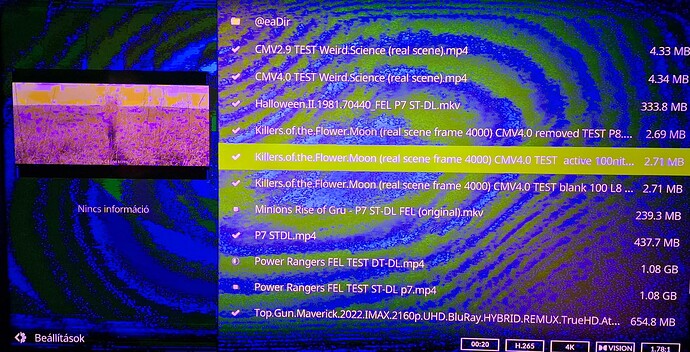By the way, if I upgraded to a new version from update 10 to 12, if I do a full CE reset, does that reset all vs10 settings back to the original state or do I still need to twitch the switches?
if was ok on 10 then upgrade to 12 will be fine no need to change the settings.
Sorry CPM, but in the “Dolby VSVDB Calc” , there is something I don’t understand or I’m wrong.
Why is it that if I try to use the BT2020 color space, everything goes wrong? In the sense that the boxes do not give a value but a “?”
Can only be used for DCI_3 space color ?
I would like to enter the values I use in the HDfury but I can’t reproduce them
Thank You
@vpeter I don’t think @DMDreview meant to offend anyone.
Like he said, the issue with some BDMV or M2TS videos with a FEL layer occurs when skipping to the next chapter or skipping time. The issue presents itself as audio desynchronization but also choppy video playback.
I have reported this myself also at the request of @DMDreview, including the upload of a Kodi/CE log file.
I know @Portisch has done a lot of work on adding BDMV/M2TS FEL DV support and it would be great if he could look into this when time permits.
Personally, I am really grateful for all the work the CE team is doing and I wish they would setup a way to donate ![]()
Hi @cpm Both 11 and 12 version give me weird menu colors when the dv file play ended. The version 10 have not this issue.
Here some test file, I tryed all dv settings, reset, reboot, same issue.
My settings: No vsdb payload, dv settings on demand, tv-led enabled.
try to play some DV content then check again.
Yes play dv content then stop, the menu back to normal. But when play then end itself, without stop, give me this menu colors…
I don’t think he was trying to be mean either.He’s just an enthusiast and has been helping testing DV based content for a niche or any DV based topics.Also I follow him on YouTube and know his native language isn’t English.A tone of a conversation can easily get misinterpreted/lost in translation while trying to conveying such issues on a forum as they are most likely to stick to the problem at hand rather than frame their sentences due to difficulty in expressing in a foreign language.
I’m seeing a similar thing - my DV is set to “On” and I’m getting a black screen if I run a DV MKV to completion. If I exit out of the player early it’s fine
No issue with player led lldv and Epson projector.
At first boot it was set to on demand so had to change that to always on . After that all good .
Also noticed that i dont have to force gui to 12 bit 422 anymore ![]()
No problem for me , with all three files
Standard DV LED TV
DV on demand
No vsdb payload
AURORA PRO projector
Maybe Macros are disabled?
If you have access to the HD Fury software can also just use that to calculate the payload.
I don’t have this issue my end, if can ping over the kodi.log covering the period of time when the video ends then can do some checks there first.
Send a log for when you let it run to completion and exit and one for when you stop and exit mid way.
Hey @cpm sure thing, here’s the two kodi.log files you asked for (both were taken immediately after booting and playing a DV P7 test file). As @frodo19 mentioned, this only seems to affect the latest builds 11 and 12.
kodi - completion (black screen).log (46.2 KB)
kodi - exit early (OK).txt (45.6 KB)
Cheers
In case it’s helpful, also supplying a log from build FC10 where I played the file to completion, and it exited OK:
kodi - completion FC10 (OK).txt (44.7 KB)
Bit puzzled why there is a difference, can try this one:
This build works perfectly. I’ve run the test file to completion a bunch of times and not seeing black screens ![]()
If you can ping across a new log with it working it would be useful - would like to nail down what made the difference. no rush only when you get some spare time.
No worries at all - new log with all working:
kodi - completion FC12.A (OK).log (46.5 KB)
Updated Dolby VSVDB Calc spreadsheet.
Added a “Player Led (HDR)” sheet.
Only has the appropriate options for Player Led (HDR), so just need to specify Colour and Min and Max Luminance and should be all set.
As just really three variables I guess this could be moved directly into the Kodi UI for the Player Led (HDR) use case with not too much work - maybe will tackle that later if this becomes popular.