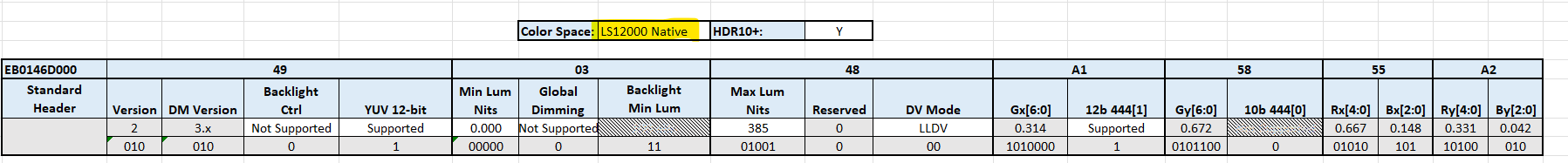ok, extract and load looks promising:
cd /sys/class/amhdmitx/amhdmitx0/
echo save txt ~/edid.txt > edid
get a file in home dir:
/storage/edid.txt
and message in log:
hdmitx: [dump_edid_data] write 1536 bytes to file /storage/edid.txt
can then load the same file back with:
echo load ~/edid.txt > edid
and messages in log:
hdmitx: [load_edid_data] 1024 bytes loaded from file /storage/edid.txt
hdmitx: edid: EDID Parser:
hdmitx: Edid_ParsingVendSpec:ieeeoui=0xd046,len=11
hdmitx: v1 VSVDB: len=11, sup_2160p60hz=1, low_latency=1
hdmitx: Edid_ParsingVendSpec:ieeeoui=0xd046,len=11
hdmitx: v1 VSVDB: len=11, sup_2160p60hz=1, low_latency=1
hdmitx: edid: get dtd0 vic: 97
hdmitx: edid: get dtd1 vic: 16
hdmitx: hdmitx: get PMT vic: 97
hdmitx: edid: find IEEEOUT
hdmitx: [load_edid_data] new edid loaded!
file is a bunch of hex values:
0x00, 0xff, 0xff, 0xff, 0xff, 0xff, 0xff, 0x00, 0x4d, 0xd9, 0xd1, 0x05, 0x01, 0x01, 0x01, 0x01,
0x31, 0x1e, 0x01, 0x03, 0x80, 0xa0, 0x5a, 0x78, 0x0a, 0xee, 0x91, 0xa3, 0x54, 0x4c, 0x99, 0x26,
0x0f, 0x50, 0x54, 0x20, 0x00, 0x00, 0x01, 0x01, 0x01, 0x01, 0x01, 0x01, 0x01, 0x01, 0x01, 0x01,
0x01, 0x01, 0x01, 0x01, 0x01, 0x01, 0x08, 0xe8, 0x00, 0x30, 0xf2, 0x70, 0x5a, 0x80, 0xb0, 0x58,
0x8a, 0x00, 0x40, 0x84, 0x63, 0x00, 0x00, 0x1e, 0x02, 0x3a, 0x80, 0x18, 0x71, 0x38, 0x2d, 0x40,
0x58, 0x2c, 0x45, 0x00, 0x40, 0x84, 0x63, 0x00, 0x00, 0x1e, 0x00, 0x00, 0x00, 0xfc, 0x00, 0x4c,
0x47, 0x20, 0x54, 0x56, 0x0a, 0x20, 0x20, 0x20, 0x20, 0x20, 0x20, 0x20, 0x00, 0x00, 0x00, 0xfd,
0x00, 0x3a, 0x79, 0x1e, 0x88, 0x3c, 0x00, 0x0a, 0x20, 0x20, 0x20, 0x20, 0x20, 0x20, 0x01, 0x88,
0x02, 0x03, 0x6c, 0xf0, 0x59, 0x61, 0x60, 0x5d, 0x5e, 0x5f, 0x62, 0x10, 0x1f, 0x05, 0x04, 0x13,
0x14, 0x20, 0x22, 0x21, 0x83, 0x12, 0x02, 0x01, 0x65, 0x66, 0x63, 0x64, 0x3f, 0x40, 0x35, 0x0f,
0x7f, 0x07, 0x15, 0x07, 0x50, 0x3d, 0x1f, 0xc0, 0x57, 0x04, 0x03, 0x67, 0x54, 0x03, 0x5f, 0x7e,
0x03, 0x5f, 0x7e, 0x01, 0x83, 0x5f, 0x00, 0x00, 0x6e, 0x03, 0x0c, 0x00, 0x21, 0x00, 0xb8, 0x3c,
0x20, 0x00, 0x80, 0x01, 0x02, 0x03, 0x04, 0x67, 0xd8, 0x5d, 0xc4, 0x01, 0x78, 0x80, 0x03, 0xe2,
0x00, 0xcf, 0xeb, 0x01, 0x46, 0xd0, 0x00, 0x26, 0x18, 0x03, 0x91, 0x82, 0x69, 0x7c, 0xe3, 0x05,
0xc0, 0x00, 0xe5, 0x0f, 0x03, 0x00, 0x18, 0x00, 0xe3, 0x06, 0x0d, 0x01, 0x00, 0x00, 0x00, 0x00,
0x00, 0x00, 0x00, 0x00, 0x00, 0x00, 0x00, 0x00, 0x00, 0x00, 0x00, 0x00, 0x00, 0x00, 0x00, 0x5e,
this matches Dolby VSVDB from elsewhere in the system - not sure if that all the info or maybe some more lines:
0xeb, 0x01, 0x46, 0xd0, 0x00, 0x26, 0x18, 0x03, 0x91, 0x82, 0x69, 0x7c,
looks a promising start anyway.
[ 2918.415181@2]- ******rawedid******
[ 2918.415181@2]- 00ffffffffffff004dd9d10501010101311e010380a05a780aee91a3544c99260f50542000000101010101010101010101010101010108e80030f2705a80b0588a0040846300001e023a801871382d40582c450040846300001e000000fc004c472054560a20202020202020000000fd003a791e883c000a202020202020018802036cf05961605d5e5f62101f0504131420222183120201656663643f40350f7f071507503d1fc05704036754035f7e035f7e01835f00006e030c002100b83c2000800102030467d85dc401788003e200cfeb0146d0002618039182697ce305c000e50f03001800e3060d01000000000000000000000000000000000000005e
[ 2918.415142@2]- ******dv_cap******
[ 2918.415142@2]- DolbyVision RX support list:
[ 2918.415142@2]- VSVDB Version: V1(12-byte)
[ 2918.415142@2]- 2160p60hz: 1
[ 2918.415142@2]- Support mode:
[ 2918.415142@2]- DV_RGB_444_8BIT
[ 2918.415142@2]- LL_YCbCr_422_12BIT
[ 2918.415142@2]- IEEEOUI: 0x00d046
[ 2918.415142@2]- EMP: 0
[ 2918.415142@2]- VSVDB: eb0146d0002618039182697c