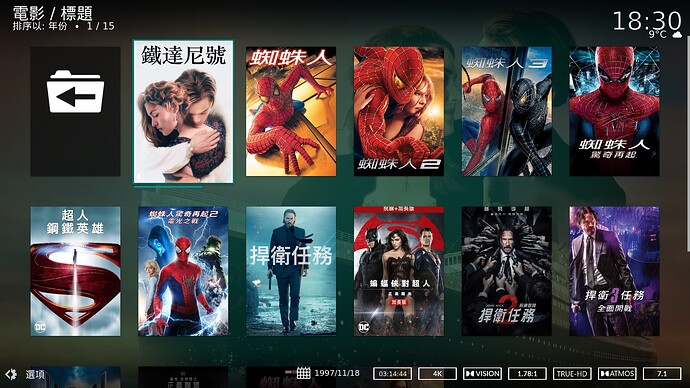This is Estuary Atmos Mod for CoreELEC Nexus skin.
Original work done by TheMexx https://www.kodinerds.net/thread/74450-estuary-mod-by-mexx-dv-atmos-dts-x-auro/?postID=671741
I just made this tiny modification of Dolby Atmos flag to match the original Dolby Vision flag and pack it as an addon.
To use this skin:
1.Unzip it and upload to the addon folder;
2.Enable it in my addon section and choose it from the interface section (you may need to reboot your device after uploading to see it’s displayed in my addon);
3.Rescan your whole library to make the flag show up (the media file name must contain “atmos” to make the flag appear).
skin.estuary.atmosmod.zip (5.2 MB)
I downloaded the file and extracted the “skin.estuary.atmosmod” folder. I then copied it to the Addons folder, using Windows to copy the file to that folder.
When I go into the Add-ons Folder on my Dune media player, it does NOT show up…
How do I find it, so I can enable it. I even rebooted my device.
Try Kodi/CoreELEC UI
System/Addons/My Addons/All
Shoukd be there right below Estuary
And or move to
Look and Feel/Skin
Iam going to test this Mod Skin also
Happy Testing
Thank you, I must be blind. I looked everywhere, lol. It was exactly where you said it was.
Ok, so now I went to enable it, BUT, it is “not compatible with this version of Kodi”. I am running this version… CoreELEC-Amlogic-ne.aarch64-21.0-Omega_nightly_20240131-Generic.img
Just downloaded
Will test
Maybe is only compatible with .Nexus .ng
This is for Nexus build only.
Maybe I‘ll make a Omega version later.
Theoretically it will work on all Nexus builds
That would be fantastic, thank you.
Works on latest Nightly Nexus.ng
4.9 Kernel
Tried on other versions
Dependencies missing / or not compatible with this version.
Nice job!!!
Happy Testing
This topic was automatically closed 91 days after the last reply. New replies are no longer allowed.