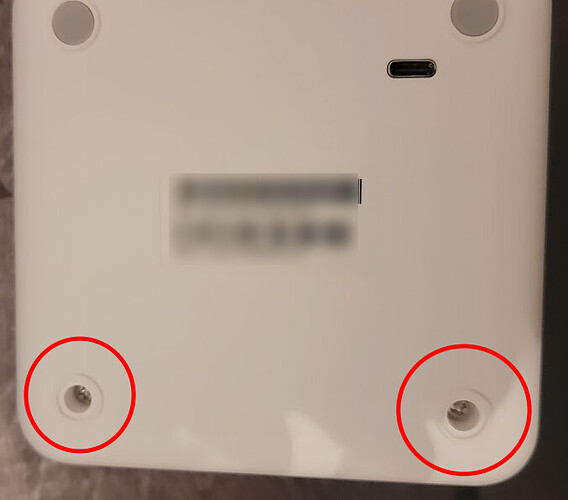Wanted to post a teardown guide for anybody uncertain about opening theirs.
First unplug any I/O from the device such as usbs and whatnot. Flip it over, and remove the two rubber feet on the opposite side of the usb c port. These really aren’t glued down, so no worries about them not going back on the same. This should expose two philips head screws, remove those.
Next flip it back over, and the top should naturally be more seperated than normal. Using a pry tool, or in my case I was able to just do it with my fingers, carefully pry the lid up. Slowly open it, and remove the ribbon cable for the light bar.
Next your gonna see the insides. If yours is similar to mine, be careful with the step after this as the wifi antennas are glued in on both ends. I’ve seen these connectors break, so it’s best to just leave them in, we can work around it. Remove the four screws, in my case I was missing a screw I’m not sure if that’s normal or not but I highlighted it in the photo.
Next up we have to remove the mainboard. There’s several ways of doing this, just keep in mind some force is needed as there is a thermal pad below which is adhesed to the backplate so that will be fighting against you. The I/O sits flush in the case, so your also having to work with that. I just shoved my screw driver in the empty area near the power jack and pushed away. Check the next step before pulling the mainboard out after you get it free.
Once you free the mainboard, careful flip it over as I did in this photo. Like I said earlier you have the wifi antennas to work around, and as this backplate is magnetic I used a office pencil organizer which was metal to hold it up.
Now I went ahead, and removed that weak thermal pad using a plastic scraper and replaced it with a arctic .5mm pad in the exact size of that metal shield. If this is your first time doing something like this, carefully scrape away the thermal pad using a plastic scrapper or even your finger nail, seriously mine just came right up like a slice of cheese. Just whatever you use be careful not to scratch the shield. Use some isopropyl alcohol, >91% and rub it on the shield to clean up the surface. Then your good to replace the pad with the new one.
Reassembly is just this but backwards, when putting the mainboard back in remember how it came out, as I pointed out the I/O has to go into the backplate, so your gonna have to push it in the way you pulled it out. I hope this guide is some help to somebody. This box is extremely easy to teardown, and no pesky warranty stickers to scare you away.