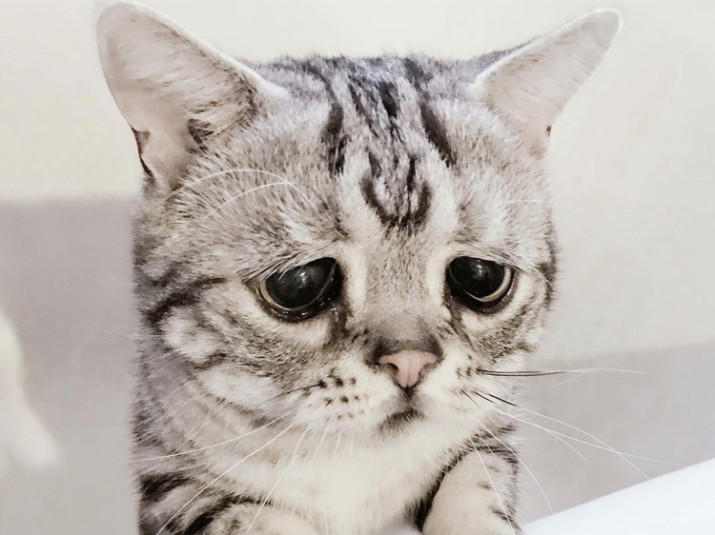I have no idea where to get the ceemmc tool, how and where to punch in the commands.
I searched the forum and the net and I am sure I am using the wrong words to search.
I read through the post how to use it and I understand what to do to make it dual boot, but as a absolute beginner I am missing some steps.
HELP! PLEASE!
Info just for the box with a wireless keyboard please, I have nothing networked or anything else fancy.
The box is a X96 max+ mewes model 4/64