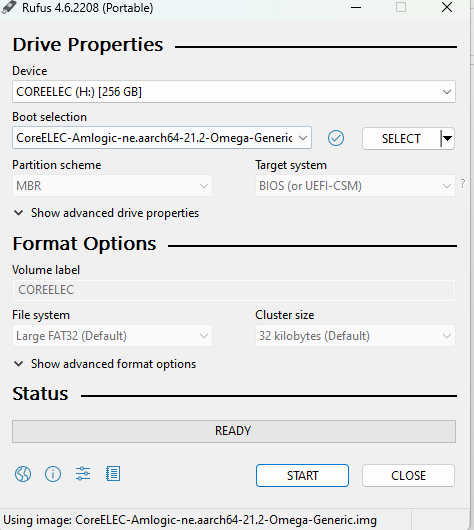Hi guys.
I’m really new to this. I started looking into CoreElec just yesterday.
I bought a Vontar X4 because it looked good on the specs.
Unfortunately, it’s not really usable with the IR Remote they shipped it with.
Neither the Netflix app nor Paramount are configured for a remote it seems.
So I looked for alternative firmwares and found CoreElec.
I downloaded the image and installed it with Rufus on an USB stick.
Then copied the file from the device tree and renamed it to dtb.img.
I also installed the boot to coreelec app and used it.
But when I start it I end up in the Android recovery menu.
I’m wondering what I’m doing wrong.
Is it possible that the stick can’t be formatted with Large FAT?
vpeter
24 February 2025 07:43
2
Get/borrow some smaller stick and try out?
I tried it with an older and smaller stick, that worked. It was a 4 GB USB 2.0 stick. Any idea where the limit is ? I’d like to buy a smaller USB 3.0/3.2 stick. Or would it be better to use a micro SD card ?
Usually for these boxes it is 32GB. Some work with 64GB, but many do not.
1 Like
I have the Vontar X4 at my parents and run slimBOXtv on it (Android) and CoreElec on this microSD card without any problems.
https://www.amazon.se/-/en/gp/aw/d/B09X7BYSFG?psc=1&ref=ppx_pop_mob_b_asin_title
1 Like
slimboxtv was also something that came across my screen. Do you happen to have a link to a howto for the vontar x4 ?
Thank you. Oh myy. That looks awfully russian :). There isn’t an glisten version I assume?
system
12 March 2025 18:49
9
This topic was automatically closed 14 days after the last reply. New replies are no longer allowed.