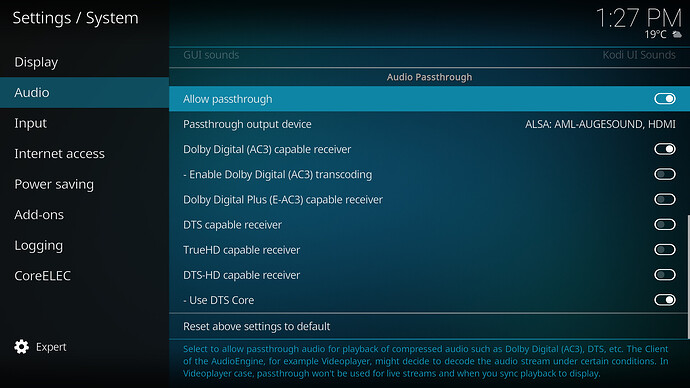Make sure you have the right HDMI output device selected. Although I can’t currently test ANY of them, I see all the options available.
Thank you! SPDIF was selected. That explains everything. Options are all available and working now. ![]()
Hi
I have a Homatics Box R 4K Plus and coreelec on usb.Everything works fine but only until I turn off the device and then pull out of the socket.After subsequent switching on does not go through the output hdmi to tv sound.Only restart helps.I tried other usb,sd card via usb adapter and other inputs on tv,but the result is the same.Also tested from a clean installation.Please advise.Thanks
dmesg
http://ix.io/4wvR
TV must be powered on, and on correct input while booting so the kernel can read the edid.
Thank you for the answer.I have a socket with a switch so that the box and TV start at the same time.I have had this in the past with other boxes and no problem.
Other boxes, other CE versions, other (boot) timings…
Similar topic, worth a try: Support for new revision of Tox3 in NE - #38 by Portisch
Ok I’ll take a look.Otherwise thanks for all the work to the whole team.
I tried entering this via SSH :
fw_setenv bootdelay [2] , but it doesn’t work.
Am I doing it right?
Why not copy/paste the terminal text so we can see what you actually type ![]()
CoreELEC (official): 21.0-Omega_nightly_20230509 (Amlogic-ne.aarch64)
Machine model: Dune/Homatics R 4K Plus
CoreELEC dt-id: sc2_s905x4_sei_smb_280_id6
Amlogic dt-id: sc2_s905x4_ah212-id6
CoreELEC:~ # fw_setenv bootdelay [2]
CoreELEC:~ #
Syntax is w/o brackets:
fw_setenv bootdelay 5
OK thanks, I had it wrong
Result the same-no sound
Can the Homastic box with CE be set to lldv and tonemap sdr, Dv and hdr and output lldv for all ?
Edit , no one ?
Good to know. I’m gonna be using CoreELEC as always anyways. Nokia 8010 also seems to have IR so it’s what I purchased, should be here in a week. Hope I made the right choice. Should I make separate thread for it or is here fine? I can test whatever you guys need from me.
Also, what I meant when I asked ISO/Folder support was about this.
Could someone assist me on how to setup the On/Off IR button on my Minix Air Mouse A3? All other buttons are working with the USB dongle. But I can’t get it to start with the On/Off button.
20.1 is running via USB boot on my Nokia 8010 and everything works.
I followed this guide but I guess my file is not correct.
I get the following output in SSH:
262.044018: lirc protocol(nec): scancode = 0x118
262.044035: event type EV_MSC(0x04): scancode = 0x118
262.044035: event type EV_SYN(0x00).
I did try to setup my .toml file with:
[[protocols]]
name = “Nokia”
protocol = “nec”
[protocols.scancodes]
0x118 = “KEY_POWER”
This way, it will shut down, but it won’t start…
The power ON code is stored in u-boot, your remote must use same code as original remote.
ok thx, is there a guide or a hint where or what to do?
It’s not possible to change the wake up IR code.
Anyone know a good place to pick up 1 of these boxes in the UK?