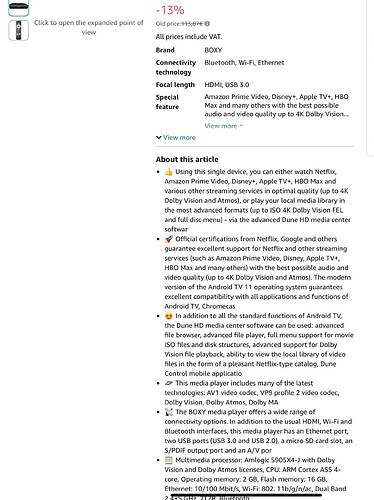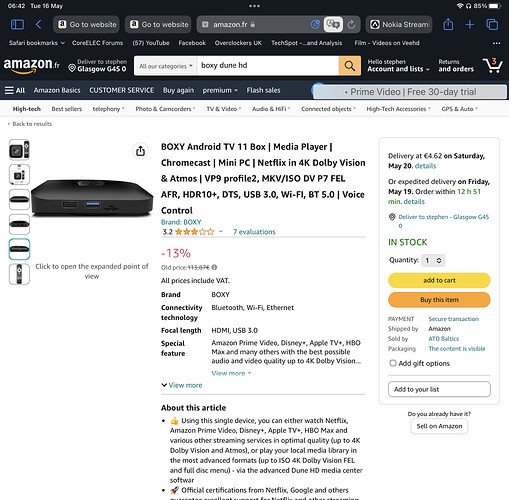Press and hold the reset button, then attach power connector. Keep pressing until you see CoreELEC logo.
For first time boot to coreELEC you can also use adb with command “reboot update” … That’s what I prefer…
Okay, now why didn’t that work the first dozen times I tried it??
Idiot status confirmed!
EDIT: anyhow, seems to be working well now. Got it all configured, works well with a FLIRC, and it’s scanning in my library. And unlike my old N2, it doesn’t lock up every 50-60 movies!
Bluetooth remote works also
Is there a config file I need to load for the Bluetooth remote, or do I need to create something manually? I’ve paired the remote successfully within CoreElec, but the buttons do nothing. Note that I do have a custom keyboard.xml for FLIRC and my IR remote, so it’s possible I’m “undoing” any setup in the default file.
With flirc, when you set the dongle in the pc to kodi, and teached the buttons , you dont need anything, but need unpair to bluetooth remote in CE.
Sorry, I mean to get the stock Bluetooth remote working in CE. I have no trouble with FLIRC and the IR remote I’m using.
I do need to tweak my old Chromebox/Odroid FLIRC keyboard configuration a bit so that it works better in Android mode. Like, I don’t seem to have a functional HOME button. Anyhow, that’s a completely different thing.
Is the LED on the remote flashing green? There is nothing extra, you just plug in your remote and everything will work, I just made a pendrive with the 9th image file and the remote works fine, after rebooting it sometimes needs to be paired, but then it works right away.
Try pressing again pair buttons on remote. I noticed that this sometimes help.
Weird. My remote just does NOT want to work.
After a fresh reboot I go into CE’s Bluetooth section, hold HOME and BACK on the remote, the LED starts blinking and it shows up as B21 on the device list. I go in and PAIR, it connects and says “connected” and has a little star next to it… but nothing. Buttons do nothing. The LED definitely flashes the color for Bluetooth button pushes, and if I “delete” the device from the Bluetooth list, it immediately drops to IR mode.
While the remote works perfectly fine in Android mode, it seems buggy in CoreElec. I can’t “disconnect” it (stays connected) - only delete. Furthermore, the pairing process has literally locked up the remote (no more LED activity) three times requiring a battery pull, and sometimes CE throws pairing errors like “authentication aborted” or “in progress”.
I’m not super concerned about the BT remote - I’m going to focus more on getting my FLIRC setup Android-ready - but would be willing to test any suggestions.
EDIT: Here’s something funky. I rebooted into Android mode. Paired the remote. Rebooted back into CoreElec. Remote is back in IR mode, HOWEVER, the volume buttons flash the Bluetooth color when used and cause the volume on my TV to change, presumably over CEC - even though the CEC adapter is disabled in CoreElec.
If in this state I re-pair the BT remote in CoreElec, the buttons still do nothing, but the volume buttons also stop controlling my TV’s volume.
Remote is back in IR mode, HOWEVER, the volume buttons flash the Bluetooth color when used and cause the volume on my TV to change, presumably over CEC - even though the CEC adapter is disabled in CoreElec.
The remote control of the box only controls the volume of the TV in IR mode, in BT mode it controls the volume of the box.
Is the system up to date? Do you have a Dune or Homatics box?
Up to date, yes. Including remote firmware. Homatics box.
You are indeed right about the volume buttons - got confused as the remote seems to have “IR” and “Bluetooth” colors and it was continuing to use the Bluetooth color for IR.
I’ve removed the FLIRC just to check (no change), it will re-connect to Bluetooth automatically after a full power reset, but still no response.
EDIT: Okay, here we go. Deleted my custom keyboard.xml and the BT remote started working. My keyboard.xml was based on a fairly old FULL file with old MCE keyboard support, so I assume it was messing up something in the newer defaults. Thankfully I’d fully commented my changes, so I’ve whittled it down to only my modifications, and now both my custom FLIRC setup and BT remote seem to be happy.
Here is a broad question about subtitles is there a way to make subs default, every time I select it as default it forgets, maybe edit a a file within the file structure shrug
This seemed to work well on my Odroid NG and version 19 but will not stick on Homatics and version 21
Thanks
Mines on the way, decided to join the DV crowd. Can anyone confirm if the power plug is the same size as the one on the N2? As in - the circular plug that fits into the box. Otherwise I’ll have to grab an Aussie power supply with various fittings to suit.
Yeah, it’s a standard 12V connector, just like almost everything else 12V these days. In fact, I’m using the exact same power adapter as my N2, as I was too lazy to replace it!
Thanks heaps. Yeah that’s the plan 12v/2A is fine if the one in the box is 12V/1.5A. Cheers
No, it does not boot (yet) CoreELEC.
shame as it’s €50 cheaper than the homatics
Just bought new Nokia 8010 because I had 40% off.
It has only single USB3 port and I tried booting from USB2 but it’s just too slow.
The remote doesn’t work at all at startup, you have to perform bluetooth pairing but the OK button doesn’t work.
I tried with sc2_s905x4_sei_smb_280.dtb only.
I am wondering how this kind of device could be usable with CoreELEC if we can’t use an external HDD.
I still didn’t try to play something as I can’t plug my HDD.
EDIT: Can I use my 8TB external HDD to both boot CoreELEC and host all my files?