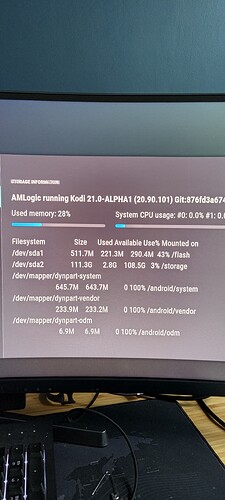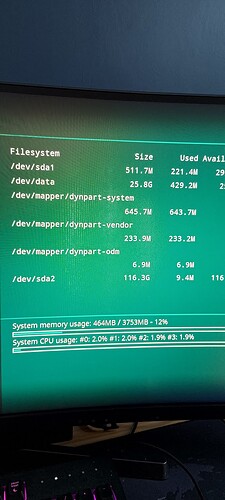Works fine all, as earlier. ![]()
Works fine here too with the new dtb on my Dune Homatics.
After dolby vision playback has ended hlg hdr is unrecognized and played back in SDR.
dmesg
http://ix.io/4uhT
Is fixed tomorrow. It’s possible to set bool as 0/1 as module parameter. But on read it’s N/Y, so it was not reset.
@Portisch
Profile 7 RPU handling only works if the switch is set to Minimal EL, but I understand that Profile 8.1 would be the correct setting. Is this a kernel bug or can it be fixed?
Works here normally. But it looks like the info about DV is a bit late. So Kodi does not know if it’s DV and mode must be switched or not.
And again when thinking about found a issue: coreelec:ce_support [CoreELEC Wiki]
My box is hooked directly to my mrx 740 reciever. Is it correct behavior to lose dolby vision capabilities when I power off tv and reciever? It also doesn’t become available until I switch to another input and switch back to CoreELEC. If not movie playback in hdr.
After I turn tv back on I get
cat /sys/class/amhdmitx/amhdmitx0/dv_cap
The Rx don’t support DolbyVision
dmesg
http://ix.io/4ulh
Done this. Device will not boot into Coreelec without the USB stick still in the device. Is this correct?
Correct. It boots from USB stick but then it runs from eMMC. But stick still can’t be removed because flash partition is still used from it.
How can i be sure i have done it correctly? I am planning on using a slower usb drive for the boot in this case as this will be taking up a much faster drive i am currently using.
Type command mount and compare output from mine.
It does not as you can see: both sda1 and sda2 are still used.
I tried again, looks like it worked this time. I also had to create autostart.sh as one did not exist.
sda2 is still mounted which means autostart.sh didn’t worked. But this part is not really required.
And to me looks like wasted USB stick of size 128GB. I don’t have one to waste this way ![]()
I asked quietvoid about it on GitHub
If your file is FEL then what you might be seeing is the mapping metadata in action.
It is removed by the conversion to profile 8.1, otherwise the image would be inaccurate when the FEL is not used.
What is the speed of the USB Type-C? 10Gbs or 5Gbs?
I have one on order, not yet arrived but from my earlier research (and memory) I think the USB C port is not enabled.
Yes, that’s what I know.
@Portisch
With this test file there is no RPU response with the Profile 8.1 setting, only with Minimal EL: https://1drv.ms/v/s!Ahh4FiB9hIuT_H9pEArvnRmx7SG4?e=sriRYL
Back usb-c port just for charging, or for tuner dongle. No data connection.
Special usb-c on bottom 12V not useable for data connection too…