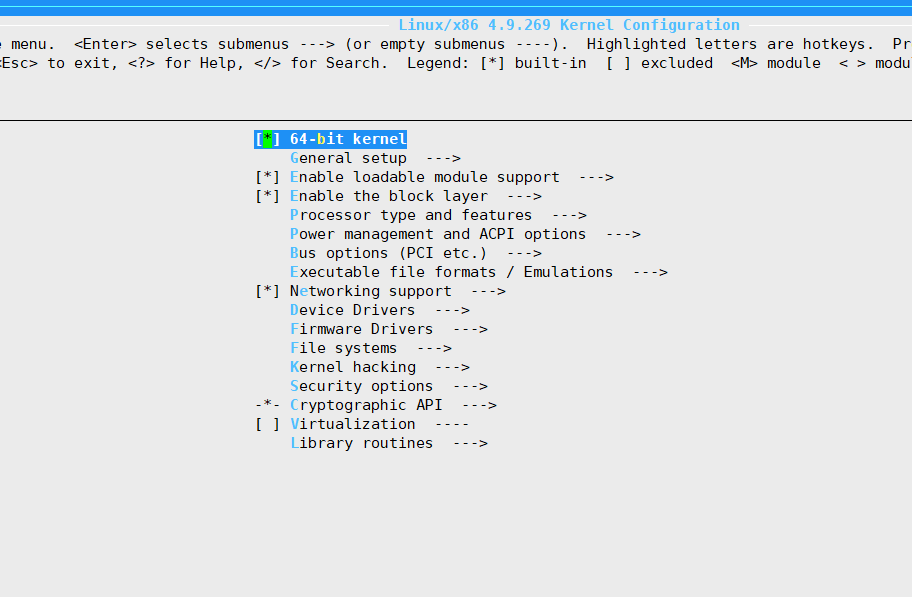Because he is not root, that is the default.
Have you done the command: “git checkout 20.2-Nexus” in the ~/Coreelelec directory?
Then: DEVICE=Amlogic-ng make
It’s sad, but the developers somehow don’t have time for us lately. ![]()
You need to checkout a tag as others’ replied, otherwise it will by default go to master/snapshot, which now should be for NE devices I guess. In your case as you are trying to build 19.5:
git tag
git checkout 19.5-Matrix
Yes, very sad. But people doing work for free can just decide where to spent the time. And sadly when I see post like this I started to ignore it (it is very clear what the mistake with the command line is and what should command be - btw, wiki is updated).
Hello, I have successfully compiled the ce20ng version. Due to certain requirements, I hope to have a complete iptable ipset nftable in the firmware. By understanding that recompiling and modifying the kernel can meet my needs, can you tell me how to operate it? Thank you very much
I’m flattered you turn to me for this, but unfortunate I myself am not a pro on this topic, if you wan t step-by-step guide, you should just google for linux kernel config for starter.
You can also make reference to my replies above, just go ahead and search until you have encountered a specific issue.
FYI, if you have no experience of self building, it could take some time before you understand the essentials, relax and take your time. I spent around half a year before I successfully build anopenwrt and a CE.
Not every step of teaching, I have successfully compiled the firmware of 20 and 19, but the kernel modification has not been successful through menuconfig. I don’t know whether it is my problem or ce needs special methods, because the compilation of ce may be different from that of other linux distributions. There is no detailed kernel compilation tutorial in the official ce tutorial
Can you tell me your email address? I hope we can explore more issues. I see that you have experience in successfully modifying the kernel and I would like to explore your own experience again. Thank you very much for your patient response
Sent u a message.
To edit kernel config with menuconfig try this.
# run menuconfig and save changes to file at the end
make ARCH=arm64 menuconfig -C build.CoreELEC-Amlogic-ne.aarch64-20/build/linux-67338b900fe31a6e2538847c6e9f08290d1627bf
# copy file to device folder
cp build.CoreELEC-Amlogic-ne.aarch64-20/build/linux-67338b900fe31a6e2538847c6e9f08290d1627bf/.config projects/Amlogic-ce/devices/Amlogic-ne/linux/config_mod.conf
# go to device folder projects/Amlogic-ce/devices/Amlogic-ne/linux
# and copy required changes from config_mod.conf to linux.aarch64.conf
# then build linux or/and image again
thanks a lot i will try this thanks
hello i need ng version that means i should change ne into ng .it will be ok?
If you really have to ask this then maybe building is not for you ![]()
I can understand some kernels of x86 platform that I have compiled, but I have not tried to compile arm and ce, and the commands of ce are not universal. General Linux distribution. Thank you for your patience. I will try patiently
Hello, I successfully modified my CE kernel through the steps you provided. It turned out that I had not correctly saved the modified configuration to the. config file before, and it also needs to be copied to aarch. conf. Thank you very much for your patient response
CoreELEC system compilation, can you tell me how much computer configuration and space are needed? 100g space, 4-core CPU, 8g memory, is that okay?
50GB of space should be enough, other is ok
Thank you, I will compile it myself and study it to see if I can get it up and running.
This instruction generates errors for CoreELEC 22 (missing directories) .
How to make menuconfig for CoreELEC 22?
Same as always: run make and then makeconfig as written above.
I am getting an error when I try to build Amlogic-ng that I cannot solve so far.
Please see log file below. I appreciate your help.
132.log (5.0 KB)