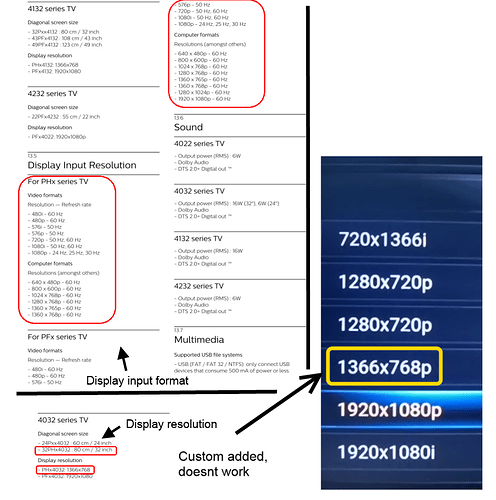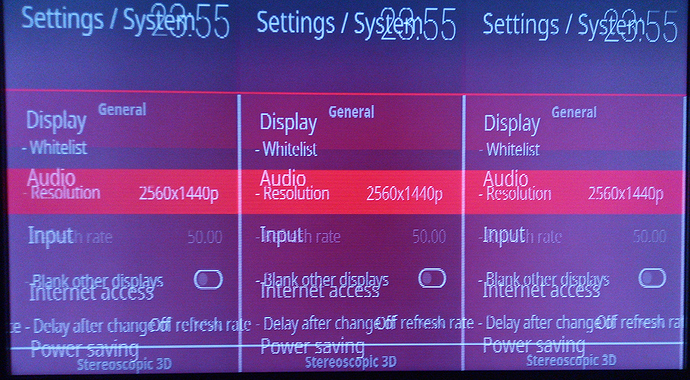Hello,
I realized the same for my smaller TV. Rpi detects and offers correct resolution (in case Philips, Rpi detect he should be able to show 1366x768, but only with 50/60Hz), so I believe its not just incorrectly advertise EDID  I believe, when checked by tvservice, 1080ones was under CEA, and native one (where pictore looks better, because no Kodi upscaling) under DMT. Maybe CE detects only CEA mode?
I believe, when checked by tvservice, 1080ones was under CEA, and native one (where pictore looks better, because no Kodi upscaling) under DMT. Maybe CE detects only CEA mode?
cat /sys/devices/virtual/amhdmitx/amhdmitx0/edid
Rx Brand Name: PHL
Rx Product Name: PHILIPS
Manufacture Week: 12
Manufacture Year: 2017
Physical size(cm): 64 x 36
EDID Version: 1.3
EDID block number: 0x1
blk0 chksum: 0xbf
Source Physical Address[a.b.c.d]: 1.0.0.0
YCC support 0x03, VIC (native 255):
ColorDeepSupport 0xb8 10/12/16/Y444 1/1/0/1
19 4 31 16 33 34 32 20 5 17 2 21 6 1
Audio {format, channel, freq, cce}
{1, 1, 0x07, 0x03}
{2, 5, 0x07, 0x00}
{7, 5, 0x07, 0x00}
{10, 7, 0x07, 0x00}
Speaker Allocation: 0x01
Vendor: 0xc03
MaxTMDSClock1 225 MHz
SCDC: 0
RR_Cap: 0
LTE_340M_Scramble: 0
DeepColor
checkvalue: 0xbf700000
.
cat /sys/class/amhdmitx/amhdmitx0/disp_cap
720p60hz
1080i60hz
1080p60hz
720p50hz
1080i50hz
1080p30hz
1080p50hz
1080p25hz
1080p24hz
I tried edit ./kodi/userdata/disp_cap, add this:
1366x768p60hz
1366x768p50hz
1366x768i60hz
1366x768i50hz
to the already existing values. In kodi shows only 1366x768p, when choosing it, No Signal 
Tv is Phillips 32PHS4032-12
 I believe, when checked by tvservice, 1080ones was under CEA, and native one (where pictore looks better, because no Kodi upscaling) under DMT. Maybe CE detects only CEA mode?
I believe, when checked by tvservice, 1080ones was under CEA, and native one (where pictore looks better, because no Kodi upscaling) under DMT. Maybe CE detects only CEA mode?