Hello there! I was torn between thinking of getting a Vero 4K+ or a N2.
I was thinking of using one as a DVB-T2 recorder, and would It work with say a Xbox Tuner and a external hard drive plus the wifi adapter without needing a powered usb hub, as I saw with the Vero 4K+ it’s recommended to use a powered usb hub with a external hard drive.
And is it easy to set it up for recording, and waking up from sleep to record? Thanks so much, Glen.
If we’re talking dedicated server, the N2 is overkill as a PVR box. I’ve got a dedicated dual tuner + IPTV TVHeadend server running on Armbian, and it runs remarkably well on just an Odroid C2, and before that on a RPi3b. I record to a NAS, but I also have a 32GB USB key attached for timeshift. I only upgraded from the Pi due to wanting to give TVH some more memory headroom because I have a large EPG.
Now, if you’re talking about running Kodi and and a tv server, then I don’t think you’d find many people here willing to recommend the Vero over the N2. Odroid really got things right when they designed the N2, and it’s a fabulous media center. If you’re gonna have a TVH server running as well, I’d say you probably wanna get the 4GB model. There do seem to be some USB3 bugs with the N2, but those should get ironed out with time.
Thanks for the reply. I would use it, sorry the terms are a little confusing to me. It would be the main/only box used for Kodi and recording stuff to be watched on the TV it’s connected to.
To help explain my previous post…
TVheadend has two components: A server, and a Kodi add-on.
In order to work with Kodi, you require the add-on. The server can run on the same box as Kodi, or on a separate computer/box.
So yes, you want box that plays Kodi and hosts a TVHeadend server. Your hard drive and tuners would be connected to the box and all files stored on that machine. Both the Vero and the N2 use TVHeadend for PVR purposes, and both boxes would be just fine for your tuner needs.
The N2 however, is a more powerful system overall. You’ll find a smoother, quicker system in the N2. And if you’re interested in doing things like playing retro games, in fact it excels in this regard. It’s also a much newer system (<6 months old) and all the bugs still haven’t been ironed out yet. Mostly because a media-centric operating system (in this case CoreELEC) didn’t ship with it and had to be developed after release. Another con is that it’s not an all-in-one solution. You have to buy power supply, the N2 itself, a case, SD card or eMMC, a remote, and install the CoreELEC at the very minimum. If you want WIFI and/or Bluetooth, that’s additional (though not terribly expensive, each takes up a USB port). It could be a bit daunting if you’re a novice to the SBC(Single Board Computer) scene. The N2 can supply up to 900mAh per port, so it should be able to handle a tuner, HDD, and both a Wifi & Bluetooth dongle, as long as you purchase a decent power supply. Note: Always buy a power supply with more than you need. A 12v supply with 3 or more Amps of current should ensure you’re golden and free of most (if not all) low-power conditions.
The Vero has the pros of being a straight-out-of-the-box solution. Nothing more to buy than the board itself. If you live in Europe, it’s also likely less expensive to buy the Vero 4k. That said, it’s far more locked down than an N2/CoreELEC system would be. You don’t have as much control over system-level functions, etc. It’s also a couple of years old and is running a previous generation of processor making it less future proof.
So, it really depends on what your needs are. I’ve found the N2 relatively foolproof, but have had a few issues with the TVH add-on of late, and that’s under control of the CoreELEC team.
When you look at the specs, it’s a no contest really.
The N2 wins on many levels,
Thanks for that reply, it was really helpful. Annoyingly in the UK, the distributor ships the N2 with ‘12V/1.5A Power Supply with 5.5mm Jack plug’
I wouldn’t let that hold you back. The 5.5.x2.1 power jack the Odroid-N2 uses is the most common for DC power supplies and if you need a more beefy power supply to drive USB devices those can be found easily and inexpensively on eBay and other vendors. My feeling is the flexibility and advantages of an SBC like the N2 far outweigh the added expense.
Indeed about the power supply. I tend to keep old power bricks around after recycling a piece of tech, as they seem to be a common point of failure (at least in my building and it’s wonky power).
Note to any reading this: invest in a UPS if only to condition the power going to your devices. Your tech will thank you.
I bought my N2 without a supply and just hunted around in my brick box. I ended up having both a 2A and a 3.3A supply with the proper connector. One was from an old LCD monitor and one a FireWire audio mixer. I use the 3.3A and have the 2A as a backup!
I have an N2 running CE 9.0.3 and TvH as a Server and Client. Recordings and Videos being stored on a NAS.
Using the PS3 PlayTV DVB-T tuner too.
I have been unable to use the rear USB3 ports for the tuner due to problems with these ports. Using the microUSB for the tuner there’s no issues. Check out the Odroid Forum for further details.
At this stage I would not recommend the N2 if you were wanting the use the rear USB ports for HDD or tuner.
My two cents!
I was about to order N2 but thankfully I saw those posts about USB issues before ordering… Looks like this is not going to be fixed anytime soon…
What makes you think it’s not going to be solved soon? It’s not like development isn’t ongoing.
Maybe because the issue was present from the beginning and still haven’t solved.
As it turns out–this is a problem with other SBC and Androids, including finished media boxes. It’s likely a power issue with the onboard voltage regulators not having enough overhead available to supply the influx of current needed, which causes the SOC to glitch. It is also possible it is the onboard hub–either of which MAY require a board replacement. And fwiw–this has been going on for MONTHS with the only firmware fix to reduce thruput to USB2 speeds. Oddly–some users have NO problem. HK can reproduce the problem.
This has a workaround by using the OTG USB2 and a external self powered hub.
I would certainly ask this question in more detail on the Vero forum!
Yes, they gave me that as well. I thought it was strange that an official reseller would include a PSU below recommended spec (Hardkernel recommends 2A). I decided to get another one with about 2.2A from a supplier I trust, just to be safe.
Based upon the power usage reports from reviewers, 12v/1.5a seems more then enough to support a fully loaded, extreme performance board.
I can tell you 100% that the N2 works well with the Xbox Tuner because I’m using this exact setup  .
.
Vero 4K+ contains a very old and slow SoC now as well  .
.
Here is a screenshot of my N2 uptime with an Xbox Tuner connected.
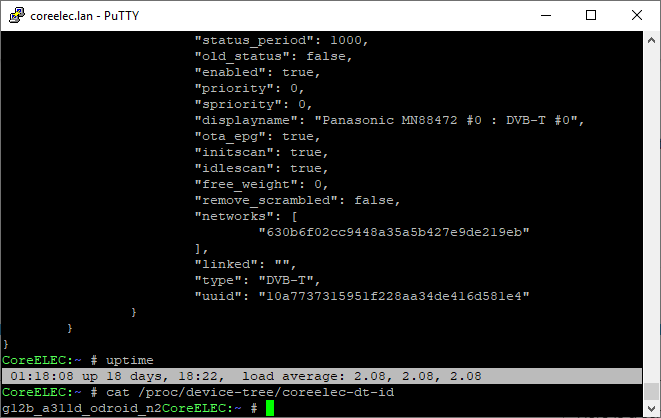
You can see it’s more than stable.
@smp @gregeeg the USB issue only affects device when more than 2 tuners, 1-2 is perfectly fine.
@flappy81 2A is more than enough, I was provided a 1.5A PSU with the KVIM3 direct from Khadas. The only time you need a bigger PSU is if your plugging in more USB devices that require additional current and at that point then I would just get a powered hub, if your board needs additional current then you will know about it because it will just begin to restart, it won’t get damaged.
All I can say is you are very lucky that your Xbox Tuner works so well. As I have a PS3 PlayTV DVB-T tuner on my N2 and can say it does not work via the rear USB ports 100%. I’m lucky to get 5 mins of FTA before it dies. However the tuner works fine via the microUSB on the front of the N2.
It is strange that some people have no issues with the rear USB 3.0 ports and others do. Whatever the problem is it means my N2 has been a waste of money until this gets sorted.
@gregeeh Do you have any other SBCs lying around? RPi3? Odroid C2? I’d set it up as a separate TVH server and attach the dongle to that. Just point the addon to the server and your N2 won’t seem so useless anymore.
I don’t see how you can say it’s a waste of money if it works fine via the front USB ports?
This is exactly what I’m using my N2 for, it’s just a TVH server right now as I have too many devices laying around  .
.